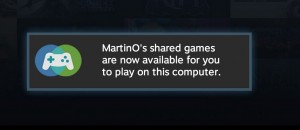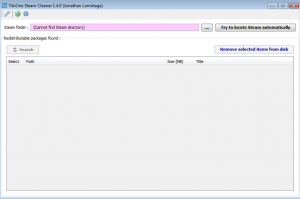 Have you ever downloaded a game from either the internet or a CD or DVD? If so, there is a good chance that you also installed a redistributable package. These are items like DirectX, Nvidia PhysX, etc. If you use Steam and download Steam games, there is a guarantee that Steam has downloaded many redistributable packages and left them on your computer even though you no longer need them. In other words, Steam wastes space. That is where TikiOne Steam Cleaner comes in.
Have you ever downloaded a game from either the internet or a CD or DVD? If so, there is a good chance that you also installed a redistributable package. These are items like DirectX, Nvidia PhysX, etc. If you use Steam and download Steam games, there is a guarantee that Steam has downloaded many redistributable packages and left them on your computer even though you no longer need them. In other words, Steam wastes space. That is where TikiOne Steam Cleaner comes in.
WHAT IS IT AND WHAT DOES IT DO
Main Functionality
TikiOne Steam Cleaner is a program used to save hard drive space by removing redistributable packages that Steam refuses to delete. These redistributable packages come with every game you download, and they start to take up a lot of space overtime.
Pros
- Simply allows you to locate all of the redistributable packages that were stored by Steam on your computer
- Program is completely portable and requires no installation
Cons
- Offers no advantage if you don’t use Steam
- Requires Java 6 or higher
Discussion
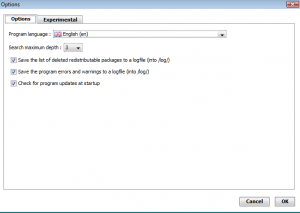 There is not a long list of pros or cons with this one. It has a very simple goal, and it will either work for you or not. To start off with, if you don’t know what Steam is, you might as well stop reading now. This program is made for people who use Steam, which is a service used to download games.
There is not a long list of pros or cons with this one. It has a very simple goal, and it will either work for you or not. To start off with, if you don’t know what Steam is, you might as well stop reading now. This program is made for people who use Steam, which is a service used to download games.
To better understand what this program does, we are going to use an example. Let’s say you are going to download the Sam & Max games. There are about 6 games overall, each about 300MB. About 100MB of that is due to DirectX. To make matters worse, the DirectX files will never be removed by Steam. So, for 6 games, you already have about 600MB stored on your computer that Steam won’t touch.
Now, if you download a lot of games, you will have well over 6 games downloaded. Maybe you have 10, 20 or even more. Now it is starting to take up a huge chunk of your computer. Trying to remove this from your computer can be a pain, unless you have TikiOne Steam Cleaner.
As the name suggests, it is a cleaner for Steam, and that is why it doesn’t do you any good if you are not a Steam user yourself. Using the app is about as easy as possible. Simply unzip it to any directory on your computer, and run the application. You will be asked to locate your SteamApps folder or have the program search for it automatically. Once it finds the folder, you can simply choose the files you want to remove. After that, it will delete the ones you have selected.
I know it sounds simple, and that is because it is. If it still sounds confusing, I recommend giving it a try. If it sounds confusing and you don’t use Steam…well…that’s why it is confusing! This program has a very specific goal, and it doesn’t do much for anyone else.
CONCLUSION AND DOWNLOAD LINK
If you are a Steam user, I highly recommend using this program. Steam is a great service, but it can junk up your computer after a while. So take matters into your own hands, and clear out some space with TikiOne Steam Cleaner. If you don’t use Steam… well I am shocked you read this far, and my suggestion to you would be to pass on this one.
Price: Free
Version reviewed: 1.4
Supported OS: Windows NT/98/Me/2000/XP/2003/Vista/7
Requires Java 6 or higher
Download size: 328KB
VirusTotal malware scan results: 0/44
Is it portable? Yes
TikiOne Steam Cleaner homepage

 Email article
Email article