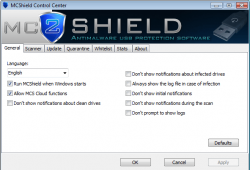 If you use a lot of USB devices to transfer files between computers, you have to be careful. It is very easy to pick up a virus from someone’s computer or from a USB device that someone gives to you. To protect yourself, you need a program on your computer that will scan USB drives for potential threats. That is where MCShield 2 comes into play.
If you use a lot of USB devices to transfer files between computers, you have to be careful. It is very easy to pick up a virus from someone’s computer or from a USB device that someone gives to you. To protect yourself, you need a program on your computer that will scan USB drives for potential threats. That is where MCShield 2 comes into play.
WHAT IS IT AND WHAT DOES IT DO
Main Functionality
MCShield 2 is a program that scans the USB devices that you hook up to your computer for malware. It has the ability to scan and quarantine any malicious files that it finds. The heuristic engine this program comes equipped with will help you detect threats in real-time.
Pros
- Protects against malware and viruses that can spread from removable devices (not just USB drives). This includes digital cameras, mobile phones and external hard drives
- Detects newly connected USB drives and will automatically scan them
- Quick scanning
- Creates backup copies of all of the files detected and deleted
- Offers the user real time global statistics
- Free for both home and business use
Cons
- The download for this program scored a 3/45 on VirusTotal. Most likely these are false positives, but it is worth pointing out.
Discussion
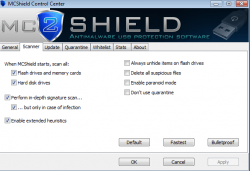 In short, MCShield 2 is an anti-malware USB protection program. It is able to protect your PC from malicious software that can be transmitted through removable devices. This program does not just protect you from viruses that may be located on your USB drive. It protects viruses that can spread via any removable device, including digital cameras, phones and even external hard drives.
In short, MCShield 2 is an anti-malware USB protection program. It is able to protect your PC from malicious software that can be transmitted through removable devices. This program does not just protect you from viruses that may be located on your USB drive. It protects viruses that can spread via any removable device, including digital cameras, phones and even external hard drives.
Once the program is downloaded, you will need to install it. As with most programs, the startup wizard will guide you easily though this process. I did not notice any “extra” programs or extra toolbars that MCShield 2 tried to install. This was something that I was on the lookout for since the program scored a 3/45 on VirusTotal.
After the program is installed, you will see that it has a pretty easy-to-understand interface. You will also see that the program will continue to run in your taskbar. This was fine since I did not notice the program taking a huge bite out of my system’s resources. In fact, it ran virtually unnoticed (as far as system resources are concerned).
The program has 7 different tabs: General, Scanner, Update, Quarantine, Whitelist, Stats and About. However, you will not have to worry yourself about these tabs right away. In fact, once the program is installed, it will start protecting your computer right away. If you want to adjust your experience with the program, I would suggest starting off with the General and Scanner tab. Here you will find various options that you can use to customize how the program scans devices that are attached to your computer. The update tab will help you adjust how often your program scans for updates to its database. By default, I believe it is set to every two hours.
From what I understand about the program, it protects from both link and script exploits, worms and other malware. When you insert a portable device into your computer, it is scanned automatically. If nothing is found, the program will show a pop up message confirming that no malicious software was found. If an infected file is found, it will be quarantined so you can decide what to do with it. It is then recommended that you do a deep scan of the portable device.
CONCLUSION AND DOWNLOAD LINK
MCShield 2 is a very helpful tool that can protect your computer from malicious software that is spread via portable devices. This is not a program made to replace your anti-virus system. It is only made to scan and delete viruses found on USB devices. To that end, the program works perfectly. I recommend this program to anyone who uses a lot of removable devices.
Take note MCShield 2 is not a replacement for your current anti-virus/anti-malware program. It is secondary/supplemental.
Price: Free
Version reviewed: 2.4.3.18
Supported OS: Windows XP/Vista/7/8
Download size: 2MB
VirusTotal malware scan results: 3/45
Is it portable? No

 Email article
Email article



