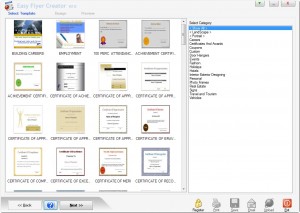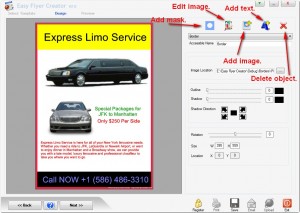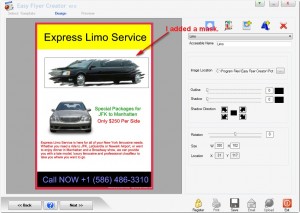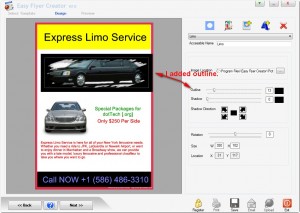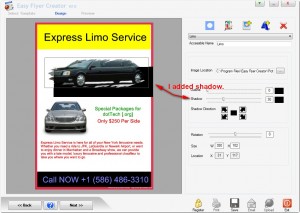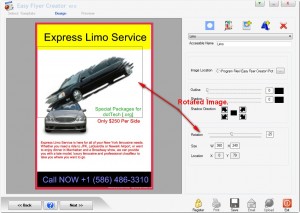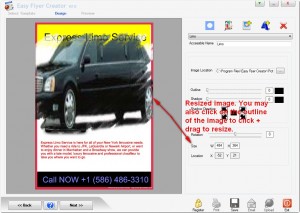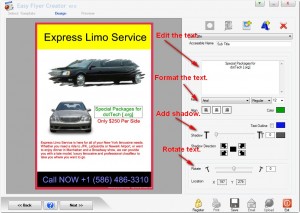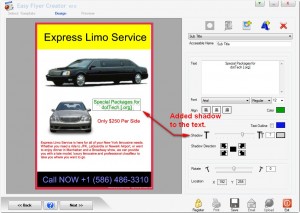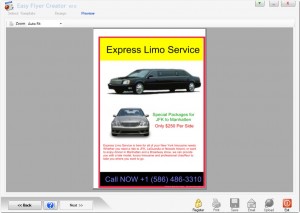{rw_text}Giveaway of the day for September 20, 2009:
Version reviewed:
v2.0.0.0
System Requirements:
Windows XP, Vista, Windows 7
Software description as per GOTD:
Easy Flyer Creator is easy to use desktop publishing software that help you to design, create and print flyers, brochures, leaflets, certificates, photo frames, tickets, door hangers from templates in just 5 minutes! You are provided with more then 100 Free Templates.Easy Flyer Creator is the best way to create, print and share interactive flyers, brochures, leaflets and other marketing material: after making flyers you can Print and Share the Documents via FTP and Email.
Make Flyers in Just 3 Steps:
- Select the Template
- Update Images and Text in Template
- Preview and Print
————————-{/rw_text} –>
{rw_good}
- Pretty straightforward and easy to use.
- Has 120+ pre-created templates for you to chose from.
- Has templates that are for more than just “flyers”.
- You can fully customize each template.
- Nice “masks” which you can apply to images.
- Allows you to print your flyers/creations, save as template (for future re-use), save as image, email, or upload to FTP.
{/rw_good} –>
{rw_bad}
- Can only insert JPG, BMP, and GIF images – no support for PNG.
- Can get a little laggy sometimes when modifying templates.
- Many templates are just “average” looking – no “wow this template is amazing” feeling.
- When browsing computer to insert image, by default the /Easy Flyer Creator/Pictures folder is opened up every time.
- Developer could have added in more support for creating your own flyer from the ground up (i.e. not using a template).
- Program window is not resizeable.
- Pretty bad memory leaker.
- No undo/redo features.
{/rw_bad} –>
{rw_score}
{for=”Ease of Use” value=”8″}Very easy to use. Point and click for the most part. However the lack of undo/redo features can make it annoying at times. Also, whenever you try to add an image, by default the /Easy Flyer Creator/Pictures folder is opened and you must manually browse to other folders.
{/for}
{for=”Performance” value=”7″}While I think the templates quality could be improved (i.e. make them look like they were created professionally and not just something you could get out of a simple image editor), the program works fairly well for what it does. However it can get laggy sometimes and is a pretty bad memory leaker.
{/for}
{for=”Usefulness” value=”7″}With 120+ templates, I am sure most everyone can find atleast one which they will find useful.
{/for}
{for=”Arbitrary Equalizer” value=”7″}This category reflects an arbitrary number that does not specifically stand for anything. Rather this number is used to reflect my overall rating/verdict of the program in which I considered all the features and free alternatives.
{/for}
{/rw_score} –>
{rw_verdict}[tup]
{/rw_verdict} –>
Easy Flyer Creator (EFC) is a program which intends to make it very easy for you to do desktop publishing. While the name says “…Flyer…”, EFC lets you easily create flyers, posters, certificates, and even those things that you hang on doorknobs (what are they called?).
This is what EFC looks like:
True to its name, makes it very easy for you to create EFC provides you with 120+ (122 to be exact) templates to chose from to create your flyer/poster/certificate/etc.:
To start creating a flyer/poster/certificate/etc. simply select the template you want to use. You may notice most of the templates are just “average” looking; the quality of them are definitely not something I would except from a program I pay for. I expect more of a “wow that is an amazing looking template” from commercial software but hey maybe that is just me.
Take note you must select a template; the developer did not add any feature to allow you to create a flyer/poster/certificate/etc. from scratch. On the bright side, the templates are fully customizable so if you really do want a flyer/poster/certificate/etc. from scratch, pick a template and delete everything on it.
After you have decided on the template you want, either double click on it or hit “Next” to start customizing the template to fit your needs:
You can add or delete images and add/edit/delete text as you please. All images in the template, regardless of it you add them or they come by default, you can modify with cool “masks” to make them look better. Just click on the image you want to add a mask to, click on the “Mask” button from the top right, and select the mask you want:
Here is an example of me adding a mask to an image:
Other customizations you can do to images is add an outline or shadow and rotate or resize them:
One thing I question is the usefulness of adding an “outline” or “shadow” to an image. As you can see from my above screenshots, they are, more or less, just solid colored shapes (black in my case) which actually make the flyer look worse than better in my opinion.
Anyway, for text you can do similar kinds of customizations:
The shadow feature for text is a lot more useful than the shadow feature for images. The one for text can actually enhance the look of the flyer instead of deter from it (if used properly of course):
Once you are happy with your flyer or whatever you are creating, you can do a few things:
- Save the flyer/whatever as template for future re-use and editing.
- Save the flyer/whatever as an image.
- Print the flyer/whatever.
- E-mail the flyer/whatever.
- Upload the flyer/whatever to an FTP server.
If you plan on printing, saving as image, emailing, or uploading to FTP server, first hit “Next” to view a preview of the flyer to make sure it is how you want it:
Now since I am using a trial version to evaluate this software, I am unable to test to see if the flyers/whatever print, save as image, email, and upload to FTP properly because the trial blocks out those features. However I assume they should work fine because I have not run into any bugs with this program. Take note if you hit the “Save” button while you are at the template editing screen you will save the flyer/whatever as a template. If you hit the “Save” button while at the preview screen you will save the flyer/whatever as an image.
That being said, here are the major cons of this program:
- You can only insert JPG, BMP, and GIF images when editing/modifying templates – no support for PNG.
- It can get get a little laggy sometimes when modifying templates (usually when moving, resizing, or add masks to images).
- EFC is a pretty bad memory leaker. After using the program for a little while, I noticed it was using 263 MB of RAM even though I was sitting at the home screen of the program doing nothing. I ran CleanMem and the RAM usage dropped down to less than 10 MB.
- There is no undo/redo features. This is can get very annoying when editing templates because you may accidentally do something and you are unable to undo.
This review was conducted on a laptop running Windows 7 Professional 32-bit. The specs of the laptop are as follows: 3GB of RAM, a Radeon HD 2600 512MB graphics card, and an Intel T8300 2.4GHz Core 2 Duo processor.
{rw_freea}
Serif PagePlus SE is a free version of Serif’s professional desktop publishing software. It does not have as many templates as EFC but it is more powerful in terms of features for desktop publishing.
Scribus is a program that comes to Windows from Linux. It has more features than EFC and Sarif PagePlus SE but is also more complicated to use than the other two.
As most everyone knows, OpenOffice is Sun’s open source answer to Microsoft’s Office. Never really used OpenOffice’s desktop publishing features, so I can’t comment much on it. However I hear the desktop publishing of OpenOffice is “ok” and nothing too special.
Now a shareware software, RagTime’s v5.6.5 is the last “free for home use” version.
{/rw_freea} –>
{rw_verdict2}The strength of Easy Flyer Creator is in how many templates it comes with. Sure not all the templates are the most stunning looking, but they get the job done in terms of creating flyers/posters/certificates/etc. Therefore I give Easy Flyer Creator a thumbs up. Now the purpose of Easy Flyer Creator is to make it easy for you to make flyers/posters/certificates/etc. so EFC does not really have much support for creating templates of your own. In fact outside of editing the already creating templates, EFC is pretty weak compared to other desktop publishing software. If you are looking to create your own custom flyer/poster/certificate/etc. from scratch, EFC is probably not the program for you. Therefore my recommendations are as follows. Since EFC is a 70+ MB download, I suggest before you download it take a look at my screenshot above of the templates that come with EFC. If you think you can make use of some of them, feel free to go and download EFC. Otherwise I recommend Serif PagePlus SE. Serif PagePlus SE does not have as many templates as EFC but it is much more powerful in terms of features for desktop publishing.
{/rw_verdict2} –>

 Email article
Email article