 All modern smartphones and tablets have the ability to be locked with something called a pattern lock. A pattern lock is different than the typical username and password because, instead of entering a password to unlock your device, you must create a pattern on your screen. Want to use a pattern lock on your Windows computer? Eusing Maze Lock allows you to do just that.
All modern smartphones and tablets have the ability to be locked with something called a pattern lock. A pattern lock is different than the typical username and password because, instead of entering a password to unlock your device, you must create a pattern on your screen. Want to use a pattern lock on your Windows computer? Eusing Maze Lock allows you to do just that.
WHAT IS IT AND WHAT DOES IT DO
Main Functionality
Eusing Maze Lock allows you to lock your computer with a pattern lock. In other words, you lock your computer with Eusing Maze Lock and when you, or anyone else, wants to unlock your computer, you must enter the pattern you set — you don’t enter a traditional password.
Take note Eusing Maze Lock does not replace regular Windows login.
Also take note there is no way of recovering your pattern, so if you forget it you are in a world of hurt; you will need to boot into Safe Mode and uninstall Eusing Maze Lock if you are locked out and you forget your pattern.
Pros
- Allows users to use a 3×3, 4×4, or 5×5 grid for patterns
- Users can set whatever custom pattern desired, as long as it fits within the grid
- Supports three different unlocking modes: ‘Normal Unlock Mode’ (pattern is shown as you draw it), ‘Secure Unlock Mode’ (pattern is hidden as you draw it), and ‘Dynamic Password Mode’ (you are presented with a grid that has letters on it and you must type the letters in the shape of your pattern)
- Has the ability to autolock computer on Windows boot
- Can autolock computer after X minutes of inactivity (default is 3 minutes, but you can customize it)
- Have the option of disconnecting Internet while computer is locked
- Has the ability to sound an alarm, lock computer, or shut down computer is pattern is incorrectly entered X amount of times (default is 3 times with a 1 minute alarm, but you can customize it)
- Can lock keyboard while computer is locked by Eusing Maze Lock
- Can backup pattern as a BMP image
- Supports hotkeys
- Protects programs settings by requiring you to enter pattern before letting you customize settings
- Shows date and time on lock screen
Cons
- Does not replace Windows login — is just another way to lock your computer (i.e. you essentially run Eusing Maze Lock alongside regular Windows lock)
- Does not hibernate or sleep your computer when you lock, so your computer stays on the whole time unless you explicitly sleep or hibernate your computer after enabling Eusing Maze Lock (e.g. using a hotkey on your keyboard to sleep your computer after Eusing Maze Lock is running — I can still use the sleep hotkey on my laptop after Eusing Maze Lock is enabled even though I told the program to block keyboard)
- Does not instantly lock computer on Windows boot. Computer remains unlocked until the program is able to run after Windows loads.
- Does not protect itself from being uninstalled. In other words, anyone can uninstall the program without entering in the pattern first (assuming they have access to your unlocked computer).
- Sometimes doesn’t recognize pattern. This is rare but happened to me multiple times, and required me to enter pattern a second time.
- Does not have the ability to autolock on boot in Safe Mode so anyone that wants access to your computer badly can simply boot into Safe Mode, uninstall program, then reboot normally into Windows.
- Does not block CTRL + ALT + DEL while computer is locked, even if you opt to lock the keyboard. I’m not sure about earlier versions of Windows but in Windows 7 from CTRL + ALT + DEL I can shut down computer then restart it, potentially bypassing Eusing Maze Lock on reboot.
- In defense of Eusing Maze Lock, pressing CTRL + ALT + DEL when Eusing Maze Lock has locked the computer does not give access to Windows Task Manager — and pressing CTRL + SHIFT + ESC doesn’t work to call up Windows Task Manager either.
Discussion
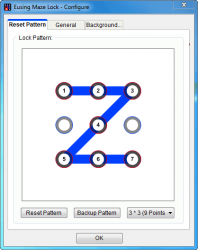 Eusing Maze Lock is a program that attempts to bring the pattern locks of smartphones and tablets to Windows. And, for the most part, it does a pretty good job and is easy to use: simply install it, set your lock pattern, customize settings if you wish, and use it. Hotkeys are supported (Win + A to lock computer, Win + C to bring up Eusing Maze Lock settings) and locking/unlocking your computer is very easy. I particularly like how Eusing Maze Lock has three lock modes — normal mode, a mode that hides the pattern that you draw, and a unique mode that displays letters in a gride and you must type the letters in the shape of your pattern. (This third mode still works even if you tell Eusing Maze Lock to lock your keyboard.)
Eusing Maze Lock is a program that attempts to bring the pattern locks of smartphones and tablets to Windows. And, for the most part, it does a pretty good job and is easy to use: simply install it, set your lock pattern, customize settings if you wish, and use it. Hotkeys are supported (Win + A to lock computer, Win + C to bring up Eusing Maze Lock settings) and locking/unlocking your computer is very easy. I particularly like how Eusing Maze Lock has three lock modes — normal mode, a mode that hides the pattern that you draw, and a unique mode that displays letters in a gride and you must type the letters in the shape of your pattern. (This third mode still works even if you tell Eusing Maze Lock to lock your keyboard.)
I wouldn’t recommend using this program for computers/data that require an extremely high level of security, because, as you can see from the ‘Pros’ list above, there are a handful of security loopholes scumbags can exploit to bypass Eusing Maze Lock. However, for the average Joe who simply wants to use a pattern lock for their computer, Eusing Maze Lock is a good option.
That said, however, I must question the need for anyone to use a pattern lock on a mouse-and-keyboard computer.
Pattern locks work well on smartphones and tablets for two reasons. Firstly, smartphones and tablets that use pattern lock are touch-enabled and drawing a pattern using touch is extremely easy and quick. Secondly, it is often easier, faster, and safer to draw a pattern to unlock your device rather than type in a password (depending on who you are, of course). On a mouse-and-keyboard computer neither of these two conditions hold true: it is much easier to type in a password than it is to use your mouse to draw a pattern and typically more safe too because people can usually type faster than they can draw with their mouse. Of course Eusing Maze Lock’s Dynamic Password Mode counteracts my criticism by mixing password with pattern but, really, if you are going to type in a password anyway, why would you want Eusing Maze Lock in the first place?
I can see the use of a pattern lock in Windows 8, which supports touch-enabled screens and devices. However, Windows 8 already has a native picture lock feature built-in so there is no need for Eusing Maze Lock on Windows 8.
CONCLUSION AND DOWNLOAD LINK
While I see no point of a program that adds pattern lock to Windows, I can say Eusing Maze Lock does what it claims to do and does it relatively well. Since it has its fair share of backdoors that would allow a scumbag to easily circumvent the lock, I don’t recommend Eusing Maze Lock for any high security environments. However, for someone that wants a fun pattern lock on their computer, Eusing Maze Lock will get the job done.
Price: Free
Version reviewed: 2.1 Build 20121214
Supported OS: Windows XP/Vista/Win7/Win8
Download size: 809KB
VirusTotal malware scan results: 1/46
Is it portable? No

 Email article
Email article



