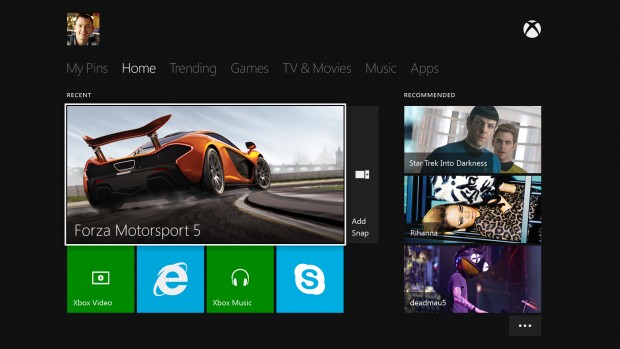After several months of leaks and rumors, Microsoft officially announced the successor to the Xbox 360 at an event in their Redmond headquarters today. All signs pointed to the name, “Xbox Infinity,” but Microsoft amazingly kept its true name under wraps until the official reveal: the Xbox One.
In contrast to Sony’s PlayStation 4 reveal event back in February, the first thing Microsoft did was show off the console hardware. The design is sleek and is composed mostly of straight lines while its predecessor was mostly rounded edges for both its original design and slimmer redesign. It appears to be slimmer than the previous generation hardware, and first hand reports have stated that it also appears to be longer. It also has an internal power supply this time around as opposed to an external power brick, which is surprising since they’ve managed to give the console’s body a relatively thin profile despite that.
The consoles specs were also detailed during the event:
- 8 Core CPU
- 8 GB System Memory
- 500 GB HDD
- Blu-ray Drive
- 802.11n Wireless with Wi-Fi Direct
- HDMI In/Out
- USB 3.0
Microsoft has also gone with the “if it ain’t broke, don’t fix it” route on the Xbox One controller, choosing to keep the design largely the same but at the same time giving the controller that newer, sleeker look the rest of the hardware has. They also mentioned that the controller now has vibration functionality on its triggers, with the possibility of adding resistance to increase immersion in gameplay — which sounds like an interesting idea, but we’ll have to wait and see if that turns out to be a worthwhile addition.
These are the listed changes Microsoft highlighted during the reveal:
- Integrated Battery Compartment
- Impulse Triggers
- Wi-Fi Direct Radio Stack
- Precision Directional Pad
The third piece of the hardware is the next-generation version of the Kinect, which will now track your body more accurately. Things like your fingers’ positions, muscle movement and force, and they even claim it will track your heartbeat as well which is all kinds of crazy.
Here are the Kinect’s specs:
- 1080p HD RGB Camera
- 30 FPS Color
- Time of Flight (TOF) Technology
- Microphone Arrays
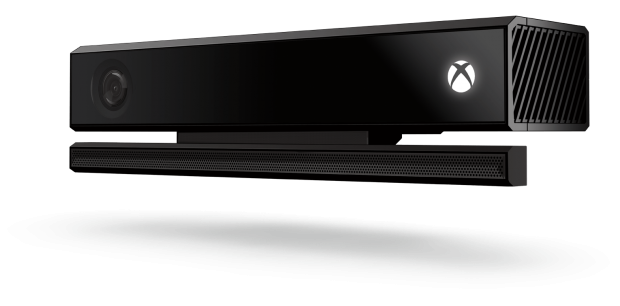 Another thing that’s getting a significant upgrade is the console’s entire user interface. Windows 8 users will see a very familiar-looking design, and even some Windows 8 features like snapping apps for multitasking are now present on the Xbox One. Multitasking looks to be a huge focus too — you can open a browser window or a Skype call while watching a movie, for example.
Another thing that’s getting a significant upgrade is the console’s entire user interface. Windows 8 users will see a very familiar-looking design, and even some Windows 8 features like snapping apps for multitasking are now present on the Xbox One. Multitasking looks to be a huge focus too — you can open a browser window or a Skype call while watching a movie, for example.
While you could navigate the new interface with your controller or even by waving your hand, you might not need to. Microsoft has added a ton of new voice commands to the console, almost relegating its controller to playing the games that require it. One of the biggest improvements is that the Kinect sensor is seemingly always listening through some sort of low-powered state, because you can now turn the console on with a voice command.
Despite the Xbox One being a “video game console,” Microsoft’s reveal event showed that the focus is far from just video games. The Xbox One aims to be your all-in-one (get it?) media hub. You can switch from playing a video game to watching live TV in less than a couple of seconds with a voice command (and switch back just as quickly).
The console will also act as a souped-up set-top box for your living room through the Xbox Guide, which is basically your TV guide made better through Kinect, and complete integration to your TV experience via a separate HDMI out port, allowing the console to overlay things like notifications or statistics.
“Xbox, on. Xbox, watch HBO. Xbox, play game. Xbox, watch TV.” Those are the kind of commands you’ll find yourself using. It might sound a little weird right now but even if the new Kinect is simply step up from its current version, using voice commands on the Xbox One will not only be a newfound convenience but a pleasurable way to control all your media in the living room.
What’s that? Oh, I almost forgot — this thing plays video games. Microsoft announced a number of games during the event, but none of them appeared in playable form. Instead, what we got were basically teaser trailers. We’ll have to wait for Microsoft’s follow-up event at E3 next month for the real, meaty gameplay.
Here are the games that were shown:
Want to play those games but are worried about Microsoft’s rumored always-online requirement? You can rest easy, as it’s now been confirmed that the Xbox One will not require an online connection to play video games. Only multiplayer games and services that require the internet will need that, which is basically the same way it’s always been. However, developers are now being given the choice whether they want an online connection to be a requirement to play their game.
Now that rumor has been debunked, another thing turned out to be true and is sure to shake up the industry — Microsoft’s approach to handling used game sales might not sound so great for those used to the way things are now on consoles. Games on the Xbox One will be installed from the disc into your hard drive completely, and then tied to your Xbox Live account. This means that you won’t need the disc to continue playing your game, but if you sell the game (or lend it to a friend even), they’ll need to pay a fee to use the game.
Whether this approach is the right one to take to battle the used game sales that are costing publishers and developers millions of dollars in revenue, it’s a little disconcerting that the act of borrowing a game won’t really exist anymore. Only time will tell.
Microsoft’s E3 conference is scheduled to take place on Monday, June 10.
What do you think of the new Xbox One? Let us know in the comments!

 Email article
Email article