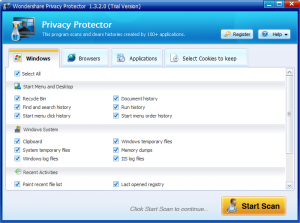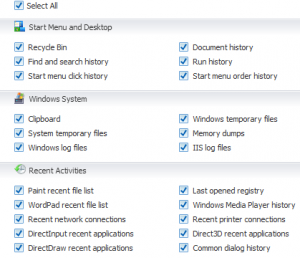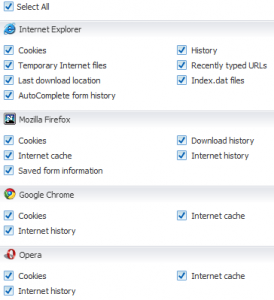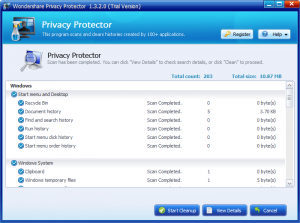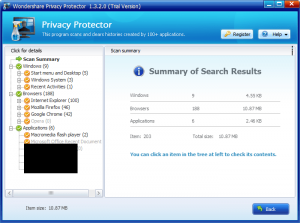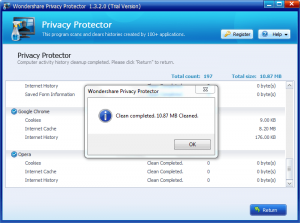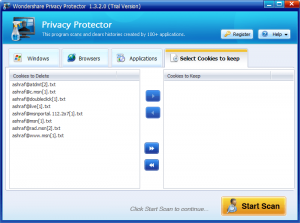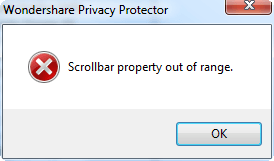{rw_text}Giveaway of the day for November 12, 2009 is:
Version reviewed:
v1.3.2.0
System Requirements:
Windows 7/ Windows XP/Windows 2000/Windows Vista
Software description as per GOTD:
Wondershare Privacy Protector is a utility that can comprehensively clean histories produced by various programs in the system. Clearing these histories not only can boost system speed, but also can effectively prevent your privacy from being disclosed. Wondershare Privacy Protector can give you a cleaner and safer operating system!Features:
- Comprehensive Scan:
Wondershare Privacy Protector scans the histories of system programs, browsers and other various applications. Its comprehensive categories help you select, scan and clear histories with ease.- Safe Scan Results:
The scan engine of Wondershare Privacy Protector can intelligently screen scan targets and leave out results that may not affect Windows system files. We guarantee the safe history deletion.- Clear Results Display:
Wondershare Privacy Protector shows the results with detailed and clear classification. The result list tells you what those histories are, so that you can decide to keep or delete them with much confidence.- Cookies Management:
Wondershare Privacy Protector manages Internet Explorer cookies independently and makes it easy for users to keep the cookies they need.
————————-{/rw_text} –>
{rw_good}
- Straightforward and easy to use.
- Scans and cleans quickly.
- Ability to clean history related to Windows components, web browsers (Firefox, IE, Chrome, Opera), and many other software (such as Microsoft Office or 7-zip).
- Allows user the ability to view detailed information on what is about to be cleaned.
- Allows user to specify specific cookies to not delete.
{/rw_good} –>
{rw_bad}
- Lacks any sort of ability to do secure deletion/erasing of private data.
- Fails to delete some Google Chrome History.
- “Cookie protection” only works with Internet Explorer (or IE fork’s) cookies.
- Program window glitches if user tries to resize it.
{/rw_bad} –>
{rw_score}
{for=”Ease of Use” value=”10″}Point and click the whole way.
{/for}
{for=”Performance” value=”6″}Work pretty well for the most part. The only times it disappoints are when cleaning out Google Chrome’s history, Wondershare Privacy Protector did not clear out the Archived History or Visited Links data for Chrome. Also, the program window glitches if the user tries to resize it.
{/for}
{for=”Usefulness” value=”8″}While everyone needs to clear private data at one time or another, and many people will find this program very useful, the lack of the ability to do secure deletion will turn off some.
{/for}
{for=”Arbitrary Equalizer” value=”6″}This category reflects an arbitrary number that does not specifically stand for anything. Rather this number is used to reflect my overall rating/verdict of the program in which I considered all the features and free alternatives.
{/for}
{/rw_score} –>
{rw_verdict}[tdown]
{/rw_verdict} –>
Wondershare Privacy Protector is a software that deletes user private data related to Windows components, web browsers, and other third party programs. If anyone has ever used CCleaner, Wondershare Privacy Protector is basically the same thing as CCleaner’s privacy clearing tool but with less features.
This is what Wondershare Privacy Protector looks like:
The interface is straightforward, and aesthetically pleasing, making the program very easy to use. Users need to simply go from the “Windows” to “Browsers” to “Applications” tab selecting what private data they want to clear, and then hit “Start Scan” to allow Wondershare Privacy Protector to can the computer. This is all the Windows and browsers related data Wondershare Privacy Protector can clear:
In addition, Wondershare Privacy Protector can clear the data related to 100+ other applications including but not limited to Microsoft Office, 7-zip, Flash, Photoshop, Yahoo Messenger, Google Toolbar, RealPlayer, GOMPlayer.
The scans conducted by Wondershare Privacy Protector are very fast. After the scan has finished the results are displayed to the user:
At this point the user has the option to view the results in more detail by clicking the “View Details” button…
…or you can go straight to cleaning your private data by clicking on the “Start Cleaner” button. The cleaning is just as fast as the scanning. When the cleaning has finished, you are told so:
Last but not least, Wondershare Privacy Protector has the ability to “protect” Internet Explorer cookies; in other words you can select cookies that won’t be deleted by Wondershare Privacy Protector whenever you run the cleaner:
Unfortunately, this feature only works with Internet Explorer cookies (or the cookies of Internet Explorer forks).
Overall, Wondershare Privacy Protector actually is not that bad of a program. I debated giving it a thumbs up, but in the end decided upon a thumbs down for these reasons:
- Wondershare Privacy Protector is a little bit buggy. I encountered a couple of bugs:
- Once while viewing scan details, I got the following error window and Wondershare Privacy Protector froze:
I had to force close Wondershare Privacy Protector after that. Thankfully, though, I only ran into this error once.
- When trying to resize the program window, the program window glitches:
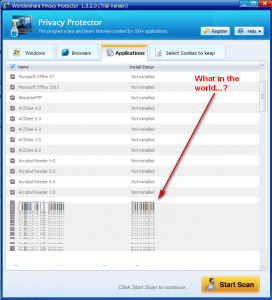
I cannot figure out any direct reason or cause of why it bugs out. It just does. When this happens I have to restart the program to restore it back to normal.
- Wondershare Privacy Protector does not fully delete Google Chrome’s history. After I cleaned my computer with Wondershare, I ran CCleaner and noticed Chrome’s Archive History and Visited Links where not cleared. Shame, shame, shame!
- Wondershare Privacy Protector lacks any sort of secure deletion/clearing features. I find this critical because some people may want to delete their privacy using methods other than normal deletion.
This review was conducted on a laptop running Windows 7 Professional 32-bit. The specs of the laptop are as follows: 3GB of RAM, a Radeon HD 2600 512MB graphics card, and an Intel T8300 2.4GHz Core 2 Duo processor.
{rw_freea}
CCleaner is the weapon of choice when it comes to privacy cleaning. It is feature filled (in terms of privacy cleaning) and allows for secure deletion.
Similar software to CCleaner.
With East-Tec Eraser not only can you securely delete individual files and folders but you can also protect your privacy by securely deleting your Windows (applications/programs, email, P2P, etc.) data and Internet (almost all browsers are supported – including Chrome and Opera) activity.
{/rw_freea} –>
{rw_verdict2}Wondershare Privacy Protector have potential; it can be a good program. However as it stands, I have to give it a thumbs down for the reasons mentioned above. My recommendation for today is CCleaner. CCleaner is the gold industry standard in privacy cleaning; it is the best you will find for the job.
{/rw_verdict2} –>

 Email article
Email article