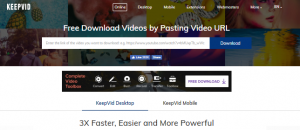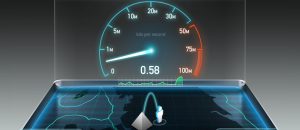Remember Rollip, the free online web service which allows users to turn their photos into classic Polariods? The makers of Rollip have once again banded together to create a free online web service; this time, however, the web service is called Photovisi and it allows users to create photo collages. (Actually, I don’t know if Photovisi or Rollip came first. All I know is both were created and are run by the same people.)
Similar to Rollip, Photovisi is free and completely browser based; users need not have to pay dime to create collages or download any extra software and Photovisi will work in most, if not all, browsers.
Using Photovisi is simple. Users simply select one collage template from 18 different templates available, and add the photos they want to appear in the collage (the amount of photos per collage varies depending on the template used). Once the photos have been added, they can be cropped, rotated, or moved around (and deleted if the need arises). As an added bonus, users can chose an image or a solid color for the collage background. The developer of Photovisi is not very clear on what types of images are supported for the collage and collage background; as per my tests, PNG, JPG, and GIF images are supported but BMP images are not.
When all is set and done, the collage can be downloaded as a 1024×768 JPG image. Do take note, however, when you go to “save” (download) the collage, the download link is at the very top left of the page. The rest of the content at the download page are commercial advertisements.
Ready to start making your own collage? You can access Photovisi from the link below:

 Email article
Email article