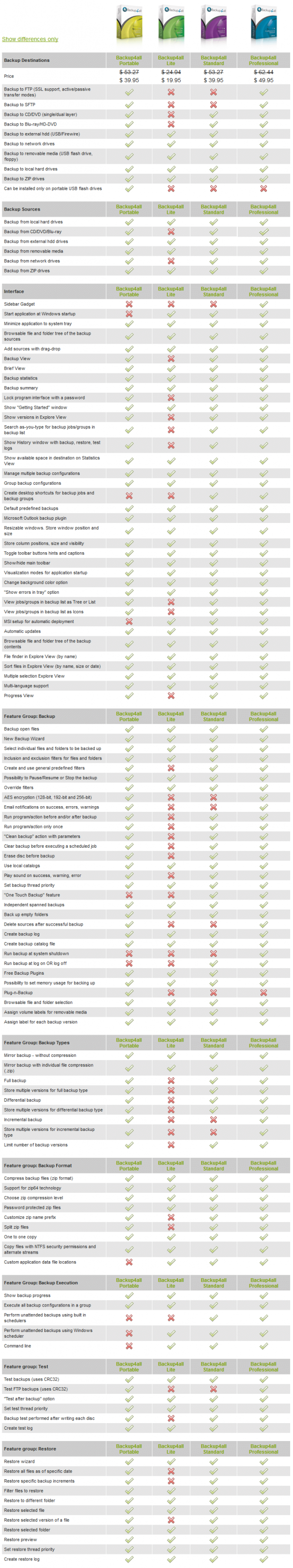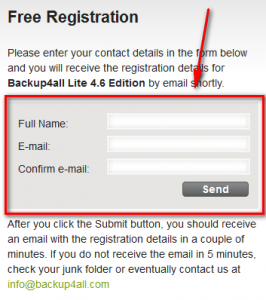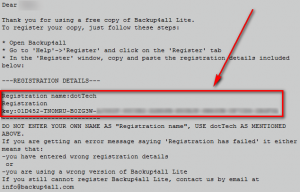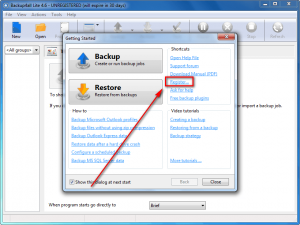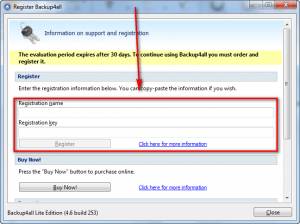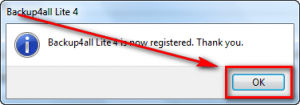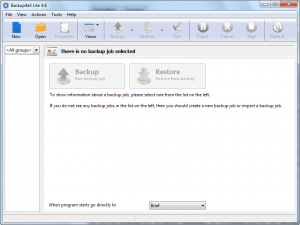 dotTech is teaming up with Softland to bring everyone Backup4All Lite for free!
dotTech is teaming up with Softland to bring everyone Backup4All Lite for free!
Software Description
The following is a quick description of Backup4All Lite as per the developer:
Backup4all Lite edition implements the basic functionalities of a backup application, thus more suitable for home users that don’t need the advanced backup features Standard or Professional have. Main features that this edition has:
- File filtering – powerful filtering engine with lots of options (filter by attribute, size, date, name and type)
- Multiple backup job configurations
- Intuitive interface – explorer-like, lets you see all files from the backup and new files that will be stored at the next backup execution
- Backup open files (files in use) – uses the Volume Shadow Copy service that allows you to back up local open files from NTFS partitions in Windows XP/2003 Server/Vista/2008 Server
- Default Predefined backups (My Documents, My Pictures, Outlook Express, Mozilla Firefox, Mozilla Thunderbird, IE Favorites, Backup4all configurations)
- Backup summary/statistics
- Backup plugins – possibility to import plugins as Predefined Backups
- Mirror backup with individual file compression and encryption
- Mirror backup that copies NTFS permissions and alternate streams
- Backup and test operations can be paused/resumed/stopped
- Automatic updates
- Brief view and “Getting Started” window with shortcuts to main operations
- Possibility to set memory usage for backing up
- MSI setup for automatic deployment
- Command line version
- Schedule backups (using Windows scheduler)
That said, Backup4All comes in four different flavors: Backup4All Lite ($19.95), Backup4All Standard ($39.95), Backup4All Professional ($49.95), and Backup4All Portable ($39.95). The following chart (created by the developer) shows the differences between all four editions:
(Click on the chart to view it in full size.)
dotTech Advice
Backup4All Lite is a good file-level backup software. It allows users to create backup jobs quickly and conduct backups very easily. The most impressive part about this program is its extensive plugin support, which allow users to conveniently backup the data from specific programs such as Firefox, Outlook, Internet Explorer, Thunderbird and much more.
Admittedly, I do find the “Lite” version to be a bit basic missing features such as encryption and different backup methods. However, the “Lite” version is a good stepping stone to get a feel for the program after which you can decide if you want to purchase the “Standard” or “Professional” version. For what it is worth, you can get 30% off the “Professional” version if you are interested in purchasing that.
If we were talking about Backup4All Professional I would recommend it in a heart-beat; “Professional” takes all the good aspects of “Lite” and adds in a lot more useful features, fill the gaps that “Lite” leaves behind. However, for Backup4All Lite my advice is if you don’t have a file-level backup program already, give Backup4All Lite a try. It is better to have something rather than nothing. If you already have a file-level backup program you are happy with, there is no need to fix what ain’t broke, if you get what I mean. Furthermore, if you are interested in Backup4All Standard or Backup4All Professional, I suggest you give Backup4All Lite a try so you can judge product quality before shelling out cash.
Freebie Details
As previously mentioned, typically Backup4All Lite would cost $19.95. However, for a limited time dotTechies can get it for free!
This Backup4All Lite promotion has no “hard” deadline. Me and Softland have agreed to run it as long as people are interested in. However, it will close some time so grab this while you still can. This promotion comes with free minor updates, i.e. everyone will get v4.x updates but not v5.x updates. (v4.x is the latest version right now anyway.) To make the deal even sweeter, you can install/reinstall Backup4All Lite whenever you want as long as yo keep the registration details safe.
To get Backup4All Lite for free follow these simple directions:
Version being given out for free: v4.6
Free updates: Yes, but minor updates only
Free technical support: Yes
Supported OS: Windows 2000/XP/Vista/Win7 and Windows Server 2000/2003/2008
Download size: About 21 MB
Giveaway time-frame: This giveaway is available for a limited time. After this giveaway is over, you will not be able to grab Backup4All Lite for free from dotTech. You can, however, install/reinstall the program whenever you want if you download it during the giveaway time-frame.
- Visit the dotTech-Softland promotion page and register:
Please take note that by registering for this freebie you are automatically subscribing to Softland’s “regular” newsletter. Unfortunately this is not something I can control and I do apologize for any inconvenience that this may cause. On the bright side, you can manually unsubscribe at any time by visiting the unsubscribe page.
- Once you have registered, check your e-mail inbox for an e-mail from no-reply@backup4all.com with the subject of Backup4all Lite Registration Key. In the e-mail you will find the registration name and registration code you need to register Backup4All Lite with:
Keep this registration information safe because you will need it later.
- Download and install Backup4All Lite.
- After installation, run Backup4All Lite using the registration information you were provided earlier:
- Enjoy!
If you have any trouble getting this freebie, please post below and other dotTechies or I will try to help.

 Email article
Email article