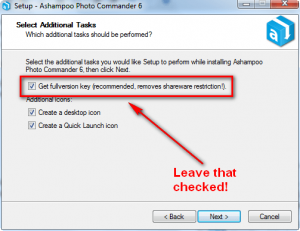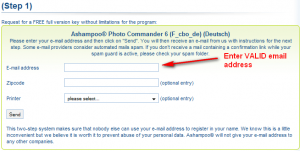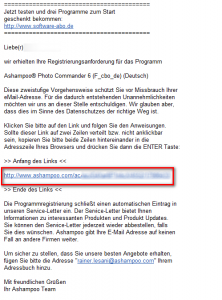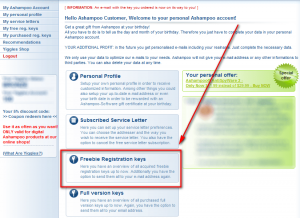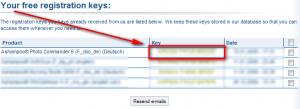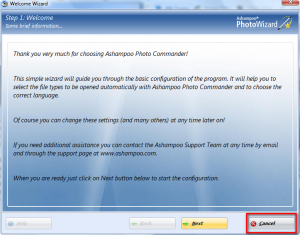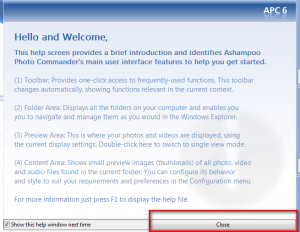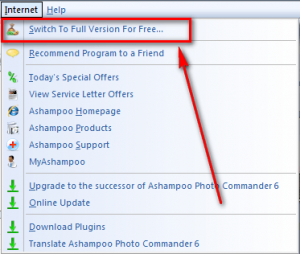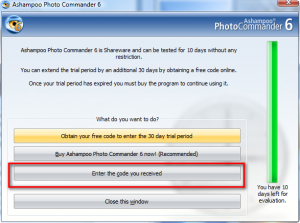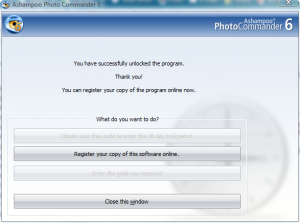Just as Computerbild.de was the chief architect in enabling us to attain Ashampoo Burning Studio 2009 for free, the website also enables us to attain Ashampoo Photo Commander 6 for free. Before we go on, lets explain what Photo Commander 6 is. From the developer’s website:
Ashampoo Photo Commander 6 is a perfect example of a new generation of programs that are genuinely intuitive easy to use. It makes organizing your pictures and getting them to look great as simple as pressing the button on your camera. You’ll save time, have a barrel of fun and your friends and family will be really impressed.
Almost everything is done with a couple of clicks – adding picture frames, correcting your photos, making greeting cards, collages and slide shows, sharing your pictures on CDs/DVDs or your website and much more.
Ashampoo Photo Commander 6 is a one-stop solution. You organize and view your photo collection, edit and enhance your photos and use creative editing and project tools all in a single program. And it also manages your audio and video files!
So, to get Ashampoo Photo Commander 6 for free, follow these simple steps:
NOTE: If throughout this process you encounter a page in German at any time, you can change it to English by clicking the American/UK flags from the top:

- Visit the promotion page and click on
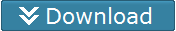 .
. - After Ashampoo Photo Commander 6 finishes downloading, install it. During installation your will encounter this screen:
Make sure to leave “Get fullversion key…” checked.
- After installation, the Photo Commander 6 registration page will open up in your browser window. Fill out the form:
Ashampoo sends newsletters out on a regular basis (some may call it spam). To avoid this, either you can use one of your spam e-mails, a temporary e-mail account, or login to your Ashampoo account (after you signup) and manually unsubscribe from these newsletters (login via MyAshampoo, go to “Subscribe service letters” and uncheck the ones you don’t want). Since Ashampoo runs many promotions, I suggest you use a permanent e-mail address and just unsubscribe from the newsletters. This way you will be able to reuse your e-mail address for every Ashampoo product and you can login to MyAshampoo to grab all the keys you have registered for in the past incase you ever lose them. On the same topic if you already have an Ashampoo account just enter that e-mail.
- Go check your email for an email from “Ashampoo <MrReg@ashampoo.com>” with the subject line of “Registrierung (Schritt 1) … folgen Sie dem Link in dieser E-Mail.”:
Click on that link in the email.
- You should now be at your MyAshampoo profile page (it maybe in German). Click on “Freebie Registration Keys”:
- Copy the Ashampoo Photo Commander 6 key:
- If you still have Ashampoo Photo Commander 6 running, go back to it. If you don’t have it running, open it. You should see something like this:
Hit “Cancel”.
- Then you should see this window:
Hit “Close”.
- Go to Internet -> “Switch to Full Version For Free…”:
- This window should popup:
Press “Enter the code you received”. In the following dialog box, it will ask you to enter your code. Copy and paste your code into there and hit OK. You should get a message confirming that your code has been accepted. To confirm, for the paranoid people like me, go to Help -> Buy/Register. The window should now look like this:
- Enjoy.
If you run into any problems, feel free to ask. I will try to assist to the best of my ability.

 Email article
Email article