Digital photos are undoubtedly a huge part of life today. Just last week I was servicing someone’s computer who had already built up a library of literally thousands of photos in just one year. I know many other people who have similar amounts and even more photos on their computers and storage devices. With these large numbers of digital photos the need for editing them is bound to arise from them. From simple cropping, to red eye reduction and the applying of filters photo editing is an integral part of the lives of many. The programs reviewed below of four great photo editing programs which will help you to carry out from the simplest to some quite complex image manipulation.
This review is part of our Best Free Windows Software section. Check out more articles on the best free Windows programs from here.
Table of Contents
Best Free Image Editor
Program Name: Chasys Draw IES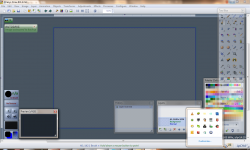
Developer: John Paul Chacha
Download Size: 15.5MB
Version Reviewed: 4.01.01
Requires: Chasys Draw IES is designed on the principle of universal compatibility, and in this respect, should theoretically run on any Windows-capable machine
Pros
- Supports Native Photoshop and GIMP formats
- Compatible with Photoshop brushes
- Relatively easy to learn how to use
- Works with graphics tablets
- Interface well laid out
- Video screen capture
- Unlimited undo/redo
- Extensive plugins support
- Utilities present such as calculator and notepad
Cons
- Nothing major I can think of. Still looking…
Chasys Draw IES (Image Editing Suite ) is a very powerful program. If you take a look at the interview of the Kenyan developer of this program by NTVKenya, he states in referring to the program, “Think of it in terms of Photoshop”. On inspecting this program further this may be a bit of a humble claim. I am by no means a graphic artist but I do have some experience using photo editing software and this program appears to be capable of rivalling the ever so popular Adobe Photoshop.
Chasys Draw IES consists of four components which are capable of handling most of the photo related file formats out there. The first component is Chasys Draw IES Artist. The Artist component allows users to carry out basic editing functions such as retouching photos and carrying out simple animations such as those seen in advertisements on the internet. Chasys Draw is also capable of handling a variety of brushes, even those which are designed for use with Photoshop but it should be noted that some brushes are purposely “rigged” so that they will only work with Photoshop. Artist is also compatible with graphics tablets such as the Wacom Graphics Tablet. The second component is Chasys Draw IES Viewer which is similar to the built in Windows photo viewer and can view a wide variety of photo formats as well as short animations and movies. Additionally there is also the Chasys Draw IES Converter which allows users to convert large amounts of photos. Finally the fourth and final component is Chasys Draw Raw-Photo which allows users to process raw photos. This would be a much sought after feature for professional photographers who shoot in raw mode with their cameras most of the time. The beauty of raw mode on cameras is that it saves photos without loss of quality. Another handy feature of Chasys Draw IES is that it offers users tips while using the program. For example, I was experimenting with a texture in the Artist component and I was met with a message informing me that there was no border on the texture and that to get smooth edges I should apply a transparent border! Thank you Chasys Draw IES Artist, I will definitely keep that in mind next time.
I honestly have not come across any issues in my usage of Chasys Draw IES but my use of this program would be quite limited compared to that of a professional photographer or a graphic artist. Therefore I am relying on dotTechies who fall under these categories to alert me of any issues they have had with the program.
Chasys Draw IES is capable of handling from the most simple to the most advanced of photo editing tasks. You simply will not believe that such a powerful software is being offered for free!
Runner Up
Program Name: Paint.NET
Developer: Rick Brewster( Development Lead )
Download Size: 3.55MB
Version Reviewed: 3.5.10
Requires: Windows XP SP3/Windows Vista SP1/Windows 7
Paint.NET is another photo editing powerhouse which will make users think twice before investing in a copy of Adobe Photoshop.
On opening Paint.NET users are presented with a simple and user friendly interface. Paint.NET offers users many advanced features which include blurring, sharpening, the Magic Wand which allows for the selecting of regions of similar color and the Clone Stamp which is used for copying or erasing portions of an image. As expected of an advanced photo editor the program is capable of layering and there is a dedicated toolbar for this option. Toolbars are also dedicated to displaying a history of actions taken and there is also a colors toolbar. In addition the program can perform some interesting renders such as clouds, Julia fractal rendering and Mandelbrot fractal rendering. Paint.NET is also capable of handling a wide variety of plugins which provide additional functionality.
While it is clear that Paint.NET is capable of most of the things Chasys Draw IES is capable of it is lacking in some areas. Firstly, it does not natively handle batch processing. In addition, it cannot natively handle Photoshop brushes as Chasys Draw can, neither can it natively handle raw images. It is true that plugins can be installed to add these functions but Chasys Draw IES offers users these functions without any additional downloads.
It was definitely a close battle between Chasys Draw IES and Paint.NET for the spot of number one but as you can see there were some minor areas in which Pain.NET was natively lacking. With that being said Paint.NET has proven itself to be a serious contender and is worth the consideration of anyone who is into graphics; from the complete novice to the graphic artist and photographer.
Honorable Mention 1
Program Name: GIMP
Developer: Spencer Kimball, Peter Mattis and the GIMP Development Team
Download Size: 73.3MB
Version Reviewed: 2.8.2
Requires: Windows XP SP3 or later
GIMP which is an acronym for GNU Image Manipulation Program is another amazing free and powerful photo editing program. Although free this program is by no means watered down and is capable of advanced tasks such as mass image rendering.
GIMP’s interface is a modular one with there being separate windows for the toolbox, the image and the layers. Like Chasys Draw IES, GIMP is capable of retouching photos and creating simple animations and comes with some simple brushes for use while editing. It can also convert photos to the desired format and can be used as an image viewer. It is also possible to use this program with a desired graphics tablet. One of the assets of this program is that it allows for parameters such as opacity( just a random example ) to be tweaked extensively using up and down buttons which correspond to small decimal point changes in values thus allowing for more precise adjustments to be made as compared to traditional slider adjustments found in other programs.
GIMP is indeed capable of all of the functions of Chasys Draw IES but there are some issues that I have with the way that these functions are presented in GIMP. Firstly Gimp is not as user friendly as Chasys Draw. It is up to the user to try to figure out which button or option does what through using the help manual or by experimenting. Chasys Draw IES takes a different approach which can be seen in its Artist component. On starting the artist component the user is asked to select the type of project they will be working on after which the program allows you to select the desired image dimensions and subsequently the background color. The Artist component also offers tips on how to achieve better results such as the transparent border tip I mentioned in Chasys Draw IES’ review. Additionally GIMP requires users to install plugins in order to achieve batch converting and to be able to use brushes which were designed for use with Photoshop. Chasys Draw IES allows this functionality natively.
Looking past these issues GIMP although being slightly complicated in some aspects is just as powerful as Chasys Draw IES and is capable of handling a plethora of photo editing tasks.
Honorable Mention 2
Program Name: Photobie 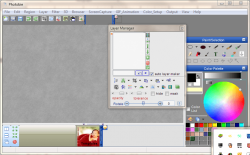
Developer: Photobie Design
Download Size: 5.82MB
Version Reviewed: 7.2.10
Requires: Windows 7 (32 bit), Windows 7 (64 bit), Windows Vista (32 bit), Windows Vista (64 bit), Windows XP
Photobie offers users many simple and advanced features which range from painting and adjusting the colour balance of photos to capturing screens and editing screenshots.
Photobie although being a very small installation, offers users many features which are capable of rivaling bigger, more complex programs. Of note is the advanced layer management which is displayed in a separate window in the program allowing users to add different layers and to adjust parameters such as colour balance. Photobie’s image and template browser is very well laid out with the image taking up most of the screen and the images in the selected directory displayed in a horizontal bar across the top of the screen. Photobie also allows for the use of Photoshop 8bf filters. In addition Photobie allows for image retouching and GIF animation as well. Another interesting feature is the 3D feature. With this feature users can create 3D objects from models or create a cube or globe from selected layers.
Photobie is a capable program and is capable of carrying out some powerful photo editing tasks but it is lacking in some areas. Firstly, there is no option for handling raw photos which will be a disappointment for the photographers among us. In addition Photobie does not allow more advanced users to use the program with graphics tablets. Moreover, the image retouching options are not as advanced as those found in Chasys Draw IES or GIMP. For example when adjusting the brightness, Photobie only displays brightness but Chasys Draw allows users to adjust the the brightness levels of red, blue and green.
Photobie is not as advanced as Chasys Draw IES or GIMP but it will carry out any simple photo editing tasks easily.
Other Alternatives
- Picassa
- PicPick
- Easy Photo Effects
- Phoxo
- …and many more

 Email article
Email article



