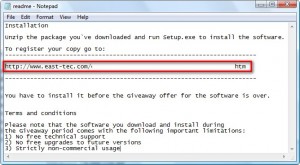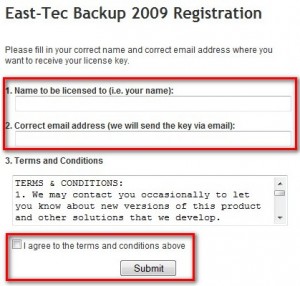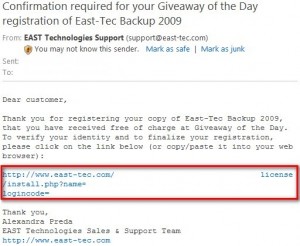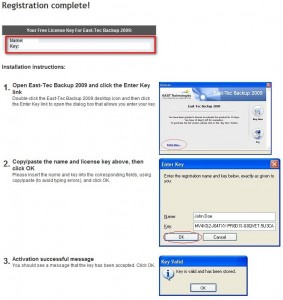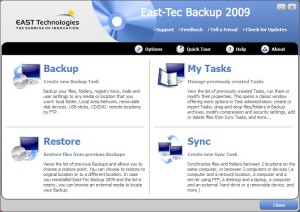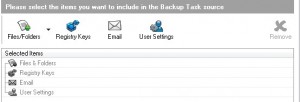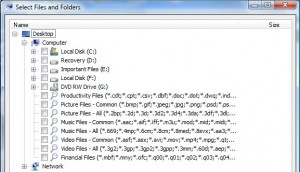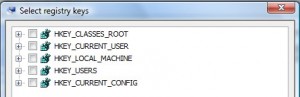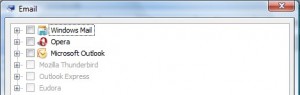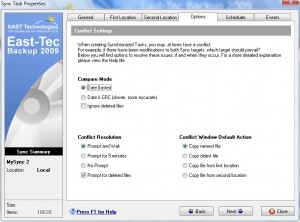{rw_text}Giveaway of the day for July 6, 2009 is:
Version reviewed:
v2.3.0.23
Software description as per GOTD:
East-Tec Backup 2009 backs up and protects the files and data you care about (files, folders, documents, emails, photos, address book, and settings from your favorite programs such as Internet Explorer, Mozilla Firefox, Microsoft Outlook and Outlook Express, and more). East-Tec Backup 2009 is very easy to use and features intuitive wizards, automatic backups, data compression, strong military AES encryption, data synchronization and FTP support.Key Features and Benefits:
- Back up all data you care about: files, folders, documents, emails, photos, address book, computer and program settings;
- Back up data and settings from your favorite programs (Internet Explorer, Mozilla Firefox, Microsoft Outlook and Outlook Express, and more);
- Backup to any media: hard disks, CDs/DVDs, USB sticks, network or Internet locations;
- ZIP: Secure, accessible, non-proprietary backup format that gives you full control over your backed up data;
- Military strength 256-bit AES strong encryption to keep your data secure;
- Automatic backups and built-in scheduling.
————————-{/rw_text} –>
{rw_good}
- Nice clean and easy to use interface.
- Can backup not only folders and files but also the registry.
- Has built in “plugins” to help you backup data related to specific programs such as Outlook.
- Filters/masks allow you to include/exclude specific files types in your backup job.
- You can backup files currently in use.
- You have the choice of multiple different location types to backup to (FTP, external media, local folder, etc.).
- You can create incremental, differential, or stacked backups.
- You can compress your backups (ZIP64 support).
- You can password protect or encrypt your backups.
- Uses non-propitiatory backup format.
- You can schedule backups and run actions before/after a backup job.
- You can restore the whole backup or individual files.
- Includes a “sync” feature.
{/rw_good} –>
{rw_bad}
- Attaining the registration key is a bit of a hassle.
- Just a rebranded version of a freeware software.
- An open platform for plugin development would have been nice.
- The ability to backup online web-base email (i.e. not using an email desktop client) would have been nice.
- Not exactly “light” on computer resources.
{/rw_bad} –>
{rw_score}
{for=”Features as Described” value=”10″}All the features are there. In fact East-Tec Backup has a lot more features than the developer describes.
{/for}
{for=”Ease of Use” value=”9″}Very simple and straightforward. However. You need to run through it a couple of times to get the hang of it – there are so many options.
{/for}
{for=”Performance” value=”8″}The actual backing up and restoring works just fine. However East-Tec Backup is fairly heavy on resources in my opinion.
{/for}
{for=”Usefulness” value=”10″}With the ability to backup files, folders, registry and with the support of “plugins” this program is very useful.
{/for}
{for=”Arbitrary Equalizer” value=”8″}This category reflects an arbitrary number that does not specifically stand for anything. Rather this number is used to reflect my overall rating/verdict of the program in which I considered all the features and free alternatives.
{/for}
{/rw_score} –>
{rw_verdict}[tup]
{/rw_verdict} –>
Registration and installation went fine. Registration is a bit of a hassle however. Open readme.txt – there should be a URL in there:
Copy and paste the URL in your browser. At the page that loads, you will be asked to enter in your name and email – do so:
Be sure to enter a valid email because you will be sent an important email. After you hit “Submit” check your email. There will be an email from “EAST Technologies Support” support@east-tec.com. In the email there will be a link:
Click on the link or copy and paste it in your browser. At the page that loads you should see your registration name, registration key and directions on how to register East-Tec Backup 2009:
Follow the directions and you will be good to go.
East-Tec Backup 2009 is a professional backup program that allows you to easily backup files, folders and the registry. It includes “plugins” to help you backup data related to specific programs, such as emails from desktop email clients (i.e. Outlook) and has many other features such as a scheduler, sync, backup compression, backup encryption, etc.
What East-Tec Backup 2009 is not is an image backup software. If you need an image backup software and not a file/folder backup software, read my 7 free software to image/backup/ghost your computer (free alternatives to Acronis True Image, Norton Ghost, etc.) post.
This is what East-Tec Backup 2009 looks like:
Hmm… interesting. This interface looks very much like my favorite backup program:
If I didn’t know better I would say GFI Backup and East-Tec Backup are twins. Oh wait… I do know better. GFI Backup and East-Tec Backup are twins – identical twins. East-Tec Backup is just a rebranded version of GFI Backup (GFI Backup used to be known as Titan Backup). The funny thing is GFI Backup is freeware now yet East-Tec Backup is still shareware. What is even more funny is that I think GFI Backup is actually more updated than East-Tec Backup 2009. I say this because GFI Backup claims to be v3.0 while East-Tec Backup 2009 is v2.3.0.23. To add salt to the wound, WinPatrol detected East-Tec Backup as 2008 and not 2009. I am thinking that East-Tec just rebranded East-Tec Backup 2008 as 2009 since GFI Backup become freeware and wouldn’t issue a license for the newer version. This, however, is just a guess so don’t quote me. *shrug*
Anyway, now that East-Tec Backup’s secret is out, lets discuss some of the things East-Tec Backup can do:
- Backup registry and files/folders (including backup specific program data via pre-installed plugins)
- Apply filters or “masks” to your backup jobs to include/exclude specific files types
- Ability to backup files that are currently in use (via VSS)
- Backup to a local folder, external hard drive, network folder, portable device, CD/DVD or over FTP
- Create incremental, differential or stacked backups, compress your backups (ZIP64), and protect your backups with .ZIP level password protection or AES 256 encryption
- Automatically do backups with the “scheduler” including at Windows shutdown or boot
- Run a task before the backup, after the backup and shutdown/log off/sleep/hibernate computer after backup has finished
- Restore full backup or individual files/folders
- Sync the files and folders between two locations (two local locations or one local and one external such as network folder, USB, FTP, etc.)
- Ability to run East-Tec Backup as a service
One thing to keep in mind when running a backup job: if you have “Use VSS” enabled, the backing up may take a lot longer if you have “Use VSS” disabled (found under Options -> Task Settings). VSS is “Volume Shadow Copy Service”. What VSS does is it allows the program to backup files that are currently in use. If you know you are backing up files that are not in use, turn off VSS for a faster backup. To put it into perspective, with “Use VSS” enabled, it took me 2 minutes 10 seconds to backup about 110 MB of data. With “Use VSS” disabled it took me 42 seconds to backup the same data. This is because with “Use VSS” enabled, East-Tec first takes a “snapshot” of your hard drive before it starts the actual backing up.
As I said in my post about GFI Backup, the about is a pretty impressive list of features. However East-Tec Backup does have its drawbacks.
The main drawback with East-Tec Backup is it is very heavy on computer resource usage. For me, just sitting idle it uses ~45 MB of RAM. As I create a new “backup job” the RAM usage rises at each step, eventually using ~80 MB of RAM when I finish creating my “backup job”. CPU usage also spikes from 0-35% but it usually stays in the single digits. While running the backup, CPU usage stays about the same but RAM usage jumps to ~100 MB. That is a fair bit of computer resource usage if I do say so myself. The odd thing is, I tested out GFI Backup the same way as East-Tec Backup, and yes while idle GFI does use the same amount of resources as East-Tec, but after the idle stage (i.e. when using GFI like for example to create a new “backup job”), RAM usage does not rise significantly (it stays under ~50 MB) like it does with East-Tec nor does CPU usage spike as much. Why this is, I don’t know. All I know is that it is.
One feature I would like to see added to GFI/East-Tec Backup is the ability to backup web based email such as Hotmail, Gmail, etc. I know this is a stretch and a lot to ask for but it would be nice.
Overall I give East-Tec Backup a thumbs up. It is a great backup program that performs well. The only major drawback is that it is fairly heavy on computer resources but if your computer can handle it, this program is excellent.
This review was conducted on a laptop running Windows Vista Home Premium 32-bit. The specs of the laptop are as follows: 3GB of RAM, a Radeon HD 2600 512MB graphics card, and an Intel T8300 2.4GHz Core 2 Duo processor.
{rw_freea}
As I already mentioned, GFI Backup and East-Tec Backup are the same program. However, again as I already mentioned, I believe GFI Backup is actually a newer version (just a conjecture) and GFI Backup, for some reason, is not as heavy on computer resources as East-Tec (this is fact not a conjecture).
{/rw_freea} –>
{rw_verdict2}East-Tec Backup 2009 is a great backup program. It is feature filled and works well. True it is heavy on computer resources but if your computer can handle it… who cares? Thumbs up for East-Tec Backup 2009. I don’t, however, recommend East-Tec Backup 2009. As I already mentioned, East-Tec Backup is a rebranded GFI Backup. GFI Backup is freeware and it has a few pros over East-Tec Backup 2009 I mentioned above (such as more light on computer resources). So why should I recommend a shareware, and possibly outdated, program when there is an up-to-date freeware alternative? My recommendation for today is GFI Backup. GFI Backup is the best file/folder backup program out there in my opinion. For a more light-on-computer-resources program than GFI Backup, Cobian Backup is an option.
{/rw_verdict2} –>

 Email article
Email article