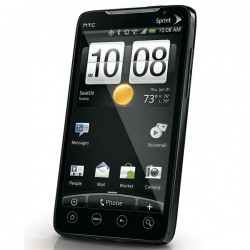 Rooting your Sprint HTC EVO 4G LTE will help you get the maximum out of it, breaking the chains (and bla bla bla…). Simply put, rooting an Android device will help you to get the device to work the way you want, rather than adjusting yourself to use the device the way it works.
Rooting your Sprint HTC EVO 4G LTE will help you get the maximum out of it, breaking the chains (and bla bla bla…). Simply put, rooting an Android device will help you to get the device to work the way you want, rather than adjusting yourself to use the device the way it works.
Disclaimer: This guide is intended as a helpful “how to”. dotTech and its writers are not responsible for any gain or loss (including but not limited to bricked devices) incurred as a result of following this guide. Root your device at your own risk. Rooting may void your warranty.
Requirements
This guide will help you to root Sprint HTC EVO 4G LTE. Please note that this guide is specifically for devices with software version 1.22.651.1 or older.
Before We Begin
Before starting off with the rooting procedure, make sure that you are ready with the following:
- Download Evo4GLTERoot.zip (rooting files) to your computer. Extract this file to any preferred location.
- HTC USB drivers for Windows, if you are running Windows, or the drivers for Mac or Linux if you are running those. Install the drivers if you haven’t installed them already.
- Make sure that USB debugging is enabled in your device (Settings -> Developer Options -> USB debugging).
How To Root Sprint HTC EVO 4G LTE
To root your Sprint HTC EVO 4G LTE, follow the steps below:
- First make sure that you have installed the required drivers as mentioned in the above section.
- Now, connect your Sprint HTC EVO 4G LTE to your computer using a USB cable.
- Wait until the computer has successfully detected the device.
- For safety, make sure that no other Android device is currently connected to your computer.
- Open the location to which you had earlier extracted the contents of Evo4GLTERoot.zip.
- Run runme.bat by double-clicking it.
- That’s all! You have now successfully rooted your Sprint HTC EVO 4G LTE.
- Open up your Apps list and you will notice a new app ‘SuperSU‘. You can access it anytime to manage root permissions for different apps.
Check out the video tutorial below if you need further help or guidance in the rooting procedure:
Conclusion
Enjoy your rooted Sprint HTC EVO 4G LTE. Now you can do things such as manage app permissions, block ads, or deny apps Internet access, etc.
[via XDA]

 Email article
Email article



