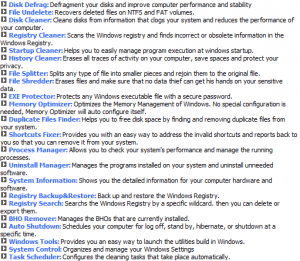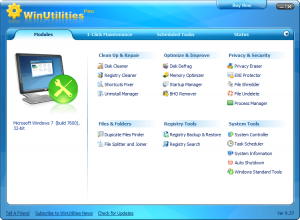 Update: The developer of WinUtilities Professional Edition has canceled free updates. Please see http://dottech.org/announcements/17765 for more details. v9.81 is still available for free via this promotion, though.
Update: The developer of WinUtilities Professional Edition has canceled free updates. Please see http://dottech.org/announcements/17765 for more details. v9.81 is still available for free via this promotion, though.
Update: Apparently the download of WinUtilities Professional Edition now includes Ask.com toolbar. Be sure to uncheck the options to install the Ask.com junk during installation if you don’t want it!
Long, long time ago in a galaxy not-so-far away, dotTech was one of the first (besides GOTD of course) to give users the ability to grab WinUtilities for free. Now YL Computing and dotTech have decided to further our cooperation and allow dotTechies to get WinUtilities Professional Edition for free!
For those people that have been living under a rock for the past two years (=P) don’t know what WinUtilities is, let me give a quick recap. WinUtilities is a system care suite which has over 20+ features which users can make use of:
Feel free to read my full review on WinUtilities Professional Edition to learn more about WinUtilities in detail.
WinUtilities comes in two editions: Professional Edition and Free Edition. Free Edition is, of course, freeware so users can grab it whenever they want. Professional Edition, on the other hand, costs $49.95. Now dotTechies can get Professional Edition for free! To make deal even sweeter, dotTechies will all receive free updates for Professional Edition!
That being said, to get WinUtilities Professional Edition for free follow these simple directions:
Version being given out for free: v9.81
Free updates: Yes! No
Supported OS: Windows 7/Vista/XP/2003 Server/2000/NT/98
- Download WinUtilities Professional Edition.
- Install WinUtilities – if you downloaded the installer version – or extract it if you downloaded the portable version.
- Run WinUtilities. You should be asked to register it. Register it with the following information:
regname: dotTech User
regcode: C1H0L9-B93A-90C9-1465-4935-W6Y1L3Note: This promotion is available to everyone – everyone may get it for free. However, this is a dotTech.org promotion. Please do not copy, paste, or reprint this registration information anywhere else including private or public forums, blogs, file hosting services, etc. If you want to spread information about this offer, you may link to this article by providing a permalink to your audience.
- After installation right-click on WinUtilities’ system tray icon, go to “Settings…” and uncheck “Automatically check for updates”.
- Enjoy!
If you have any trouble getting WinUtilities Professional Edition for free, post below and I will try to help.
So what exactly consists of the “Basic PC Care” that WinUtilities Free has? All of this:

 Email article
Email article