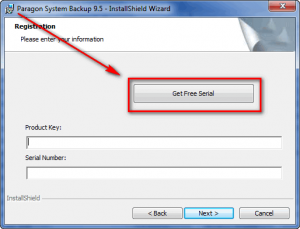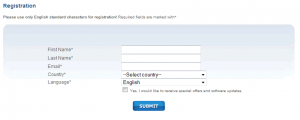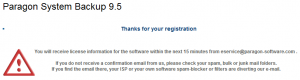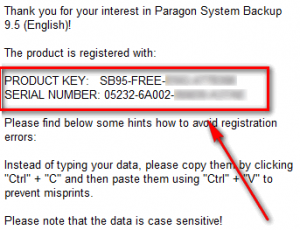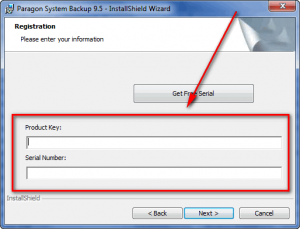Once again dotTech is teaming up with Paragon Software to bring dotTechies some goodies; this time around, however, we actually have two goodies instead of just one. What do I mean exactly? What I mean is free giveaways of Paragon System Backup 9.5 (System Backup 9.5 is the exact same as System Backup 2010 [$29.95 value] except System Backup 9.5 does not have WinPE recovery media while System Backup 2010 does) and Paragon Backup & Recovery 10 Suite [$69.95 value]!
Since this promotion involves the giving away of two different software, I will address each software individually, System Backup 9.5 first then Backup & Recovery 10 Suite.
Giveaway of Paragon System Backup 9.5 (Unlimited Licenses, Free For Everyone)
As I already mentioned, Paragon System Backup 9.5 is the exact same software as Paragon System Backup 2010, except System Backup 9.5 does not come with WinPE recovery media while System Backup 2010 does (System Backup 9.5 still has the Linux based recovery media, though). So, then the question is, what exactly is Paragon System Backup? As described by me in dotTech’s full review on Paragon System Backup 2010…
Paragon System Backup is a snapshot backup software. What exactly is a snapshot backup software? Think of a snapshot backup software as a mesh between Windows System Restore and your favorite image backup software. Therefore, a snapshot backup software is, more or less, a software that takes regular “snapshots” (image backups) of your computer, and allows you to restore your computer to any snapshot, similar to how you restore your computer to a “restore point” with Windows System Restore.
Here is the a list of the key features of System Backup as per the developer:
(Click on image to view list in full size.)
If you want to learn about System Backup in more detail, you can read dotTech’s full review or visit System Backup’s homepage. However, when reading up on System Backup features, note that System Backup was just recently updated; new features have been added and improvements made (System Backup 9.5 includes all these new features and improvements) such as Advanced Backup Strategy Configuration (gives you more control over program parameters), Precise Scheduling (gives you more control over how to schedule automatic backups), Adjust Backup Process Priority (CPU processing priority is more intelligently controlled by the software for automatic backups so as to not burden your computer as much when creating snapshots), and Backup Object Selection (you can now select specific partitions/volumes to backup instead of being forced to backup whole computer). In fact the update is so recent System Backup’s homepage has not yet been updated to reflect the new features. Think of dotTech as being honored by Paragon Software in the form of being provided the latest version of a software, even when Paragon’s own website has not been updated to reflect the new changes yet.
That said, I am sure everyone wants me to shut-up and just spill the beans on how to get Paragon System Backup 9.5 for free. Well, wait no longer – read on to learn how you can get Paragon System Backup 9.5 for free:
Please note that this promotion of Paragon System Backup 9.5 is open for three days only, from 01:05 PST (Pacific Standard Time) May 15, 2010 to 01:05 PST (Pacific Standard Time) May 18, 2010. You must grab the registration information and download the program during this time; however you may install the program at a later date if you wish.
Version being given out for free: v9.5 Build 9933 (04.05.10)
Free updates: No
Supported OS: Windows XP/Vista/Win7 [32-bit and 64-bit]
Download size: About 90 MB
- Download (32-bit download | 64-bit download) Paragon System Backup 9.5 and install it.
Note: This promotion is available to everyone – everyone may get it for free. However, this is a dotTech.org promotion. Please do not upload the installer file to any other website, server, file hosting services, etc. and please do not directly link to the download. If you want to spread information about this offer, you may link to this article by providing a permalink (alternative permalink) to your audience.
- During installation you will be prompted to grab your registration information from the registration page and use it to register Paragon System Backup 9.5:
Note: This promotion is available to everyone – everyone may get it for free. However, this is a dotTech.org promotion. Please do not copy, paste, or reprint this registration page link anywhere else including private or public forums, blogs, file hosting services, etc. If you want to spread information about this offer, you may link to this article by providing a permalink (alternative permalink) to your audience.
Click on “Get Free Serial” and the registration page will open, where you will be asked to fill out a short form:
You are not required to opt-in to “receive special offers and software updates” but if you do you will be able to take advantage of a 30% discount on Paragon Backup & Recovery Suite if you ever want to purchase that software.
After you fill out the form, you will get a confirmation message:
- Check the inbox of the e-mail address you registered with. There should be able e-mail from “eservice@paragon-software.com” with the subject of “Your Product Registration for Paragon System Backup 9.5 (English)”. In the e-mail you will find your registration information:
Use that registration information to register the software back at the installer window:
- Finish installing. You will be asked to restart the computer after installation has finished.
- Enjoy!
If you have any trouble getting Paragon System Backup 9.5 for free, post below and I will try to help.
Giveaway of Paragon Backup & Recovery 10 Suite (30 Licenses Only)
Paragon Backup & Recovery Suite is your one-stop-shop for “disaster recovery and system migration” needs. In other words, Backup & Recovery Suite is the one program that allows you to perform functions ranging from backing up and restoring data to migrating your data from one computer to another computer, and everything in between. In fact, Paragon System Backup – the software that is being given out to everyone as mentioned above – is a component of Paragon Backup & Recovery Suite. Here is a quick overview of the features of Paragon Backup & Recovery 10 Suite as per the developer:
(Click on image to view list in full size.)
To learn about Paragon Backup & Recovery 10 Suite in more detail, feel free to read the Backup & Recovery 10 Suite datasheet.
As part of the cooperation with Paragon Software, dotTech is able to offer 30 free licenses of Paragon Backup & Recovery 10 Suite to 30 lucky dotTechies! If you would like to win a license of Paragon Backup & Recovery 10 Suite, follow these simple instructions/guidelines:
Version being given out for free: v10
Free updates: Minor updates only
Supported OS: Windows 2000 Professional SP4/XP/Vista/Win7 [32-bit and 64-bit]
- If you want to be eligible to win one of the licenses, you must post a comment below. In the comment you must post answers to the following questions:
- What types of files do you primarily need to backup? (I.E. Backing up personal files, work files, school files, documents, programs, etc.)
- What is your favorite feature of Paragon System Backup?
- What do you dislike about Paragon System Backup or what can be improved in Paragon System Backup?
- Do you think $29.95 is a fair price for Paragon System Backup? If not, please state the price you would be willing to pay.
Note: Since everyone has the ability to grab Paragon System Backup for free, answers to the above questions that say “I don’t know because I have not used Paragon System Backup” will not be accepted as a valid entry. Part of this promotion includes providing feedback to Paragon Software, and just saying “I don’t know” is not good enough.
Anyone that does not post answers to all of the four questions will be disqualified.
- 10 licenses are reserved for dotTech donors, authors, and artists. If you fall in this 10 license reserve category, please specifically state so in your comment (i.e. say “I am a donor” if you are a donor, etc.), otherwise I may not know. Also if you are a donor, please be sure to use the e-mail you donated with in your comment (do not post your e-mail in public, just use the e-mail in the “e-mail” form when posting a comment) so I can confirm.
- 20 licenses can be won by anyone.
- I reserve the right to award specific people licenses if I feel they have helped foster the dotTech community by being very active (the people who fall into this category is at my sole discretion).
- You may only enter once and only win one license. Anyone that tries to enter more than once will be disqualified.
- By entering this drawing, you give me the right to pass on your e-mail to Paragon Software (they will be the ones distributing the licenses).
When posting a comment, please make sure you enter an e-mail that is 100% valid and an e-mail you will check because the licenses will be distributed via e-mail by me. If you win and don’t have a valid e-mail or an e-mail you don’t check, your license will go to waste. However, please don’t post your e-mail in your comment! You should never post your e-mail on a public form. Just enter the e-mail you want to be contacted at in the “E-mail” field when writing your comment – I will be able to get your e-mail from there. Or if you are a registered dotTechie, just post a comment normally and I will be able to find your e-mail.
The winners of this giveaway will be announced after the giveaway has ended in 72 hours, or on Tuesday May 18, 2010.
Good luck to everyone!

 Email article
Email article