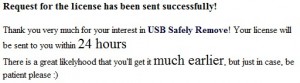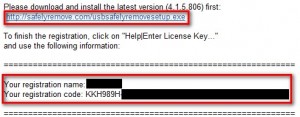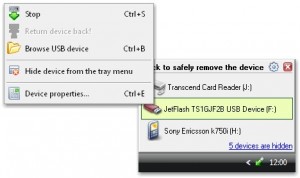 For a limited time (August 18, 2009 to August 25, 2009) you can grab USB Safely Remove 4.1 for free! USB Safely Remove is an excellent program that makes using portable media a much more smooth experience so grab it for free while you can.
For a limited time (August 18, 2009 to August 25, 2009) you can grab USB Safely Remove 4.1 for free! USB Safely Remove is an excellent program that makes using portable media a much more smooth experience so grab it for free while you can.
Here is a short description of this program directly from the developer:
USB Safely Remove is a USB device manager. It saves time and extends user abilities on active work with flash-drives, portable drives, card readers and other gadgets.
It saves time…
- Displaying what prevent a device from being stopped
- Safe removal via hotkeys
Lets you recognize a device in a snap…
- The handy menu with device icons
- Real device names and ability to rename them
- Feature to hide unnecessary to stop devices
Extends your hot-plug opportunities…
- Program autorun on device connection\disconnection
- Command line for safe removal
Does unique things!
- Hiding of “empty” card reader drives
- Card reader memory cards ejection one-by-one
- Returning just stopped device back!
You can read about the full features here.
USB Safely Remove (v4.1) works on 32 and 64 bit versions of Windows 2000/XP/2003/Vista.
To take advantage of this offer visit the promotion page. You will be asked to fill out a short form…
…after which you will see a confirmation message:
Check your e-mail and you should have an e-mail from “USB Safely Remove <support@safelyremove.com>” with the subject of “The USB Safely Remove License Key For v. 4.1”. In this e-mail you will be given the download link and your registration information:
Just download the software, register it, and enjoy!
***Update***
As per request, here is a little bit more information on this promotion right from the promotion page:
Giveaway FAQ
- What’s the restrictions of the free license key?
There are no restrictions except you can use the program only with the current version 4.1. All other aspects of our license policy will be the same as for paid licenses: you can use it personally on each of your computers. If you wish to upgrade to any future versions (and even to downgrade to a previous one) you have to purchase the lifetime license.
- I’m affraid to give you my email. Why do you need it?
All the licenses, both free and paid, are tied to user’s email. In case if a user lost his\her license key he\she can restore it immediatelly using the special form. That’s our concern about you and nothing more. We will not pass your email to anybody. We will not send you newsletters if you disable “Subscribe me on newsletter” option.
- How many licenses may I request?
Only one per email\IP address. If you want to get a license for your father\mother\cousinor just a friend send him an invite to get a free license through our invite form or with another convenient way for you.
- Nothing is free. What is the catch? I’m not installing without knowing the catch.
No catch. Your email won’t be neither sold to noxious spammers nor sent by our newsletters (unless you check “Subscribe me on newsletter” option), your computer won’t be infected by evil spirits as USB Safely Remove is clean like a crystal and doesn’t contain any spyware, adware or viruses and any time you can uninstall the program and forget it.Of course we wouldn’t mind if you decided to recommend it to others or purchase the lifetime license if you like the program and it solves your problems. But do it only at your option, we won’t compel you to do it.
[via Raymond.cc]

 Email article
Email article