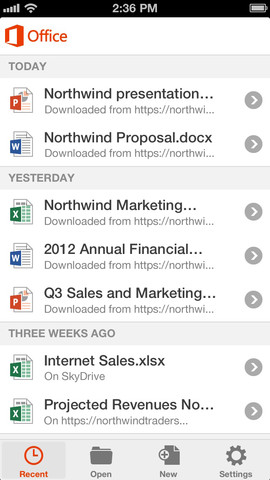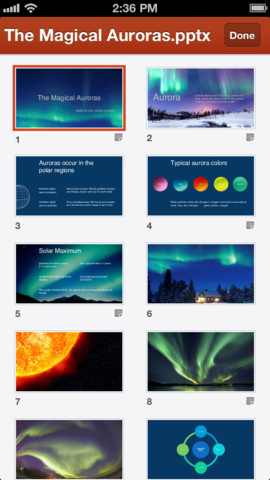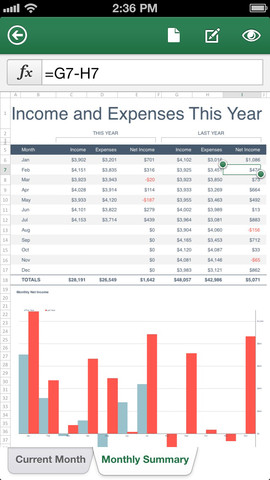Well, it’s finally here. It seems like it’s been forever now that people have been asking for a mobile version of Microsoft Office on iPhone. It also seems like forever that this thing has been rumored to be coming. Now that it’s finally here, it’s actually kind of disappointing.
Apple sells its own set of productivity apps for the iOS, the mobile versions of its iWork suite. But it’s hard to compete with the Microsoft Office name, and not only that, there’s definitely plenty out there that just feel more comfortable doing work in Microsoft’s software.
In doing just that, Office Mobile works. You can view and edit Word, Excel and PowerPoint documents and also create ones for Word and Excel. They work just as you think they would on a mobile device too, while Excel is a little more impressive than the other two in terms of functionality. You can highlight and edit multiple cells, change formulas, and even create charts and tables.
PowerPoint on the other hand, is definitely lacking. You can edit, move around and hide slides — but when you do decide to edit a presentation, you can only edit text or add notes. That’s probably because it’s designed to be a companion app of sorts, but it’s disappointing when there are a number of apps on the App Store that allow for creating fully featured presentations.
Which brings me to the biggest disappointments: it’s really just a companion app. A companion app that requires an Office 365 subscription, and doesn’t do things much better than other offerings already on the iPhone. Maybe there’s a more full-featured version of Office coming to iPhone in the future, or maybe this is it.
Either way, if you’re deep in the Microsoft ecosystem with things like SkyDrive and Office 365 but happen to have the iPhone, Office Mobile is a solid companion app. But for everyone else, it might be better to look elsewhere.
Office Mobile for iPhone on iTunes

 Email article
Email article