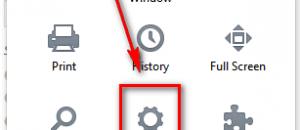Woah — definitely didn’t see this one coming. Right around the time Microsoft kicked off its Build developer conference in San Francisco, Google has somehow found a way to squeak its way into the news. What you’re looking at here is the brand new Motorola logo, which made an appearance on the Techweek website.
Techweek is a technology conference that’s taking place next week in Chicago and it’s being co-sponsored by Motorola, which could mean that the company might have planned to reveal the new look then. As for the logo itself, gone is the all-black or all-red look from the old logo, and in is a new more colorful ‘M’ badge that’s very Google in style. The text is also all in lower-caps now, compared to the all upper-case of the previous one.
But the most significant change is the addition of the text underneath Motorola. It now says, “a Google company.” With the impending arrival of the X-Phone later this year, this rebranding came just in time. It’s a gesture that Google does indeed have plans for Motorola and a very good sign we’re about to see something out of the once-dominant phone manufacturer. Bring on the X-Phone!
[via Gizmodo]

 Email article
Email article