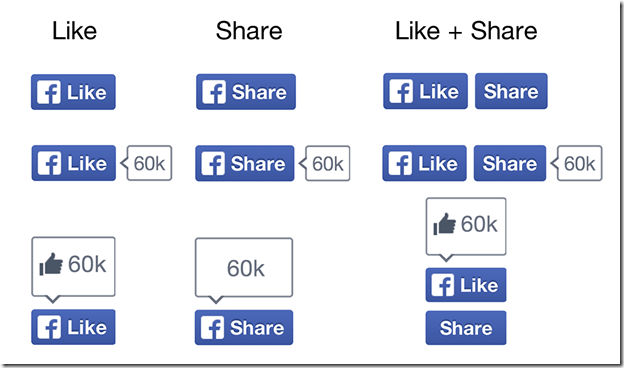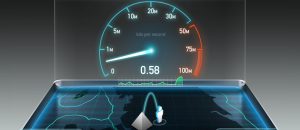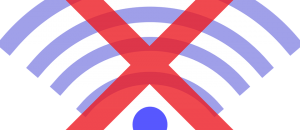Facebook is rolling out an all new Like and Share Buttons for the first time — but don’t expect anything drastically different.
The biggest change here is that the old thumbs up button has been replaced by a solid blue button with a tiny F as the logo. Furthermore, you should know that this change only have an effect on the external plugin. Also, it is possible you might have seen the new buttons in action since the middle of October.
To many Internet users, the Facebook Like and Share buttons are insignificant, however; to the social network, it is a big deal. These buttons have been viewed 22 billion times since 2010, and over 7.5 million websites have them installed.
According to Facebook in a press release:
“Today, we’re introducing a new design for both Like and Share to help people share more great content across the web. We’re already seeing a favorable increase in Likes and Shares with the new design and will be rolling these buttons out to everyone in the coming weeks. If you are currently using the old Like button, you’ll be automatically upgraded to the new design as part of our roll out. We’ve also made it easy for you to include the Like and Share buttons side by side and the Share button by itself.”
If your website consists of the old button, you should notice the new button in the coming days, padre.
[via Facebook]

 Email article
Email article