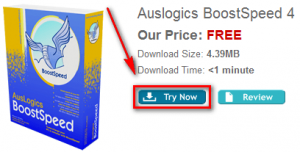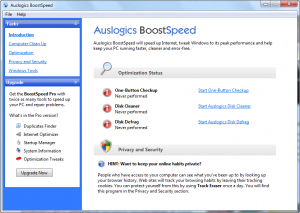 When most people hear “Auslogics” they probably think “defrag” – and for good reason. Auslogics is well known for its freeware and terrific Disk Defrag software. However, Auslogics Software is not limited to its defrag software; Auslogics develops many other types of software also. One of these other software is Auslogics BoostSpeed.
When most people hear “Auslogics” they probably think “defrag” – and for good reason. Auslogics is well known for its freeware and terrific Disk Defrag software. However, Auslogics Software is not limited to its defrag software; Auslogics develops many other types of software also. One of these other software is Auslogics BoostSpeed.
Auslogics BoostSpeed is Auslogics’ version of a “system optimization” software like TuneUp Utilities, WinUtilities, jv16 PowerTools, Advanced SystemCare, etc. These are all the features of Auslogics BoostSpeed:
Although the freebie of Auslogics BoostSpeed 4 – which I am going to tell you about down below – does not contain all the features mentioned above (you need to purchase the latest version, Auslogics BoostSpeed (v4.5), to get all the features I just mentioned) that is an impressive list of features, no? Plus if one can make a conjecture of Auslogic quality based on Auslogics Disk Defrag, Ausgloics BoostSpeed is bound to be a winner.
Now, in terms of the freebie of Auslogics BoostSpeed 4, specifically you can expect for the following features to come with Auslogics BoostSpeed 4:
- One-button Checkup
- Rescue Center
- Disk Cleaner
- Registry Cleaner
- Disk Defrag
- Registry Defrag
- Track Eraser
- PC Security
- Quick links to Microsoft DirectX Diagnostics, Windows Performance Monitor, Windows Service Manager, and Computer Management
To get Auslogics BoostSpeed 4 for free, follow these simple directions:
Version being given out for free: v4.0.0.37
Free updates: No
Supported OS: Windows 2000/XP/Vista/Win7
Download size: 4.4 MB
- Visit the promotion page and click on “Try Now” to download Auslogics BoostSpeed 4:
- After the download has finished, unzip it, and install Auslogics BoostSpeed 4.
- Enjoy! (There is no need to register – it comes “pre-registered”.)
If you have trouble getting Auslogics BoostSpeed 4 for free, post below and I will try to help.

 Email article
Email article