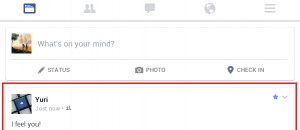If you want to continue using Yahoo’s services, you’ll soon need a Yahoo account. A number of Yahoo products offer the option to sign-in with either a Google or Facebook account, but according to Reuters, that’s all set to change.
Fantasy college basketball service “Yahoo Sports Tourney Pick ‘Em” is the first service to remove Facebook and Google sign-in buttons, and other Yahoo products will follow suit. A Yahoo spokesperson told The Verge that the new process will allow the company to better personalize users’ experiences. But it’s also likely Yahoo feels its improved product portfolio can convince users who might have avoided making a Yahoo account to do so.
Yahoo has been spearheading a serious resurgence in the quality of its products and services under CEO Marissa Mayer, and this move is yet another step in the right direction.

 Email article
Email article