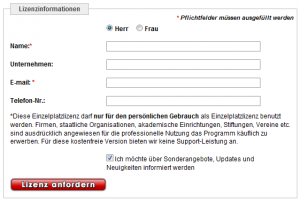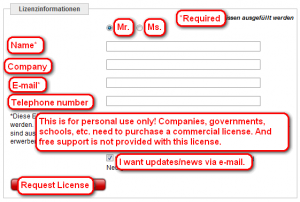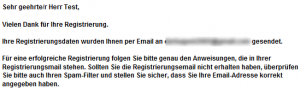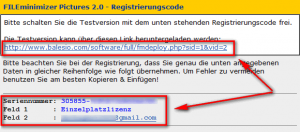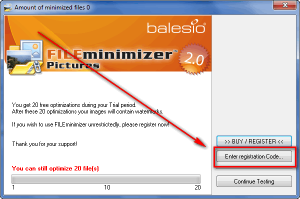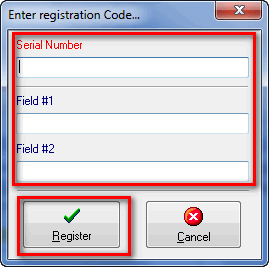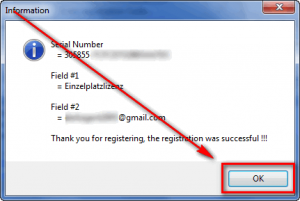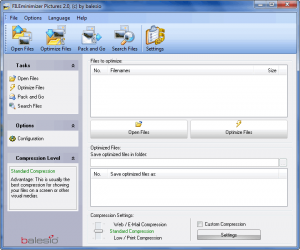 FILEminimizer Pictures is a software that allows you to compress your image files “by up to 98%.” If you want more detailed information on the software, please read the full review I wrote on FILEminimizer Pictures.
FILEminimizer Pictures is a software that allows you to compress your image files “by up to 98%.” If you want more detailed information on the software, please read the full review I wrote on FILEminimizer Pictures.
For a limited time – this promotion will only last for 24 hours – users can get FILEminimizer Pictures v2.0 (the latest version) for free! To get FILEminimizer Pictures for free, follow these simple directions:
Version being given out for free: v2.0
Free updates: Unknown
Supported OS: Windows XP/Vista/Win7
- Visit the CHIP.de promotion page, scroll down and click on “Herstellerseite” which will lead you to the FILEminimizer Pictures registration page:
- Fill out the registration page. If you don’t understand German, here is a rough English translation:
Take note of a few things while filling out the registration page:
- You are only required to enter your name and e-mail address – everything else is optional.
- By default the registration page will have the “I want updates/news via e-mail” option checked. You do not need to subscribe to Balesio’s e-mail newletters in order to take advantage of this offer. So if you don’t want to subscribe, uncheck that checkbox.
- This freebie is for personal use only. Companies, governments, schools, etc. need to purchase a commercial license.
You will get a confirmation message if you have successfully requested a license:
- Check the inbox of the e-mail you registered with. There should be an e-mail from “balesio Team <sales@balesio.com>” with the subject of “FILEminimizer Pictures 2.0 – CHIP Vollversion Personal Edition”. In the e-mail you will find a download link, and your registration information:
- Download and install FILEminimizer Pictures. (The program will be in English.)
- After installation, run FILEminimizer Pictures and register it with the registration information you received in the e-mail:
NOTE: “Seriennummer” = “Serial Number”, “Feld 1” = “Field #1”, and “Feld 2” = “Field #2”.
- Enjoy!
If you have any trouble getting FILEminimizer Pictures for free, post below and I will try to help.
Thanks Murphy!

 Email article
Email article