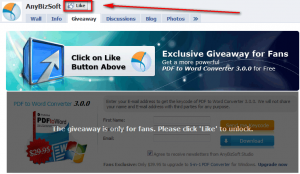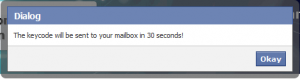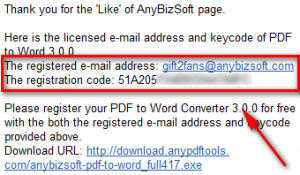Back in April dotTech ran a promotion giving away 30 licenses of AnyBizSoft PDF to Word Converter 3.0.0. Now, for those that did not win a license, AnyBizSoft is running a promotion – via Facebook – where everyone has the ability to get AnyBizSoft PDF to Word Converter 3.0.0 for free!
For those that would like to know more about AnyBizSoft PDF to Word Converter and desire more insight on the quality of of the software, I have reviewed AnyBizSoft PDF to Word Converter 2.5.3 – which is now freeware – on dotTech in the past; the major improvements made to AnyBizSoft PDF to Word Converter 3.0.0 are:
- Users no longer need to have Microsoft Word installed to use AnyBizSoft PDF to Word Converter 3.0.0
- AnyBizSoft PDF to Word Converter 3.0.0 better/properly converts tables
- AnyBizSoft PDF to Word Converter 3.0.0 better/properly preserves image and text hyperlinks
If you want to learn more about AnyBizSoft PDF to Word Converter, feel free to read my review on v2.5.3 (but keep in mind the new changes in v3.0.0 I just mentioned).
To get AnyBizSoft PDF to Word Converter 3.0.0 for free, follow these simple directions:
Version being given out for free: 3.0.0
Free updates: Yes
Supported OS: Windows XP/Vista/Win7
Download size: 6.4 MB
Extra note: Free technical support is included
- Register for Facebook (registration is free), or login if you already have an account.
- Visit the AnyBizSoft PDF to Word Converter 3.0.0 giveaway page on Facebook and click “Like”:
- After you have clicked “Like” the page will reload and you will need to enter your first name, last name, and e-mail address to receive the free keycode for AnyBizSoft PDF to Word Converter 3.0.0:
NOTE: You do not have to “Agree to receive newsletters from AnyBizSoft Studio” to get the free keycode – you can uncheck that box and still get the keycode for free.
After you enter your information, hit “Get my Keycode” and if done successfully you will receive a confirmation message:
- Check the inbox of the e-mail address you entered. You should have an e-mail from “AnyBizSoft (master@anybizsoft.com) ” with the subject of “AnyBizSoft PDF to Word Converter 3.0.0 Registration Mail”. In the e-mail you will find your registration information:
- Download and install AnyBizSoft PDF to Word Converter 3.0.0.
- Register AnyBizSoft PDF to Word Converter 3.0.0 with the registration information you received.
- Enjoy!
If you have any trouble getting AnyBizSoft PDF to Word Converter 3.0.0 for free, post below and I will try to help.

 Email article
Email article