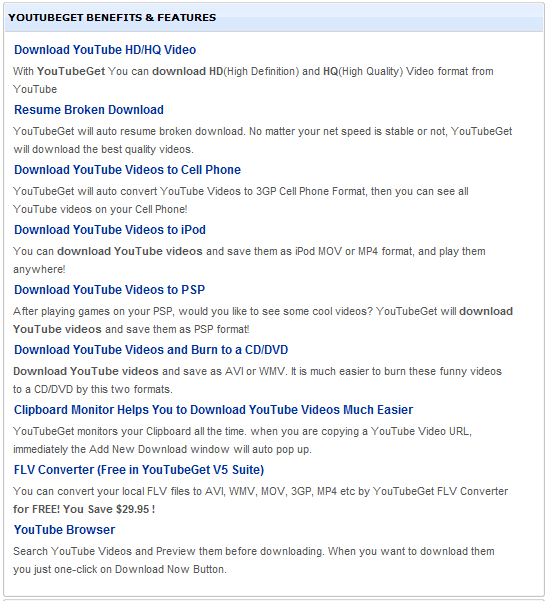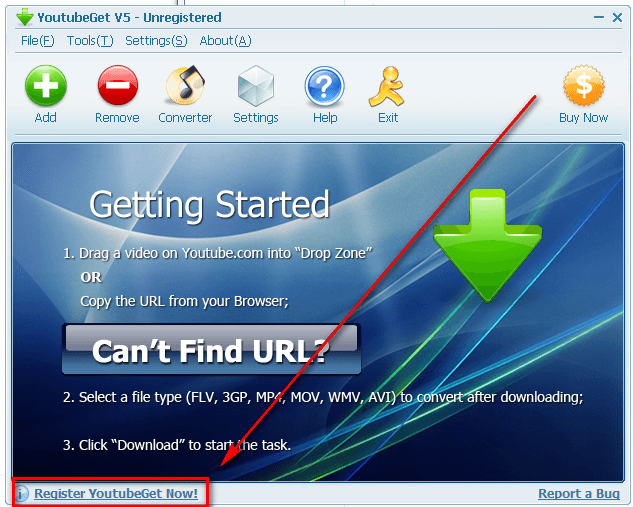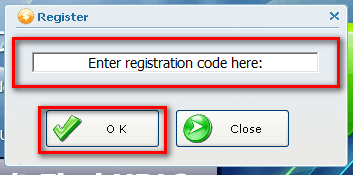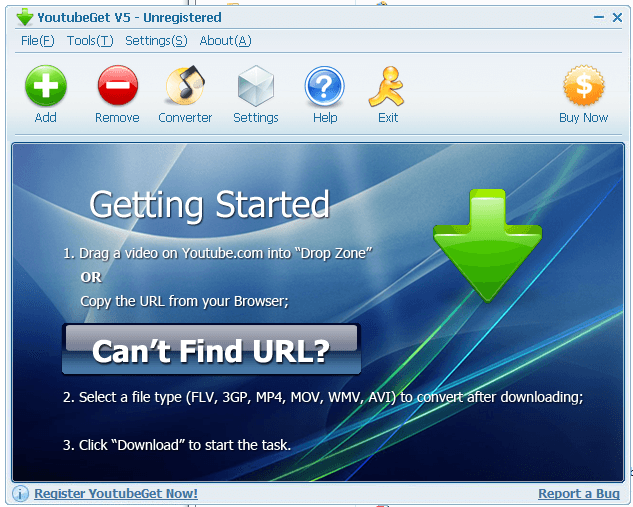 YouTubeGet is a fancy tool that allows you to do one simple task: Download Youtube videos. Here is the official description of the program and a list of main features/benefits (as per the developer):
YouTubeGet is a fancy tool that allows you to do one simple task: Download Youtube videos. Here is the official description of the program and a list of main features/benefits (as per the developer):
YouTubeGet is an all-in-one software designed to make quick and easy work to download YouTube videos and convert them. Offering a multitude of methods to acquire the video, this application has all the power you need while still remaining small and easy to use. After downloading videos it will auto convert FLV files to MP4, 3GP, AVI, WMV, MOV etc. Soon, you can see YouTube videos on your MP4 or Cell phone.
dotTech reviewed YouTubeGet in the past (almost two years ago) so be sure to check that review out if you are interested.
Typically YouTubeGet would cost you $29.95 but for a limited time (giveaway ends December 10, 2010) users can get YouTubeGet for free! While this freebie does not come with free updates or technical support, anyone that takes advantage of this freebie now can install/reinstall the program whenever they want
To get YouTubeGet for free, follow these simple directions:
Version being given out for free: v5.8.8
Free updates: No
Supported OS: Windows 2000 and higher
Download size: 4.04 MB
Giveaway time frame: This giveaway ends December 10, 2010
Note: Unless specifically stated otherwise in this article, YouTubeGet has not been tested or reviewed by dotTech (aside from checking to make sure this promotion is valid). Please do not take this post as an endorsement/rejection or review of the program. This article is simply to inform about the availability of this program as a freebie.
- Download and install YouTubeGet.
- After installation, run YouTubeGet and register it using the registration code WD663666127321:
- Enjoy!
If you have trouble getting YouTubeGet for free post below and other dotTechies or I will try to help.

 Email article
Email article