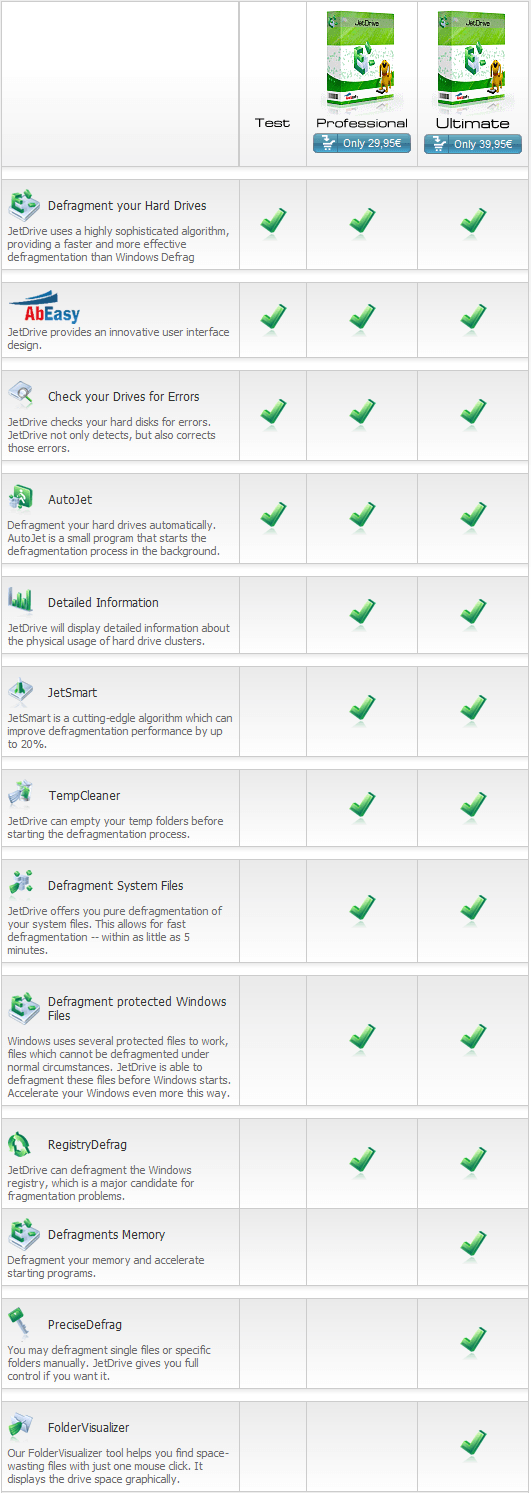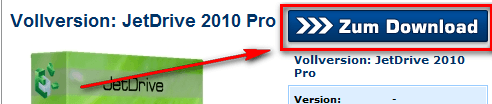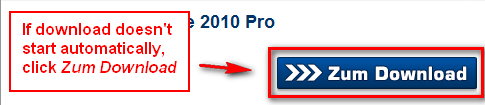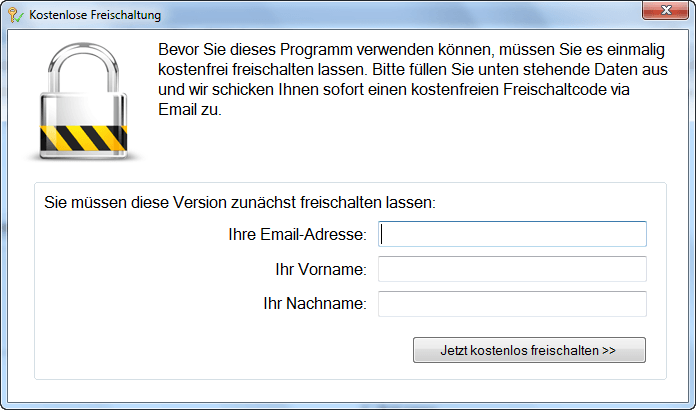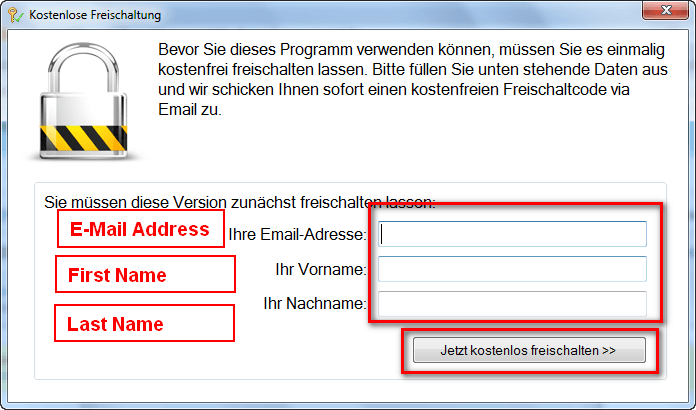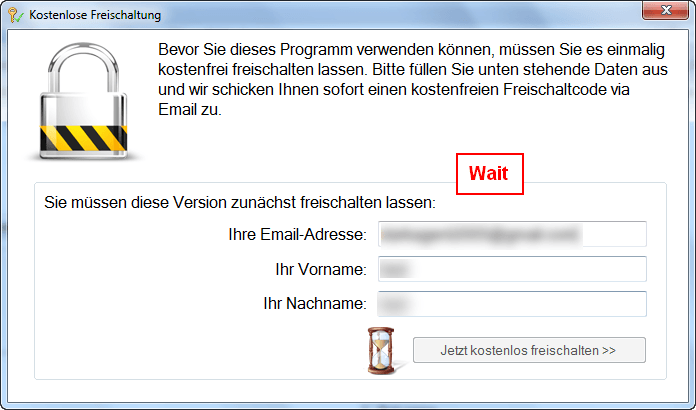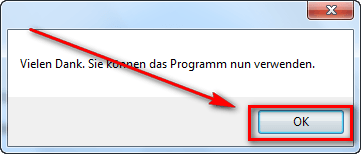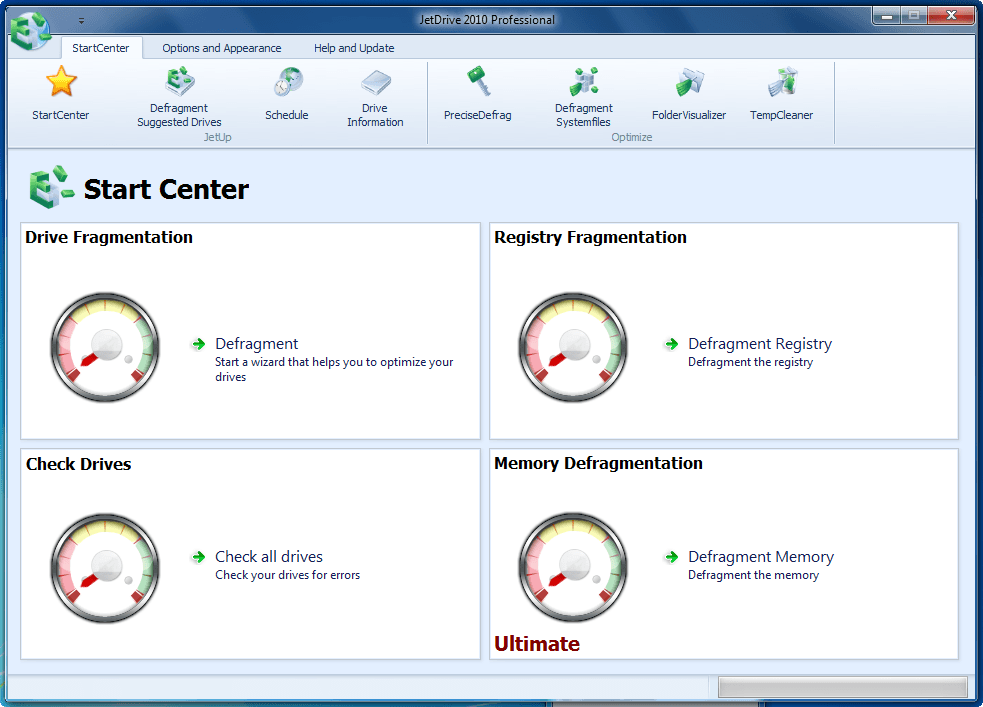 Not satisfied with the freeware defragmentation offerings? If yes, JetDrive 2010 Professional is a “defragementation suite” that may interest you. The following is a description of the program as per the developer:
Not satisfied with the freeware defragmentation offerings? If yes, JetDrive 2010 Professional is a “defragementation suite” that may interest you. The following is a description of the program as per the developer:
JetDrive 2010 Defragmentation Suite
Do you still remember the feeling when you bought your PC and everything everything ran so quickly? When applications opened almost instantly? With JetDrive you can regain this lost speed.
Defragmentation
There is a physical reason why your PC slows down with time. The arrangement of files on your hard drive becomes more and more chaotic, and individual files may be broken into many small parts over the entire drive, resulting in fragmentation. The outcome is a slowing down of your system, as the hard drive reads and merges these separate fragments every time you open a file. JetDrive defragments your drive and restores it to an optimal state.
The following chart lists the features of JetDrive 2010 Professional and compares the features between JetDrive 2010 Professional and JetDrive 2010 Ultimate:
For a limited time, everyone can get JetDrive 2010 Professional for free! To get JetDrive 2010 Professional for free, follow these simple directions:
Version being given out for free: v2010 Professional
Free updates: Unknown
Supported OS: Windows XP/Vista/Win7
Download size: 31.5 MB
Note: Unless specifically stated otherwise in this article, JetDrive 2010 Professional has not been tested or reviewed by dotTech (aside from ensuring that this giveaway is valid). All the information about the program in this post is based off the information provided on the developer’s website. Please do not take this post as an endorsement/rejection or review of the program. This article is simply to inform about the availability of this program as a freebie; nothing more, nothing less.
- Visit the promotion page and download JetDrive 2010 Professional:
- After JetDrive 2010 Professional has finished downloading, install it. (That installer is in English except for the one part where you will have to register.)
- During the installation you will be asked to register JetDrive 2010 Professional:
Enter your e-mail address, first name, and last name to register it:
If you get that last popup message, then you have registered JetDrive 2010 Professional properly (it automatically detects registration). If you did not get that last message, that means JetDrive 2010 Professional was unable to automatically detect your registration and you will have to register it manually. If you fall within the latter category, look for an e-mail from Abelssoft <software@abelssoft.de> with the subject of Abelssoft: Ihr Freischaltcode; the e-mail contains the registration code you will need to use to register JetDrive 2010 Professional. JetDrive 2010 Professional was able to automatically detect registration for me so I don’t have any screenshots to show how to manually register the program.
- Enjoy!
If you have any trouble getting JetDrive 2010 Professional for free, post below and other dotTechies or I will try to help.
Thanks Roy!

 Email article
Email article