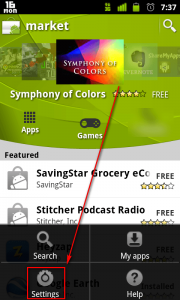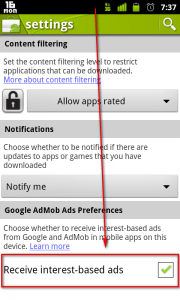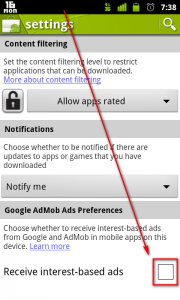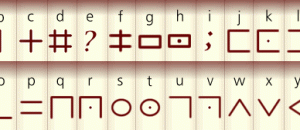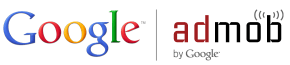 The most valuable advertising is targeted advertising. Targeted advertising is more valuable than non-targeted advertising because targeted ads are more relevant to the audience they are being shown to; targeted ads are more likely to get a response. Google (and all advertising agencies/professionals) know this. In fact, this is the reason why all advertisers like tracking users’ habits. The more an advertising agency knows about a user, the easier it is for it to display targeted ads to that user. On traditional computers Google uses tracking cookies to help with targeted advertising; users have the option to opt-out of these tracking cookies. Google also likes to place targeted ads on Android, but because of the app-centric focus of the mobile platform, users cannot opt-out of tracking cookies. Rather, there is a different way to opt-out of targeted advertising (called “interest-based ads” by Google) on Android.
The most valuable advertising is targeted advertising. Targeted advertising is more valuable than non-targeted advertising because targeted ads are more relevant to the audience they are being shown to; targeted ads are more likely to get a response. Google (and all advertising agencies/professionals) know this. In fact, this is the reason why all advertisers like tracking users’ habits. The more an advertising agency knows about a user, the easier it is for it to display targeted ads to that user. On traditional computers Google uses tracking cookies to help with targeted advertising; users have the option to opt-out of these tracking cookies. Google also likes to place targeted ads on Android, but because of the app-centric focus of the mobile platform, users cannot opt-out of tracking cookies. Rather, there is a different way to opt-out of targeted advertising (called “interest-based ads” by Google) on Android.
How it works
Each Android phone has a unique device identifier. This unique device identifier cannot be changed. To “protect [user] privacy” Google does not use this unique device identifier to display ads; instead Google associates an “anonymous ID” with each device identifier, which is then used in the previously-mentioned targeted ads process. Google claims this method protects privacy because users can reset/change out of the anonymous ID. (While there is an on-going debate if this process truly does protect privacy and/or is truly anonymous, the point of this article isn’t to debate the anonymous-ness of Google’s advertising so I won’t go there.)
Using this anonymous ID, Google conducts market research (such as seeing what types of ads a user clicks). This research is used to display better targeted ads. For example, if I were to click on an ad about buying a laptop I am more likely to be shown laptop advertisements in the future. More detailed information about Google’s targeted ads on Android can be found here.
How to stop it
You could block ads on your phone. If, however, you don’t want to or cannot block ads, there is a very simple way to opt-out of being displayed “interest-based ads”, otherwise known as targeted advertisements:
- Open Android Market.
- Tap the Menu key on your phone and click on Settings:
- At the Settings page, look at the bottom where it says “Receive interest-based ads”:
- Uncheck the checkbox:
- Done. There is no need to save anything. You can exit Android Market, if you wish, after you have unchecked the box.
Clarifications
Unchecking the box next to “Receive interest-based ads” will not block ads. If you want to block ads, use AdFree Android. Rather, unchecking the box makes it so you are no longer tracked using the anonymous ID, and therefore will no longer receive “relevant” ads. Also note this settings applies to Google and AdMob ads only; ads from other companies/agencies are independent of this setting.
Conclusion
Turning off “interest-based ads” always has a caveat: If you have to see ads, wouldn’t you must rather see ads that are semi-relevant to what you are interested in? In the end, the question of whether or not to turn off user tracking comes down to privacy vs convenience. Do you want to “protect your privacy” and not have Google track your habits? (I put protect your privacy in quotes because there is still continuous debate about how invasive ads are, in regards to privacy.) Or, do you not care if Google knows you like to watch pron what you like to do and would prefer the convenience of seeing semi-relevant ads? The answer to these questions is purely a personal one and isn’t something I can decide for you. Good luck.

 Email article
Email article