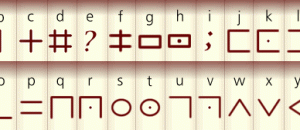One of the Android platform’s growing pains is bloatware. Similar to how Windows PCs come with unwanted and undesired software, many (most) Android ph0nes come with unwanted and undesired apps. One of the ways to get rid of bloatware on Android phones are to manually delete the unwanted apps, using a program like Android Mate. The problem with manually deleting apps, however, is often times users won’t get OTA (over-the-air, i.e. sent to your phone directly by your cell phone service provider and/or cell phone manufacturer) updates if they delete bloatware from phones, or phones become unstable if some apps are removed. Plus, once you delete an app, it is a pain to get it back if the occasion arises that you actually need it. So, then, what can one do about bloatware? Well, another way to deal with bloatware is by “freezing” all the unwanted apps.
One of the Android platform’s growing pains is bloatware. Similar to how Windows PCs come with unwanted and undesired software, many (most) Android ph0nes come with unwanted and undesired apps. One of the ways to get rid of bloatware on Android phones are to manually delete the unwanted apps, using a program like Android Mate. The problem with manually deleting apps, however, is often times users won’t get OTA (over-the-air, i.e. sent to your phone directly by your cell phone service provider and/or cell phone manufacturer) updates if they delete bloatware from phones, or phones become unstable if some apps are removed. Plus, once you delete an app, it is a pain to get it back if the occasion arises that you actually need it. So, then, what can one do about bloatware? Well, another way to deal with bloatware is by “freezing” all the unwanted apps.
Image Credit: CDI Europe
What is “freezing”?
Freezing an app is, more or less, disabling it. The app is still installed, but it cannot run (they cannot be opened, turned on, accessed, etc.). Since frozen apps don’t run, they won’t be automatically turning on in the background like many bloatware apps do. Once an app is frozen, not only will it not run automatically, but you also cannot run it.
Defrosting is the process of unfreezing an app. Once an app is “defrosted”, it is once again accessible… by you and your phone.
How to freeze apps?
There is an app for that. Literally: There are apps out there that allow users to freeze other apps. (Disclaimer: All apps are frozen equally.) However, before you go and grab an app to freeze other apps you need to make sure your phone is rooted. Freezing of apps only works on rooted phones.
Once your phone is rooted, you can grab any of the many app freezers available on Android Market. (I will list a few for you shortly, and if you know of any other ones feel free to share with us in the comments below.) Once you have an app freezer you can start freezing whatever apps you want. (You will be asked to give the app freezer root access, which you must give it if you want it to work.) While all app freezers behave slightly different, most work by selecting the app (or apps) you want to freeze, and pressing some sort of freeze button. Freezing is pretty much an instant process. To defrost you do the same thing but instead of clicking a freeze button, you click on defrost. Defrosting is also instant.
Furthermore, I cannot say this is 100% certain for all app freezers (I have not used them all), but you don’t need to have the app freezer running at all times. Once you freeze apps, you can close the app freezer and only run it again when you want to freeze more apps or defrost apps.
Apps that freeze other apps
The following is a short list of app freezers (paid and free ones). This list is by no ways complete and there are definitely other app freezers out there, so feel free to share if you find a worthy mention.
Update: A new free app, Gemini App Manager, can also freeze apps.
Titanium Backup Pro (About $5.85, price subject to change)
Titanium Backup Pro is the paid version of Titanium Backup, the immensely popular apps management tool. Titanium Backup Pro has all the features of Titanium Backup (i.e. it can backup apps, uninstall apps, move apps, etc.) but it adds many extra features, one of them being the ability to freeze apps. Although I don’t know if Titanium Backup Pro was the first app to introduce app freezing or not, I do know that Titanium Backup Pro is what made app freezing popular.
Although $5.85 is a hefty price tag, Titanium Backup Pro has many useful features and is probably one of the best apps out there. While I am not going to say Titanium Backup Pro is not worth $5.85, I am going to say if you are only looking for an app freezer $5.85 is a bit high.
Disclaimer: I have not personally used Titanium Backup Pro, but I have used Titanium Backup in the past.
Bloat Freezer ($0.99, price subject to change)
Bloat Freezer is a cheap, effective tool to freeze apps. Costing only $0.99, Bloat Freezer does one thing and one thing only: Freeze and defrost apps. (Okay, technically that is two things.)
The one thing I really like about Bloat Freezer, aside from the fact that it actually works, is that it color codes apps. Frozen apps are highlighted in blue, apps that are currently running are highlight in gray, apps you installed yourself are displayed in white text, and pre-installed apps (i.e. potential bloatware) are displayed in red text.
Update: Bloat Freezer cannot freeze apps that are on SD card. It can only freeze apps on phone’s internal memory.
While Bloat Freezer’s freezing methodology differs from Titanium Backup Pro, it has the ability to use the Titanium Backup Pro method for phones temporary rooted and S-ON phones, such as NAND locked phones. The Titanium Backup Pro method can be selected via preferences.
Although it appears that the $0.99 is likely to change in the future (the developer mentions the app is available for $0.99 for a “limited time only”), Bloat Freezer is worth every cent you spend on it. In fact, Bloat Freezer is my app-freezer-of-choice and the only app I have bought from Android Market so far.
(As a side note, if the developer of Bloat Freezer is reading this, I highly recommend not increasing the price of Bloat Freezer. $0.99 is the sweet spot for an app that only freezes/defrosts apps. Any higher price would put it in competition with other apps that provide more functionality than just freezing/defrosting apps.)
AntTek App Manager (Free, with the option to get a Pro version for $1.40)
AntTek App Manager is one of the free apps that can freeze apps. Like Titanium Backup Pro, AntTek App Manager has more features than just freezing/defrosting apps (such as the ability to backup/restore, delete/uninstall, etc.).
Although I have minorly used AntTek App Manager, I have not used it enough to comment on how well it works. However, I can say that I decided to pay $0.99 for Bloat Freezer rather than use AntTek App Manager after reading the reviews. While AntTek App Manager does have the majority of positive, four and five star reviews, it also has a handful of negative reviews that depict it as being slow, force closing, and even causing the loss of apps.
As I said, I don’t know the quality of AntTek App Manager but the majority of the feedback in Android Market say it is a good app: I am sure it is likely a good, reliable app. However, I just personally felt more comfortable with Bloat Freezer even if it cost me $0.99.
Cautionary words
First and foremost please realize that freezing apps is not a natively support feature of Android; it is more of a hack-and-slash method of dealing with bloatware (hence why it requires root). Therefore, there are bound to be bugs and issues: Some phones may not support freezing apps, some apps may not stay frozen properly, etc. However, at this point in Android’s life, freezing apps is down to a fairly reliable science. So yes potentially there may be issues, and if you are not willing to accept that there might be bugs don’t freeze your apps, freezing apps works more often than not.
Also, similar to how you want to make sure you don’t uninstall/remove the wrong apps, you want to make sure you don’t freeze the wrong apps. Some apps are required to make your phone run properly. If you freeze a core/required app, you might find your phone has become unstable, crashes a lot, etc. If you are extremely unlucky, you may even brick your phone. So make sure you know for certain what you are freezing is in fact bloatware and not an important app.
Ashraf, dotTech, nor anyone else are responsible for any gain or loss resulting from freezing apps.
Conclusion and download links
Bloatware is an issue. There are many ways to deal with this issue. App freezing is one of the better ways; it is easy to do, effective, and typically very safe. If you have a bloatware issue, I highly recommend you look into freezing the apps you don’t want.
That said, I selected Bloat Freezer as my freezer-of-choice by reading the reviews (it was getting straight five stars and positive reviews, whereas other app freezers had mixed feedback) and I don’t regret it one bit. Even though it costs $$$, it is worth every cent. If you are looking for an app freezer I highly recommend Bloat Freezer. (If you want more functionality than just freezing apps, Titanium Backup Pro might be expensive but it is a brilliant app.) If you cannot or will not pay for Bloat Freezer, AntTek App Manager is a free tool that can do the same thing. And, of course, I am sure there are many other app freezers out there, both free and paid, that you can give a try.
Update: After I wrote this article I discovered Gemini App Manager. It can also freeze apps. I recommend you use Gemini App Manager (it is free) for freezing apps as opposed to the other software mentioned in this article.
You can grab all three apps from the following links:

 Email article
Email article