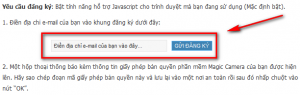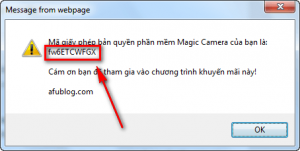Update: This article has been pulled by Ashraf because of reports that the software in question may be malicious. For those curious, it got 2/43 detections on VirusTotal. Sorry everyone!
Update2: At the request of some people, I have put this article back up. However, get Magic Camera at your own risk!
Magic Camera is a program that allows users to have fun while video chatting:
Magic Camera is a useful webcam program that enhances the way people video chat. By Magic Camera, you will get: Cool Webcam Effects
You can easily create webcam video effects by the following features of Magic Camera:
- Funny photo frames.
- Visual filters & transform effects.
- Real-time changing your webcam background. (You can create fantastic effects such as raining inside your house!)
- Adding mask effects by face tracking.
- Painting on video.
- Image overlay and video overlay.
- Adding cool Flash animations to your video.
- Typing text directly on video to “chat” with your friends.
- Customizable effects. (The source, position, size and transparence of most effects are editable.)
- Open SDK. (Advanced user can develop complicated video effects using any programming language.)
- Picture in Picture.
Webcam Recorder
Magic Camera lets you easily record webcam videos or any activities on the screen. All effects are included. You can even stream the recorded videos by the virtual webcam later. Besides video, taking pictures with webcam is also supported.
Webcam Splitter
With Magic Camera, you can split & use your real webcam in utmost 32 webcam software simultaneously.
Magic Camera supports all webcam software, webcam chat sites such as MSN Messenger, Yahoo Messenger, AOL Instant Messenger – AIM, ICQ, Camfrog, Skype, PalTalk, BlogTv, Justin.tv, Stickam, Ustream, YouTube, ChatRoulette, etc. For hardware, all cameras including (HD)Webcams, Digital Cameras, TV/Video Capture Cards, DVs, Camcorders, IP Cams(directshow) are supported. System Requirements:
- Windows 2000 / XP / Vista / Win7 /Windows Server® 2008 R2 (For both 32bit and 64bit Windows)
- Multi-Languages. (Currently supports 12 languages)
- 16.5MB
To get Magic Camera for free, visit the promotion page (http://afublog.com/2011/05/18/key-magic-camera-full-free/), enter your e-mail address in the text box…
…and click the blue button. Once you click the blue button two things will happen. First, you will see a popup message which will display the registration key you need to use for Magic Camera:
The registration key you are shown is the one you need to use to register Magic Camera, so copy it and store it in a safe place. Once you click the OK button on the popup message, a window/tab will open asking you to confirm a Feedburner e-mail subscription. If you want to subscribe to afublog.com, confirm your subscription. If you do not want to subscribe to afublog.com, close the Feedburner window. You are not required to subscribe to afublog.com in order to take advantage of this freebie; you will still get Magic Camera for free (using the registration code you are shown) if you close the Feedburner window without confirming your subscription.
Editor’s note: I have not downloaded and installed Magic Camera myself. I did, however, run the installer through VirusTotal.com and it comes out to be mostly clean (2/43 detections – http://www.virustotal.com/file-scan/report.html?id=ed24d611a65222db2e17f2fe644725475287fd8f6b55421ab0b55c30f1457125-1305710370). It looks like the installer may have a bundled toolbar, though, so be careful not to install any third-party crap during installation.
Once all that is done, simply download Magic Camera (http://down.shiningmorning.com/MCSetup.exe), install it, and register it using the registration key you were provided earlier!
This is a Community Content article. It has been contributed to dotTech by Jeanjean. Contribute your own article to dotTech by clicking here.

 Email article
Email article