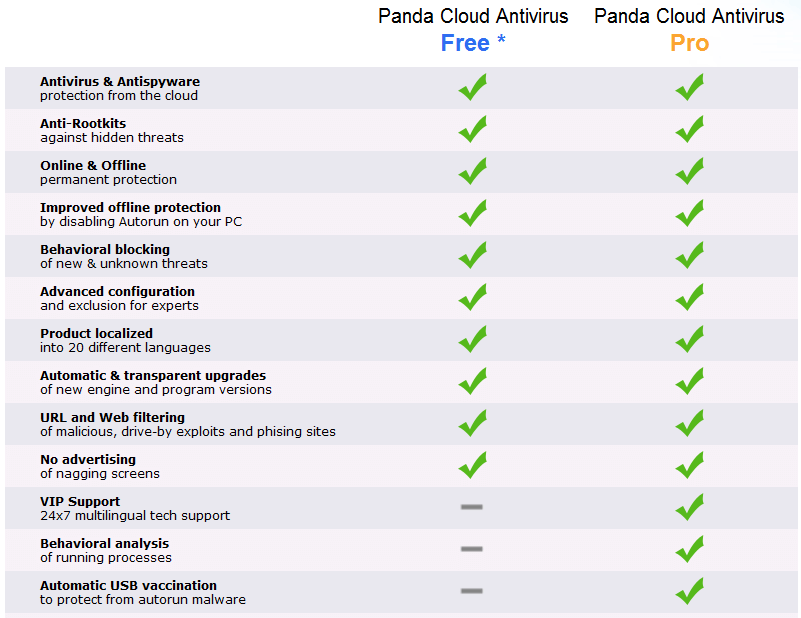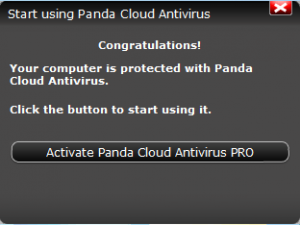Panda Cloud Antivirus, which comes in Free and Pro editions, is an anti-malware solution by Panda Security that is based in the cloud:
Panda Could Antivirus Free is always available for free for personal and non-profit use only. Panda Cloud Antivirus Pro, on the other hands, typically costs $29.99 for one year. However, now everyone can get six months of Panda Cloud Antivirus Pro for free!
Panda Security is running this promotion through Facebook. However, I know not everyone uses Facebook. So…
Facebook Users
Visit Panda Security’s fanpage (http://www.facebook.com/cloudantivirus?sk=app_4949752878), and “Like” them. Once you “Like” them, click on the “Download” button at http://www.facebook.com/cloudantivirus?sk=app_4949752878.
After the file downloads, run it and it will being to download Panda Cloud Antivirus on your computer. After installation has finished (take note during installation the options to install Panda Toolbar and set Yahoo as your default search engine are enabled by default – turn these two options off if you don’t want them) you should see a popup asking you to active Panda Cloud Antivirus Pro:
Click on “Activate Panda Cloud Antivirus PRO” and once it has finished activating, you can use Panda Cloud Antivirus Pro for free for the next six months!
People Who Don’t Use Facebook
Simply download Panda Cloud Antivirus from http://acs.pandasoftware.com/cloudantivirus/southbay/PandaCloudAntivirus.exe.
After the file downloads, run it and it will being to download Panda Cloud Antivirus on your computer. After installation has finished (take note during installation the options to install Panda Toolbar and set Yahoo as your default search engine are enabled by default – turn these two options off if you don’t want them) you should see a popup asking you to active Panda Cloud Antivirus Pro:
Click on “Activate Panda Cloud Antivirus PRO” and once it has finished activating, you can use Panda Cloud Antivirus Pro for free for the next six months!
This is a Community Content article. It has been contributed to dotTech by John1947. Contribute your own article to dotTech by clicking here.

 Email article
Email article