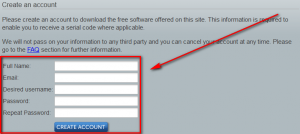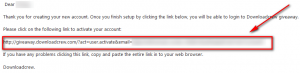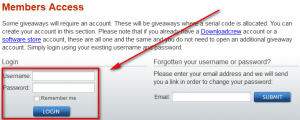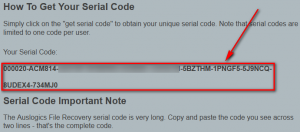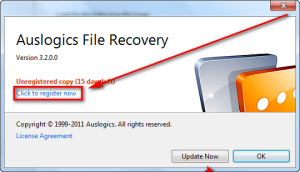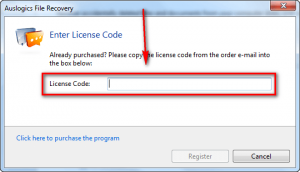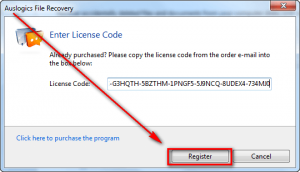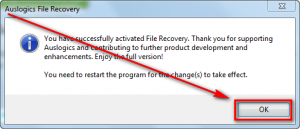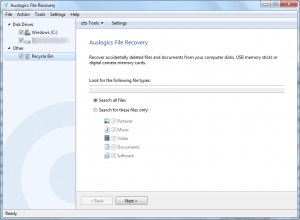 Software Description
Software Description
The following is a description of Auslogics File Recovery 3, as per the developer:
Why Use File Recovery
Recover All File Types
With Auslogics File Recovery software you can recover ALL file types: documents, music, photos, videos and every other file type you can think of.
Recovers from All Storage Media
Recover your files from ALL storage media: (external) Hard Disk, SD Card, Flash Card or USB Stick. Even after a quick format.
Supports All Major File Systems
No need to worry about what file system your files are on. Auslogics supports file recovery from ALL major file systems: NTFS, Fat16/32, and exFat.
Multiple PC and Operating System Support
With your Auslogics File Recovery software license, you can recover files from up to 3 PCs. No matter what OS (works with Windows 7, Vista and XP).
Quick and Easy to Work With
Quickly choose file type, location and scanning method with the built-in Recovery Wizard. File recovery made easy!
High Quality Product. Good Price
Our recovery experts guarantee you will always have the best technology available to recover your files. For a very competitive price.
All Auslogics File Recovery Features
- License for 3 PCs
- Retrieve all file types
- Works with Windows 7, Vista and XP
- Recover deleted files from all storage devices
- Supports all major file systems
- Recovery Wizard for quick results
- Advanced Filter to sort deleted files
- Deep Scan that allows to scan cluster by cluster
- Option to preview before retrieving deleted files
- Recovers files deleted using Shift+Delete
- Save deleted files on any accessible drive
- Sort deleted files by name, date, size or file type
- Identify and retrieve deleted files based on their unique signature
- View deleted files based on their original file and folder structure
- Recover files from formatted partitions, even after reinstalling Windows
- Recover deleted files from SATA, SCSI and IDE drives
- Recover deleted files from SD, XD and MMC memory cards
- Restore deleted files files from USB, FireWire Drives and iPods
- Restore deleted files files from FAT16, FAT32, NTFS, NTFS5, ExtFAT file systems
Auslogics File Recovery Extras
- File Shredder to permanently delete files
- Disk Wiper to permanently wipe your hard drive
- Disk Image to back up a logical disk
dotTech Advice
In the hour or so I spent with Auslogics File Recovery 3, I was impressed. Of course an hour isn’t long enough to fully understand the ins and outs of a software, or to properly determine its quality or lack thereof (since this is a 24-hour giveaway I didn’t want to waste all day reviewing it only to post about the giveaway when it is also over — hence only spending an hour or so). However, in the little time I spent with it, I learned Auslogics File Recovery is fast (took about 20 minutes to do a deep scan on a 19.5 GB partition) and works fairly well (found about 5,000 files, mostly images). Plus it is user-friendly with features such as: Searching for all files or only pictures/audio/video/documents/software; searching by name; searching by file last modified; doing a deep scan or not; file preview (for some types of files — not all); and powerful filtering capabilities for scan results. In addition, it has some nice extras such as secure file deletion; disk wiping; find lost partitions; and disk imaging.
On the other hand, Auslogics File Recovery does not come with nor does it allow users to create a recovery/rescue disk for file recovery operations while outside of Windows, which is disappointing.
Overall, I haven’t spent too much time with the software but based off the time I did spend with it, Auslogics File Recovery 3 has impressed. Get it if you want or need a file recovery software.
Freebie Details
Auslogics File Recovery 3 is being given away in a promotion by DownloadCrew. The giveaway is live for 24-hours only (ends December 28, 2011 11:59 PM Central European Time [6:59 PM Eastern Standard Time]). There is no information on if you are install/reinstall at a later date or not.
To get Auslogics File Recovery 3 for free, do the following:
Version being given out for free: v3.2.0.0
Free updates: Unknown
Free technical support: Unknown
Supported OS: Windows XP/Server 2003/Vista/Server 2008/Win7
Download size: 3.56 MB
- To take advantage of this giveaway you need to have an account with DownloadCrew. If you already have an account with them, skip to the next bullet point below. If you don’t have an account with them, visit the registration page and register (registration is free):
After you fill out the form and hit CREATE ACCOUNT, if you do it properly you will be shown the following message:
Now check the inbox of the e-mail address you registered with. Look for an e-mail from noreply@gi?veaway.down?loadcrew.co?m with subject of giveaway.downloadcrew.com – New Account?. In the e-mail is a link you need to follow:
Click on the link or copy + paste it in your browser. Once the page loads your account has been confirmed (there is no success message) and you can use it.
- If you are not already logged in (you may already be logged in if you just created a new account) visit the login page and log into your DownloadCrew account :
- Visit the promotion page and scroll down about half way and click on the GET SERIAL CODE button:
- Copy the serial code that appears:
Take note to copy the whole serial code — that includes both lines.
- Scroll up and click the DOWNLOAD button to begin downloading Auslogics File Recovery 3:
- After the download finishes, install Auslogics File Recovery 3.
- After installation, run Auslogics File Recovery 3.
- When you have Auslogics File Recovery 3 running, go to Help -> About and register it using the serial code you copied earlier:
Note: If it doesn’t work, ensure you didn’t enter a space at the end of the serial code.
- Enjoy!
If you have trouble getting Auslogics File Recovery 3 for free, post below and other dotTechies or I will try to help.
Thanks Prema!

 Email article
Email article