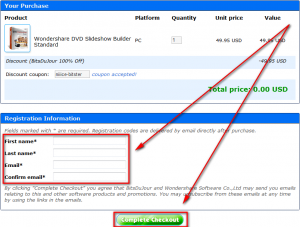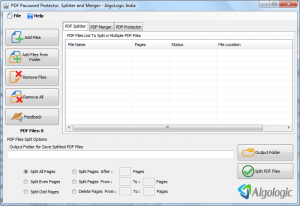 Software Description
Software Description
The following is a description of AlgoLogic’s PDF Protector, Splitter and Merger, as per BitsDuJour:
Did you ever inherit a project that had a lot of PDF documents? Like hundreds? Or even thousands? Keeping track of such a menagerie of digital chaos can break even the strongest, most technically minded individuals! The best strategy for dealing with multiple PDF documents starts with PDF Protector, Splitter and Merger. It’s today’s discount software promotion, designed to streamline your workflow and get you home before the sun goes down.
PDF Protector, Splitter and Merger gives you the power to encrypt, split, and merge multiple PDF files in batch. Here’s how powerful and flexible PDF Protector, Splitter and Merger is — you can merge THOUSANDS of PDF documents into a single file, easily. Or go the other way, and split a single PDF into single pages. Best of all, PDF Protector, Splitter and Merger does all of this for you in batch, so you can effectively process multiple PDF files and not be chained to your computer!
dotTech Advice
As the name suggests, AlgoLogic PDF Protector, Splitter and Merger allows users to split, merge, and password protect (owner/user) PDF files. The split and merge features of PDF Protector, Splitter and Merger are actually pretty good.
With the split feature users can split every page, even pages only, odd pages only, split all pages after X page, split all pages from X to Y, and delete pages from X to Y. Best of all. the split feature supports batch processing so you can split multiple PDFs at a time. With the merge feature users can merge together any number of PDFs into a single PDF. The PDFs are merged in the order shown in the program, with users allowed to reorder the list as they prefer.
The password protect feature, on the other hand, is a bit lacking. Yes, it allows users to add owner and user passwords, giving users the ability to select which function they want to allow users to do (e.g. allow printing). (Batch processing is supported by the password protect feature, too, just like the split feature.) The issue with the password protect feature is that it forces you to use an owner and user password — it won’t let you use only one of them, you must use both.
If you need merging and splitting functionality, give PDF Protector, Splitter, and Merger a try. If you are looking for a way to password protect your PDFs, you will be well served looking elsewhere.
Freebie Details
AlgoLogic PDF Protector, Splitter and Merger is being given away in a promotion by BitsDuJour. This promotion is live for 24-hours (ends 23:59 Pacific Standard Time Friday March 30, 2012). You need to install during these 24-hours.
To get AlgoLogic PDF Protector, Splitter and Merger for free, do the following:
Version being given out for free: v1.0
Free updates: Unknown
Free technical support: Unknown
Supported OS: Windows XP/Vista/Win7
Download size: 2.0 MB
- Visit the promotion page and hit the Get It Free Free button:
- Fill out the form on the next page and click Complete Checkout:
- Now check the inbox of the e-mail address you registered with. Look for an e-mail from BitsDuJour notify@bitsdujour.com with subject of BitsDuJour Software Receipt – PDF Protector, Splitter and Merger. In this e-mail you will find your download link — click on it to download AlgoLogic PDF Protector, Splitter and Merger:
- After the download finishes, unzip the file and install AlgoLogic PDF Protector, Splitter and Merger.
- There is no registration required; it comes “pre-registered”.
- Done. Enjoy!
If you have trouble getting AlgoLogic PDF Protector, Splitter and Merger for free, post below and other dotTechies or I will try to help.

 Email article
Email article