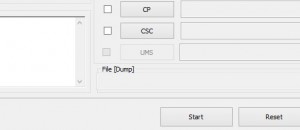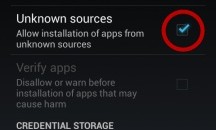Barnes & Noble seems to be going good with their Nook HD/HD+. The following guide will not just help you to get your Nook HD/HD+ rooted, but will also help you install GAPPS (Google Apps) package, enable Unknown sources (which you cannot do with some simple clicks in this device, unlike most of the other Android devices) and manual OTA. So, that sounds like a pretty long list, right? But you needn’t worry; someone0, an XDA Senior Member, has made this easy for you.
Barnes & Noble seems to be going good with their Nook HD/HD+. The following guide will not just help you to get your Nook HD/HD+ rooted, but will also help you install GAPPS (Google Apps) package, enable Unknown sources (which you cannot do with some simple clicks in this device, unlike most of the other Android devices) and manual OTA. So, that sounds like a pretty long list, right? But you needn’t worry; someone0, an XDA Senior Member, has made this easy for you.
Disclaimer: This guide is intended as a helpful “how to”. dotTech and its writers are not responsible for any gain or loss (including but not limited to bricked devices) incurred as a result of following this guide. Root your device at your own risk. Rooting may void your warranty.
Requirements
This guide will help you to root your Barnes & Noble Nook HD/HD+. Please be warned that the latest update 2.0.5 have chances of breaking your root. Proceed at your own risk.
UPDATE: This method no longer works for 2.0.5 and higher. If your Nook is on 2.0.5 or higher, please see this article to learn how to root it.
Before We Begin
Before we begin with our procedures, make sure that you are ready for it:
- Download allinone.zip to your computer. Extract this file to any preferred location.
- Download GoogleMaps.apk to either your computer or your device. Do not extract this file. This is the Google Maps application file.
- Download gapps-ics-system.zip to your computer. This file is also not meant to be extracted. Place this file in the location where you had extracted the file allinone.zip.
- Install ADB and Fastboot on your computer.
How To Root Barnes & Noble Nook HD/HD+ and Install GAPPS
Follow the steps below to get your Barnes & Noble Nook HD/HD+ rooted:
- Turn on your device if it’s not already on.
- Connect your device to your computer via a USB cable.
- Wait till Windows detects your device.
- Once your device is detected by your computer, open the location where you had earlier extracted allinone.zip.
- Confirm that you see the file allinone.bat in this location, and that this is the same location where you had placed gapps-ics-system.zip.
- Run the file allinone.bat as Administrator (right-click -> Run as Administrator).
- Follow the prompts; wait till the process finishes and your device reboots successfully to its home screen.
- Disconnect the device from your computer.
- Congrats! Your device is now rooted.
- Wait! Don’t go away yet. We still have to take care of some more things.
- First, update the Play Store app and make sure that you use it atleast once before going on.
- Now, you can install Google Maps by copying the GoogleMaps.apk file to any location on your Nook and opening it using your file manager.
Conclusion
Enjoy your rooted Nook HD/HD+ along with those wonderful Google Apps, and Unknown sources and manual OTA enabled.
[via XDA]

 Email article
Email article