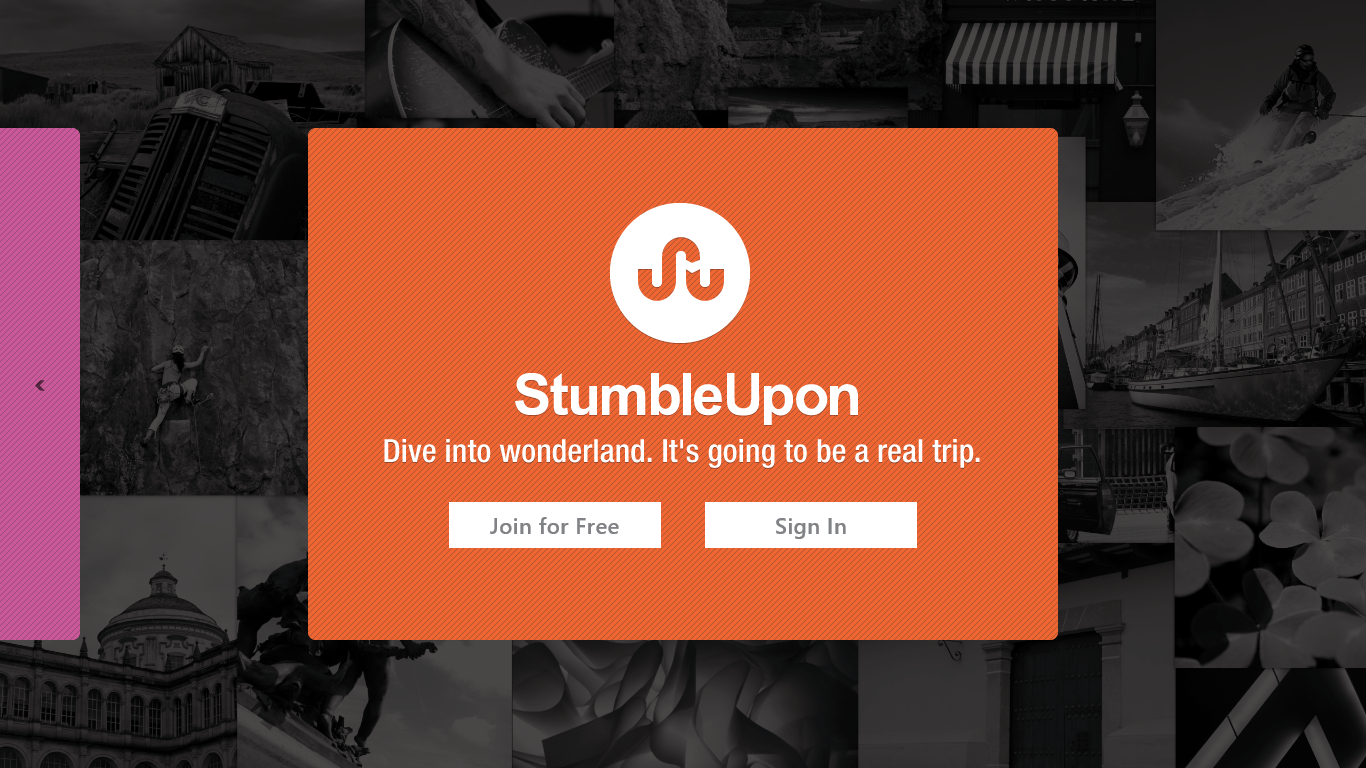Stumbling now has become more addictive, thanks to the new official app of StumbleUpon on Windows 8. Stumbling was always addictive and a distinct new UI makes using it even more fun. The 10 year old content discovery service has definitely risen new heights with this app.
What is it and what does it do
Main Functionality
This is the official app of StumbleUpon on the Windows Store.
Pros
- Brilliant UI
- Snap View
- Good integration with Charms bar for Search and Sharing
Cons
- Missing log out button
- Very addictive
Discussion
StumbleUpon on Windows 8 is a brilliant app. It is a rare example of an app which uses the new interface and yet retains its old functionality. The new interface uses the same color system of the iOS app. And it is visually brilliant and matches the iOS app in being seamless.
As soon as you fire up the app, you come across options to login using your SU account or Facebook account. You are then presented with four different sections
- Just for you : Fresh content tailored for you
- Activity: Friends activity on SU
- Trending: Stuff trending on the internet
- Likes: Shows the content you have liked
The new feature on this app is Snap View. It basically uses the multitasking feature on Windows 8. You can now snap the app and go back to your work, while the app keeps you updated with new Stumbles.
Also the integration with the new Charms bar is worthy of a mention. You can easily search and share content with your friends using the Charms bar.
In cons I would like to point out that the log out button is missing. This is something which SU should fix fast, as there can be multiple users on the same PC. The only fix as of now to change accounts seems to be re installation of the entire app.
There isn’t any other major problem with the app. And of course it is very addictive and if not used with caution, it can turn out to be a major time waster.
Conclusion and download link
In conclusion, StumbleUpon have a winner app here. A must download for people looking for content discovery on Windows 8. The app’s brilliance lies in the simple interface. Old StumbleUpon users would definitely love this and newbies shouldn’t have problems getting started.
A word of caution, keep a clock beside you to keep a track of time.
Price: Free
Supported OS: Windows 8, Windows RT
Supported architectures: x86, x64, ARM

 Email article
Email article