 As soon as I installed Windows 8, I found that there was no app for extracting files. A quick search got me in hold of Unpacker. Unpacker is a great program which gets the job done. It allows extracting files from archives, disk images, and other storage format. It fast and moreover it is free.
As soon as I installed Windows 8, I found that there was no app for extracting files. A quick search got me in hold of Unpacker. Unpacker is a great program which gets the job done. It allows extracting files from archives, disk images, and other storage format. It fast and moreover it is free.
What is it and what does it do
Main Functionality
Unpacker is a versatile app that allows extracting compressed files from archives, disk images and other storage formats.
Pros
- Supports a lot of formats like .7z, .zip, and many unknown ones like .lzma and .chw
- Supports encryption of files
- Keeps the Metro UI features
- Extract from Windows 8 file system and from within the apps interface.
Cons
- Bad UI
- Ad supported
- No Charms bar integration
- No option to upload an unzip them online and other advanced options
Discussion
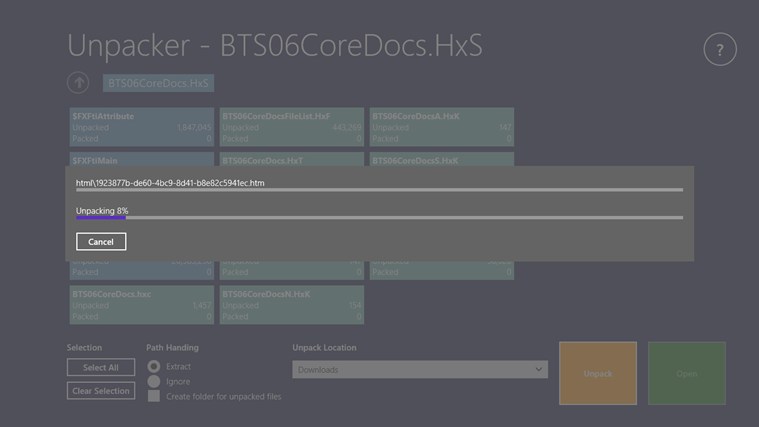 Unpacker is a good app. It does promise a lot. To begin with it promises support for around 50 format, making it your Swiss army knife for unpacking. And since there is no default app provided by Windows, this is one main reason to download this free app.
Unpacker is a good app. It does promise a lot. To begin with it promises support for around 50 format, making it your Swiss army knife for unpacking. And since there is no default app provided by Windows, this is one main reason to download this free app.
You also have support for encrypted files. Create and extract encrypted files with ease using Unpacker. Also one main thing that I have noticed in this app that it has kept a lot of Windows 8 design styles in mind. The colors and the use of bold colors with a lot of free space can be seen throughout the app. You also can extract and use the files within the app interface itself. That is you can use it through the Metro UI File System and you won’t have any need to go to the Desktop interface.
But the UI is also a bad thing. To begin with there are a lot of ads. And the apps interface is not very intuitive. It will take some time to get the hang of interface, but once you get the hang of interface it is easy to use.
Also there are other apps which provide good integration with the charms bar, this app doesn’t provide them. And maybe in the future we can have options to use cloud storage and unzip them online, etc.
Conclusion and download link
Unpacker is a must app to download. Not because the app is great. But more because our need is a greater. This app definitely does its job (although it does have its issues, too). If you need a good file extracting Windows 8 app, you can give Unpacker a try.
Price: Free
Supported OS: Windows 8, Windows RT
Supported architectures: x86, x64, ARM

 Email article
Email article



