 For all the students out there, we all do know how costly the textbooks recommended and our biggest help in this case would definitely be E-Textbooks. And Kno Textbooks makes this all easy on Windows 8 now. The great app which has been for iOS and Android, now is on Windows 8. So does the app which won many fans on other platforms, deliver a polished app, or is it just another meaningless port, just to cash in on the hype? Read on.
For all the students out there, we all do know how costly the textbooks recommended and our biggest help in this case would definitely be E-Textbooks. And Kno Textbooks makes this all easy on Windows 8 now. The great app which has been for iOS and Android, now is on Windows 8. So does the app which won many fans on other platforms, deliver a polished app, or is it just another meaningless port, just to cash in on the hype? Read on.
What is it and what does it do
Main Functionality
Kno Textbooks helps in managing and using your E-Textbooks with ease by offering many advanced features for your Windows 8 machine.
Pros
- Social Sharing options are brilliant
- Gain access to video tutorials, web links, definitions to help you in concept
- 3D animations in 2D books help you elaborate and clear concepts
- Charms Bar integration is available
- Review content and compare sources side-by-side by snapping other applications
- Options like Highlights, Bookmarks, and Sticky Notes
Cons
- Pen feature is missing
- No support for pinch-to-zoom
- Textbooks must be purchased via the Kno Store
- UI needs improvement
Discussion
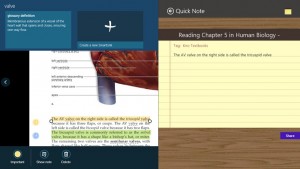 Kno Textbooks app is great. There is no other app like this in the store, and I presume they were the pioneers in this field in both iOS and Android stores. The app takes the whole concept of E-Textbooks to a whole new level. The app offers a lot of advanced features, which truly makes the whole process studying advanced using all the features your machine can offer.
Kno Textbooks app is great. There is no other app like this in the store, and I presume they were the pioneers in this field in both iOS and Android stores. The app takes the whole concept of E-Textbooks to a whole new level. The app offers a lot of advanced features, which truly makes the whole process studying advanced using all the features your machine can offer.
To begin with, Kno Textbooks has great Social Media integration. It has the usual sharing options but, what makes this app one step ahead has to be the ability to share and consume content. Now you can directly subscribe to somebody else’s notes and keep up with their notes right in the context of your book. With SmartLinks you gain access to Video tutorials, web links, definitions, and 3D molecules to gain better insight of the material.
You 3D animations brings to life complicated atomic structures in a whole new perspective. Charms bar integration is available for easy sharing and quick search of the material available. Snap view makes your studying even easier. You can now refer other sources by snapping Kno textbooks and use them side by side. Options like Highlights, Bookmarks and Sticky Notes helps you to annotate your E-Textbook.
The app though does have its share of cons. To begin with, you can add your own Textbooks. You must stick to using the textbooks provided and purchased from the Kno Textbook store. And since the app is new, the collections isn’t that great. And the feature much touted, pen input is missing. Though the developers have shown this in the feature list, it wasn’t working for me. The UI must be optimized for PC users. The options to scroll using mouse is missing, and the page transitions must improved. Options to pinch and zoom, etc are also missing.
Conclusion and download link
This app is pretty good. The app is the best in class, and would truly take your studies to a newer level of technology. But the app does have a few serious cons, the main one being the lack of options to use your existing collection of books. By using the app you have to stick to their stores, and there have been instances of books being priced more. The app though, is very polished and has many options, and the developers are a friendly bunch giving good customer care and quick and timely updates.
Price: Free
Supported OS: Windows 8, Windows RT
Supported architectures: x86, x64, ARM
Kno Textbooks on Windows Store

 Email article
Email article



