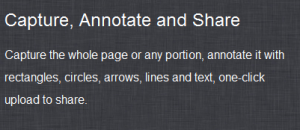{rw_text}Software reviewed in this article:
Version reviewed:
PCHand Screen Recorder – v1.8.5.4
PCHand Screen Capture – v1.8.0.2
Software description as per the developer:
PCHand Screen Capture Recorder Suite, which is your best partner for desktop screen capturing and recording, includes PCHand Screen Capture and PCHand Screen Recorder. With this splendid suite, you could easily capture and record anything you see on the screen. PCHand Screen Capture helps to capture screen and optimize with built-in editor and save as images, while PCHand Screen Recorder is for recording screen and create demonstration video along with audio.
Download size:
10.2 MB
Supported OS:
Windows XP/Vista/Win7
Price:
$29.95 (USD)
{/rw_text} –>
{rw_good}
- Is made up of two separate programs, PCHand Screen Capture and PCHand Screen Recorder.
- PCHand Screen Capture:
- Straightforward and easy to use.
- Allows users to use multiple different methods to take screenshots: Rectangle freehand, freehand, window, active window, scrolling window, full screen, and “fixed rectangle”.
- Screenshots can be sent to a built-in image editor, Windows clipboard, e-mail, Microsoft PowerPoint, Microsoft Word, be saved on computer (directly, with no edits), or be saved automatically.
- Can automatically apply edge effects and add a watermark to all screenshots.
- Has the ability to apply captions to all screenshots.
- Allows users to save screenshots as BMP, JPG, PNG, GIF, or TIFF formats.
- Users can save custom screen capturing settings as custom profiles which can easily be reused at any time.
- Built-in editor can be used to edit any images, not just screenshots taken with PCHand Screen Capture.
- Supports hotkeys.
- PCHand Screen Recorder:
- Straightforward and easy to use.
- Allows users to save recorded videos as AVI, WMV, MP4, MPG, FLV, or SWF formats.
- Allows users to record whole screen, a specific window, or a custom region.
- Can record audio from microphone and (supposedly) speakers.
- Allows users to select if they want to include the mouse cursor in videos or not, and is able to highlight mouse cursors and clicks.
- Videos can be saved manually, or automatically.
- Supports hotkeys.
{/rw_good} –>
{rw_bad}
- PCHand Screen Capture:
- Does not use automatic naming scheme when manually saving screenshots or editing screenshots and then saving them. (Only uses automatic naming scheme for auto-saved screenshots.)
- Needs better ways to control output image quality/compression.
- Needs “global profile settings” feature so users don’t have to manually change all the profiles’ settings when they want them all to be the same.
- Needs an option to automatically apply a user-defined caption to all screenshots, instead of prompting the user every time for every screenshot to input the caption they want to add.
- PCHand Screen Recorder:
- AVI videos are discolored.
- Claims to be able to record audio from speakers, but needs a better/more direct way to do this. (I couldn’t get recording audio from speakers feature to work, even after following the directions in the Help file.)
- Doesn’t give users any sort of countdown between when the start recording button is hit and the actual recording happens.
- No video editing/modification features.
{/rw_bad} –>
{rw_score}
{for=”Ease of Use” value=”8″}Very easy to use. There are some annoying aspects, though, such only using an automatic naming scheme for auto-saved images [PCHand Screen Capture], not having a “global profile settings” feature [PCHand Screen Capture], and not giving users any sort of “video recording is about to start” countdown [PCHand Screen Recorder]. Also lacking the ability to work out of the system tray or having some sort of floating widget for taking screenshots quickly can make it a little bit annoying for some power users.
{/for}
{for=”Performance” value=”7″}PCHand Screen Capture performs almost flawlessly, with only one area that I see a problem: Lack of output image quality/compress control features. PCHand Screen Recorder also usually performs well, except in two areas: An AVI video bug that makes the videos discolored and needs a better/easier way to record audio from speakers.
{/for}
{for=”Usefulness” value=”8″}Seeing as PCHand Screen Capture Recorder Suite includes a screenshot tool and a video recorder, I can see quite a few people finding this program use.
{/for}
{for=”Price” value=”8″}$29.95 for a screenshot and video recorder combined is a very fair price.
{/for}
{for=”Final Score” value=”7″}
{/for}
{/rw_score} –>
{rw_verdict}
PCHand Screen Capture
[tup]
PCHand Screen Recorder
[to]
Overall, PCHand Screen Capture Recorder Suite
[tup]
{/rw_verdict} –>
This article is part of the Rapid Reviews section on dotTech; thus it has no “full review”. Please visit the announcement on Rapid Reviews to learn more about what Rapid Reviews are.
(NOTE: Even though there is no “full review”, all software featured in Rapid Reviews are still held to dotTech standards, and are evaluated fully and graded fairly. Furthermore, Rapid Reviews still have the program overview, the good and the bad, ratings, quick verdict, free alternatives, and final verdict; Rapid Reviews just have no full review section. dotTech fully stands by all verdicts handed out in Rapid Reviews, just as we back all our verdicts on full Shareware Reviews.)
This review was conducted on a laptop running Windows 7 Professional 32-bit. The specs of the laptop are as follows: 3GB of RAM, a Radeon HD 2600 512MB graphics card, and an Intel T8300 2.4GHz Core 2 Duo processor.
{rw_freea}
Screen capture/screenshot only:
Screen/video recording only:
Screen capture/screenshot and screen/video recording:
{/rw_freea} –>
{rw_verdict2}PCHand Screen Capture is a good tool. Sure it has areas where it can improve, such as using an automatic naming scheme for manual saves and not just auto-saves, but it is feature filled, easy-to-use, and works well. I give PCHand Screen Capture a thumbs up. PCHand Screen Recorder, on the other hand, is a tool without very many features – only offering the basics of video recording – and doesn’t always work so well (such as with AVI videos and recording audio from speakers); it is only ordinary and thus gets an ordinary rating. Overall, I feel PCHand Screen Capture tool is good enough to give PCHand Screen Capture Recorder Suite as a whole a thumbs up. That said, even though I like PCHand Screen Capture – and you are more than welcome to get it, if you feel you want or need it – I recommend users get FastStone Capture or PicPick instead. The reason is lack of an automatic naming scheme (for non-automatic saves) is almost a deal-breaker for power users: Having to manually type in a screenshot name for every screenshot is cumbersome, annoying, and slows down work; and for non-power users there is no need to purchase a screenshot tool when there are excellent freeware ones out there. My recommendation for a screen/video recorder is BB Flashback Express; it is a brilliant freeware video recorder – many shareware video recorders cannot match it, much less other freewares.
{/rw_verdict2} –>

 Email article
Email article