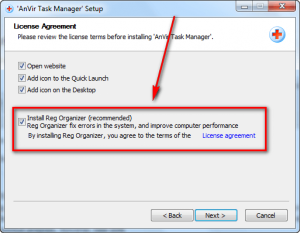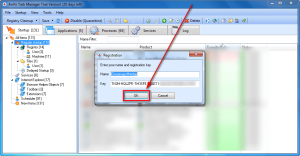Software Description
Software Description
The following is a description of AnVir Task Manager, as per the developer:
AnVir Task Manager gives full information about process, services, TCP/UPD connections, drivers, DLLs. It has descriptions for 70 000+ startup programs and services. It detects new and unknown Trojans using security analysis and alerts on new startups. It can speed up boot time (Delayed Startup), balance CPU usage, optimize memory. Tray icons shows status of disk, network, memory, CPU. Tray menu keeps last launched programs and folders. Also users can hide windows to system tray, set windows ‘always on top’, and change windows transparency.
Monitor your system and replace Windows Task Manager
- Information about processes, startup programs, services, internet connections, drivers
- Integrated database with Descriptions for 70 000+ startup programs, Internet Explorer toolbars and services
- Icons in the tray that indicate CPU, disk, network, memory and battery
Get rid of viruses, Trojans and spyware that your antivirus missed
- Security risk rating for each active process and startup program
- Get notification when any program tries to add itself to startup
Enhance and tune up XP or Vista
- Tweaker that gives access to hundreds of XP / Vista settings
- Click on the title of any application to minimize window to system tray
- List of recently used folders in Open / Save dialogs
- Drive’s free space as a colored horizontal bar in Windows ‘My Computer’
Speed up your PC and Windows startup
- “Delayed Startup” lets you set up any startup program to run few minutes later after Windows startup
- Run startup programs minimized to system tray, or as a floating icon
- Balance CPU usage
dotTech Advice
dotTech has reviewed AnVir Task Manager multiple times in the past and it was a dotTech freebie for over two-years (the dotTech freebie has now expired). While I can’t support the developer’s claim AnVir Task Manager is a very good solution at removing malware (spyware, trojans, viruses, etc.) in the traditional sense, it is a very good tool for managing your computer with a variety of features such as controlling startup programs, balancing CPU, etc. AnVir Task Manager is highly recommended. Read dotTech’s review to learn more about AnVir Task Manager.
Freebie Details
AnVir Task Manager is being given away in a promotion by Giveaway of the Day. The promotion is live until 23:59 Pacific Standard Time Thursday March 15, 2012. You must download, install, and register within these 24-hours — you won’t be able to install/register later. Also take note this promotion is of AnVir Task Manager that regularly costs $29.95 — not AnVir Task Manager Free, which is always free.
To get AnVir Task Manager for free, do the following:
Version being given out for free: v6.7.0
Free updates: No
Free technical support: Unknown
Supported OS: Windows XP/Vista/Win7
Download size: 8.16 MB
Giveaway limitation: This is free for non-commercial use only
- Download the giveaway installer ZIP file.
- Extract the ZIP file and run Setup.exe. Make sure you have a valid Internet connection at the time and wait while the installer checks to make sure the giveaway is still live. Once the installer confirms the giveaway is still live, the installer of AnVir Task Manager will launch. Install AnVir Task Manager like any normal program. However, take note AnVir Task Manager comes bundled with third-party crapware, Reg Organizer. To avoid installing Reg Organizer, be sure to uncheck it during installation:
- After installation of AnVir Task Manager finishes, the Giveaway of the Day installer will popup again — click Close (unless you want to install an optional third-party program Software Informer, in which case click Software Informer):
- Now run AnVir Task Manager, if it isn’t running already. You will be prompted by a three-step Configuration Wizard. You can either hit Cancel or go through all the three steps, it is your choice. Whatever you pick, after you get past the three-step Configuration Wizard, go to Help -> Enter Registration Key… and a window will pop open. In that window the registration information will already be inputted for you — all you have to do is hit OK:
- Enjoy!
If you have trouble getting AnVir Task Manager for free, post below and other dotTechies or I will try to help.

 Email article
Email article