 With Google staunchly refusing to develop any apps for Windows 8, us Windows 8 users are left without much choice but to use the browser version for all of Google’s services. But Google Reader users wait no more. Nextgen Reader is a brilliant app for using Google Reader on Windows 8 without having to open your browser.
With Google staunchly refusing to develop any apps for Windows 8, us Windows 8 users are left without much choice but to use the browser version for all of Google’s services. But Google Reader users wait no more. Nextgen Reader is a brilliant app for using Google Reader on Windows 8 without having to open your browser.
What is it and what does it do
Main Functionality
Nextgen Reader is a Google Reader app for Windows 8. You can now keep track of all your Google Reader feeds using this app which is optimized for Windows 8.
Pros
- Brilliant and intuitive user interface
- Customizable interface with options to change color accents
- Modern view for tablet device and 3-column layout for PCs/Laptops.
- Pin multiple live tiles to start screen
- Custom shortcut support
- Charms bar share support
- Advanced options to change the default way to view articles, etc.
Cons
- Marking an article as read makes the article to disappear the next time you open it
- In-built browser is unstable
- No portrait mode for tablet users
- No options to add custom RSS feeds (only works with whatever feeds you have in your Google Reader account)
- No option to search the app
- Free version has ads
Discussion
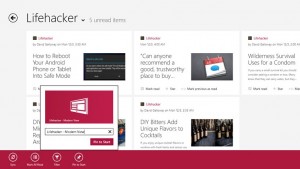 Google definitely made a controversial decision with by choosing not to develop anymore apps for Windows 8. Now, this definitely is a boon for upcoming developers and Nextgen Reader is a result of all this. This app does what it promises. It promises to sync and help you read your Google Feed.
Google definitely made a controversial decision with by choosing not to develop anymore apps for Windows 8. Now, this definitely is a boon for upcoming developers and Nextgen Reader is a result of all this. This app does what it promises. It promises to sync and help you read your Google Feed.
To begin with it has a brilliant user interface. It is simple and intuitive. It isn’t anything revolutionary like the flipboard interface but gets its job done and often this is more than enough. Also there are options to customize the font colors accents to personalize the design. There is a modern view option for table and hybrid users, and the PC/Laptop users get the classic 3 layout system of viewing feeds.
You also have an option to pin multiple live tiles from either the classic or modern version of the app. Very handy to organize your feeds. The app also supports many custom keyboard shortcuts like pressing ? Gives you a list of shortcuts supported and available on the app. The app also has the option to share articles via charms bar. Many advanced options like to change default browser or limit the number of feeds to sync at one go are available.
But many options very starkly missing. Like an option to save and mark an article for future reference is missing. Once an article is marked as read you have no option but lose access to this article. Because once you open the app again, you don’t see articles marked as read. The only way to overcome this is by staring the article and saving it. But an option to sync older articles would be nice. Maybe an option to enter the date, etc. to pull up the article. The in built browser or the option to mobilize the page as the developers call it is kinda unstable. Sometimes some very graphic heavy websites have a problem loading. Also, the option to read the feeds in portrait mode for tablet and hybrid users is missing. Option to add custom RSS feeds to Google Reader is missing and most important of all there is no way to search the app. I hope the developers listen and add all these features.
Conclusion and download link
In conclusion the app is great and files up a very big hole on Windows 8 — a Google Reader client. There was a dearth of Google Reader apps and Nextgen Reader is a an app that does a great job in filling this role. The app does its job as promised and is quick and snappy, with simple and intuitive UI being a deadly combo. Though some options are missing, they definitely shouldn’t stop you from using and giving this app a try. So do try and decide for yourself.
Price: Free
Supported OS: Windows 8, Windows RT
Supported architectures: x86, x64, ARM
Nextgen Reader on Windows Store

 Email article
Email article



