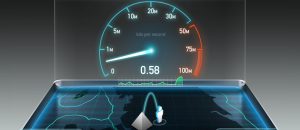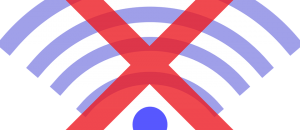Since the NSA scandal came to light all over the world, the demand for secure chat among folks on the Internet has increased. With this in mind, BitTorrent chose to enter the realm of secure communications with a new tool called BitTorrent private chat.
If you’re unaware, BitTorrent is the company behind the peer-to-peer download protocol that is used by millions of users every day.
At the moment, the new secure chat protocol is in private beta, which is an early pre-release stage of development. While we’re not certain of how the technology behind this product works, BitTorrent is saying it is similar to its BitTorrent Sync product. BitTorrent Sync allows you to sync files securely between all your devices and with friends and family.
If the company is able to distribute a private chat protocol that works really well, it could reduce the ease of large-scale government capture of messages being sent back and forth between unsuspected users. Furthermore, BitTorrent private chat possesses the ability to put a dent in the market share of popular social chat apps such as Skype, Facebook chat, and WhatsApp.
For those who are interested in staying one-step ahead of the NSA, you can apply to be a part of BitTorrent’s private chat beta via the company’s website. Or you could just wait it out until the full release.
[via BitTorrent]

 Email article
Email article