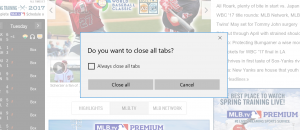Chrome OS is not taking off as Google might have wanted, but the company is not slowing down on development. To get more people to get into the world of Chrome OS, Google has come up with a rather impressive plan. Apparently, the search giant is working on a version of the Chrome web browser that replicates functions of Chrome OS right inside Windows 8.
According to The Verge, the latest developer version of Chrome browser for Windows 8 can be configured to run in Metro (Modern UI). However, the browser is suffering from several bugs so Metro mode doesn’t perform well enough and there are frequent crashes. More important than that, however, is that this new version of Chrome browser brings to the table Chrome OS design, Chrome app launcher, Google app menu bar and support for windows within windows. In other words, the stepping stones for Chrome OS in Windows 8, and a major coup by Google.
If Google plays its card right, this move could divert Windows 8 users from using Windows apps and instead using Chrome or Chrome OS apps. Bear in mind though, while Google is able to pull off this little trick in Windows 8, the company won’t be able to do it in the Windows RT environment. Nor is it clear what Google plans on doing for earlier versions of Windows, although it should be mentioned the latest versions of Chrome for Windows (the desktop version of Windows, not Windows 8 Modern UI) already has the Chrome app launcher.
You know, there’s a slight chance of Microsoft blocking Google from doing this. As we said, it could divert folks from using apps from the Windows Store, which is in no way a good thing for Microsoft. But will Microsoft block Google? And *can* Microsoft block Google? Maybe block Chrome from the Windows Store, but from the Windows platform? I doubt it, but only time will tell. Keep your eyes peeled folks, for we believe a new battle is on the horizon here.
[via The Verge, image via Google]

 Email article
Email article