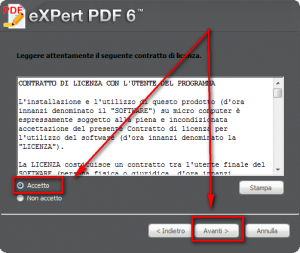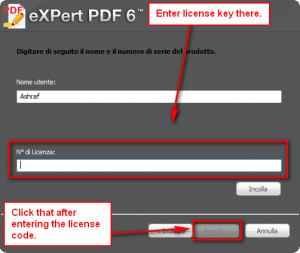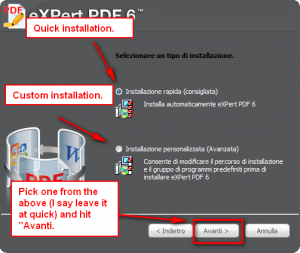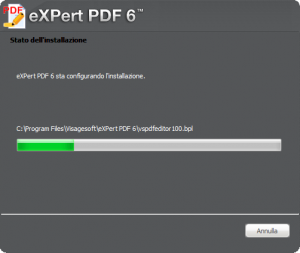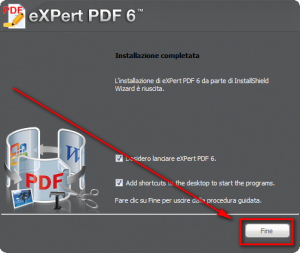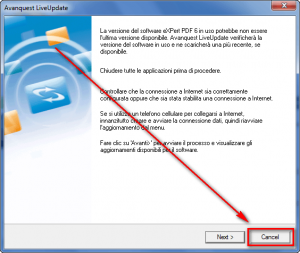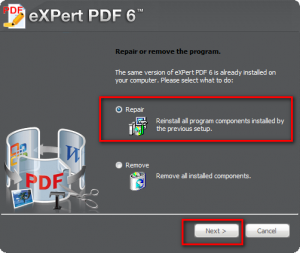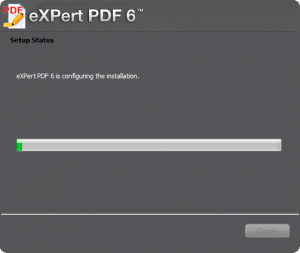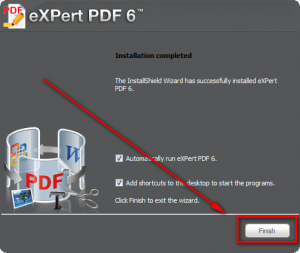Update: This promo seems to be over now. Sorry for those that missed it! Feel free to grab eXPert PDF Pro 5 – it is still available for free.
As I am sure most dotTechies have noticed, eXPert PDF Pro 5 has been a “Best Freebie” on dotTech for a very long time now. Although in the past there was limited success in some people being able to update to eXPert PDF Pro 6, for the most part dotTechies had to stick with eXPert PDF Pro 5. Now, however, everyone can get eXPert PDF Pro 6 (the latest version) for free!
Since eXPert PDF Pro has been featured on dotTech before, I am sure most dotTechies already know it is a fully featured PDF creator and editor; it also supports batch creation, PDF to Word conversions, and watermarking of PDFs. However for those that don’t know, here are all the features of eXPert PDF Pro 6 as per the developer:
Unfortunately I don’t know exactly what are the differences between eXPert PDF Pro 5 and eXPert PDF Pro 6. However, I do know eXPert PDF Pro 6 now supports 64-bit machines (rejoice 64-bit users). That said, to get eXPert PDF Pro 6 for free, follow these simple directions:
Version being given out for free: v6.31
Free updates: Yes! (Probably only minor updates only, though)
Support OS: Windows 2000 and higher (32-bit and 64-bit)
Download size: Two separate downloads of 25 MB and 24 MB each
- Visit the Avanquest eXPert PDF Pro 6 promotion page and register:
The registration page is in Italian. If you don’t understand Italian, here is a rough translation:
- After you have submitted the registration form, your free eXPert PDF Pro 6 license code will be given to you:
Keep this license key in a safe place because you will need it very soon. (It is also e-mailed to you to the e-mail you registered with.)
- Download both the Italian and English versions (Italian download | English download) of eXPert PDF Pro 6. You need both versions because the license key will only work in the Italian version and non-Italian speaking dotTechies can convert eXPert PDF Pro 6 to English using the English version (after they have installed and registered the Italian version).
- After the downloads finish, run the Italian version installer (eXPertPDF_V6-ITA.exe) and install eXPert PDF Pro 6. During installation you will be asked to enter the license key you received earlier. If you don’t understand Italian, here is a step-by-step guide on how to install eXPert PDF Pro 6 (just follow the arrows =D):
- After you have installed the Italian version of eXPert PDF Pro 6, the program should start up automatically and ask for you to check for updates. Click “Cancel”…
…and close any open eXPert PDF Pro 6 windows.
- Run the English installer (eXPertPDF_V6-ENG.exe). You will be asked to either “Repair” or “Remove” the program. Select “Repair”:
- Enjoy! You now have a fully functioning, registered copy of eXPert PDF Pro 6 (in English)! (After everything has been installed, be sure to run eXPert PDF Pro Editor, go to “Tools” -> “Check for updates” and download any updates available; there are updates available.)
- (Optional) After all is set and done, you may want to read my article on How To: Fix some eXPert PDF Pro annoyances (prevent PDF Printer from starting on boot and turn it off automatically when you are done using it) to make a few tweaks to eXPert PDF Pro.
If you have any trouble getting eXPert PDF Pro 6 for free, post below and I will try to help.
Thanks LizardMan!

 Email article
Email article