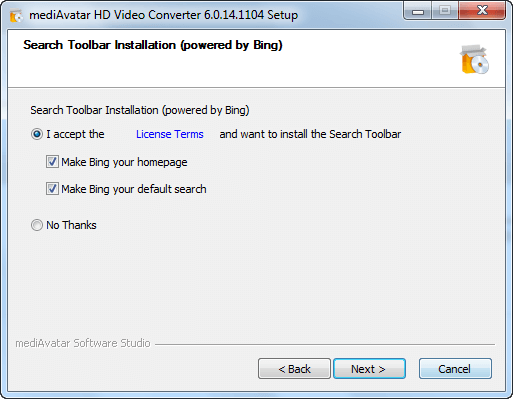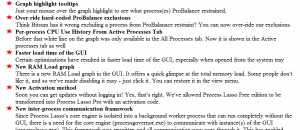{rw_text}Software reviewed in this article:
Version reviewed:
v6.0.14 Build 1104
Software description as per the developer:
Seamlessly convert ordinary videos to HD-formats to share with your family and friends! mediAvatar HD Video Converter can easily convert between various HD video formats such as Full-HD 1080p, HD AVI, H.264/AVC, HD MPEG4 TS, HD MPEG2 TS, HD WMV, HD Quick Time, AVCHD (.mts, .m2ts). Additionally, you can also convert HD videos to other video formats incl. AVI, MP4, MPEG, ASF, MOV, RMVB, DivX, 3GP, RM, etc., extract audio and pictures from videos as well as sharing them on virtually all digital devices easily and effortlessly. With this HD Converter you can also cut, clip and add personal touches like watermarks or other effects to your videos.
Download size:
29.4 MB
Supported OS:
Windows XP SP2/Vista/Win7
Price:
$34.99 (USD)
{/rw_text} –>
{rw_good}
- Straightforward and easy to use.
- Can do video -> video, video -> audio, and audio -> audio conversions.
- Can convert HD and SD videos.
- Supports many input and output formats.
- Including SWF inputs.
- Supports many electronic devices.
- Users are given full control over output file properties.
- Has the ability to automatically split input files by length or size.
- Has the ability to make full use of all CPU cores (if applicable).
- Has the ability to automatically close program, or shut down, hibernate, or sleep computer after conversions have finished.
- Has the ability to prevent computer from hibernating/sleeping during conversions.
- Supports NVIDIA CUDA technology (requires applicable hardware).
- Supports drag + drop.
{/rw_good} –>
{rw_bad}
- Developer claims to be able to “convert batches of pictures like JPG, GIF, BMP and PNG to a video and play it as a slideshow” but the program won’t properly input any image files during my tests.
- Lacks a lot of the basic editing capabilities rival shareware video converters have.
- Cannot merge videos.
- Does not properly convert input SWF videos.
{/rw_bad} –>
{rw_score}
{for=”Ease of Use” value=”10″}Very easy to use.
{/for}
{for=”Performance” value=”7″}Performs extremely well; converts quickly and output quality is great. However, the developer makes a claim of being able to converter images to slideshows with this program but during my tests the program would not even properly import images files and input SWF videos are not properly converter. Furthermore, mediAvatar HD Video Converter lacks many of the basic editing features found in rival shareware video converters at this price.
{/for}
{for=”Usefulness” value=”9″}I can see many people finding this program useful.
{/for}
{for=”Price” value=”7″}$34.99 is in the same ballpark as other rival shareware video converters. However, personally, I find asking almost $40 for a video converter to be crazy considering there are so many of them out there – shareware and freeware. (I didn’t hold this against mediAvatar HD Video Converter, though, since it is priced similar to its rivals.)
{/for}
{for=”Final Score” value=”7″}
{/for}
{/rw_score} –>
{rw_badb}mediAvatar HD Video Converter comes bundled with Bing toolbar:
I always find it distasteful when any program requires opt-out instead of opt-in for such options. I find it even more distasteful when shareware programs do this. First of all, in my opinion, shareware programs shouldn’t even be bundled with toolbars, nor should they be asking you to change your homepage or default search engine simply because they are shareware: The developer is already making money by selling you the program. However, if shareware programs do have such options they should most definitely be opt-in instead of opt-out.
{/rw_badb} –>
{rw_verdict}[tup]
{/rw_verdict} –>
This article is part of the new Rapid Reviews section on dotTech; thus it has no “full review”. Please visit the announcement on Rapid Reviews to learn more about what Rapid Reviews are.
(NOTE: Even though there is no “full review”, all software featured in Rapid Reviews are still held to dotTech standards, and are evaluated fully and graded fairly. And, Rapid Reviews still have the program overview, the good and the bad, ratings, quick verdict, free alternatives, and final verdict; Rapid Reviews just have no full review section. dotTech fully stands by all verdicts handed out in Rapid Reviews, just as we back all our verdicts on full Shareware Reviews.)
This review was conducted on a laptop running Windows 7 Professional 32-bit. The specs of the laptop are as follows: 3GB of RAM, a Radeon HD 2600 512MB graphics card, and an Intel T8300 2.4GHz Core 2 Duo processor.
{rw_freea}
{/rw_freea} –>
{rw_verdict2}Aside from the issues mentioned above, mediAvatar HD Video Converter is a very good converter; it converts well, converting at a good pace and with very good output quality. I give mediAvatar HD Video Converter a thumbs up. However, I stop short of recommending mediAvatar HD Video Converter – leaving it up to you to decide if you want to get it or not – because there aren’t really very many (if any) features that differentiate mediAvatar HD Video Converter from rival shareware video converters. The two features that could potentially differentiate mediAvatar HD Video Converter from rival programs (the ability to convert SWF and create slideshows with images) don’t work properly. Furthermore, mediAvatar HD Video Converter charges the same price as other rival shareware video converters, but skimps out on some of the features that those other video converters provide, such as basic video editing capabilities. If I were going to purchase a video converter for $35 – assuming I am not satisfied with the many freeware ones – I would want one that gives me the most bang for my buck.
{/rw_verdict2} –>

 Email article
Email article