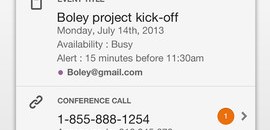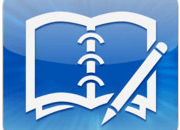{rw_text}Software reviewed in this article:
Version reviewed:
v8.0.1
Software description as per the developer:
Take control of your schedule and get reminded wherever and however you want. Instantly access your appointments, tasks, and notes with a simple glance at a transparent calendar that sits right on your Windows desktop. Share calendars and reminders in your home, office, or online. Automatically synchronize with Google Calendar and Outlook. Print calendars using a wide variety of layouts and styles. You can do all these things and much more with VueMinder Calendar.
Download size:
10.9 MB
Malware scan:
Supported OS:
Windows 2000/XP/Vista/Win7
Requires .NET Framework 2.0
Price:
$39.95 (USD)
Ashraf’s note:
This review was conducted on a laptop running Windows 7 Professional 32-bit. The specs of the laptop are as follows: 3GB of RAM, a Radeon HD 2600 512MB graphics card, and an Intel T8300 2.4GHz Core 2 Duo processor.
{/rw_text} –>
{rw_good}
- Straightforward and easy to use.
- Allows users to have multiple calendars, task calendars, and note calendars.
- Allows users to create events, tasks, and notes.
- Event can be categorized by calendar, location, category, and priority.
- Events can have a specific start date/time and end date/time, or they can be all day events.
- Users can send e-mail “meeting requests” to other people to attend events.
- Tasks can be categorized by task calendar, category, and priority.
- Users can set events and tasks to reoccur.
- For events and tasks users can make VueMinder Calendar Pro show two different types of alerts, send e-mail and SMS reminders, and execute a program.
- Events, tasks, and notes can have descriptions/details, files, and links to other events/tasks/notes and contacts associated with them.
- Event and task descriptions/details can be in rich text or plain text.
- Has a contacts manager.
- Has the ability to export/import events, tasks, notes, and contacts.
- Events can be imported from CSV files, TXT files, iCalendar files, Excel files, and Outlook.
- Tasks and notes can be imported from CSV files, iCalendar files, Excel files, and Outlook.
- Events, tasks, and notes can be exported to iCalendar files, CSV files, Excel files, and Outlook.
- Contacts can be imported from CSV files, Excel files, Outlook, or Google Contacts.
- Contacts can be exported to CSV files.
- Allows users to sync with Outlook, Google Calendar, share over local network, or to publish to a remote location.
- Has a highly customizable interface, with users being able to filter what data they want to view, how they want to view the data, being able to move around panes, etc.
- Has a desktop widget which gives users access to many features of VueMinder Calendar Pro right from their desktop.
- Has a powerful printing function.
- Has the ability to automatically backup program data.
{/rw_good} –>
{rw_bad}
- Needs better, more direct way of syncing with smartphones, such as via apps.
- Needs to give users the option to password protect published calendars.
- No option to use plaint text for note descriptions – only rich text.
- Only allows events to be categorized in the “main” calendars, with tasks and notes having to be put in their own separate calendars. Needs to allow users to categorize notes and tasks into the main calendars.
- Does not allow users to share/sync/publish task and note calendars.
- Uses an awkward mix of due date/start time for tasks. It would be better if there were due date/due time and start date/start time combos instead.
- Needs the ability to “autohide” the calendar for the desktop widget just like how the navigation panel, tasks list, and events list can be set to autohide.
- Uses E-mail to SMS gateway for SMS notifications. Using E-mail to Sms gateways is not “bad” (because it is the only way to send SMS notifications for “free”) but this means not all people will be able to receive SMS notifications because not all service providers support E-mail to SMS gateways. Furthermore, some of the ones that do support it treat received messages as an MMS; sometimes SMS and MMS are priced differently, with MMS often costing more.
- Lacks the ability to password protect the program.
- No offline Help file.
{/rw_bad} –>
{rw_score}
{for=”Ease of Use” value=”9″}While there are some minor issues, such as the inability to “autohide” the calendar portion of the desktop widget, VueMinder Calendar Pro is very easy to use.
{/for}
{for=”Performance” value=”8″}Performs its job well, although there are a handful of minor issues such as the lack of password protection for published calendars. Also, while I have seen “lighter” programs, VueMinder Calendar Pro isn’t too heavy on computer resources and does very well in continually cleaning up its RAM usage. There are two major problems I see, though. The developer decided to split events, tasks, and notes into separate calendar and doesn’t allow users to add tasks/notes into the “main” calendars; and users can only share/publish the “main” calendars and not the task/note calendars.
{/for}
{for=”Usefulness” value=”8″}I can see a good number of people finding this useful.
{/for}
{for=”Price” value=”7″}Although $39.95 is a large chunk of cash, asking $39.95 is fair considering there is a VueMinder Calendar Lite version which is free for home and business use.
{/for}
{for=”Final Score” value=”8″}
{/for}
{/rw_score} –>
{rw_verdict}[tupr]
{/rw_verdict} –>
This review was conducted on a laptop running Windows 7 Professional 32-bit. The specs of the laptop are as follows: 3GB of RAM, a Radeon HD 2600 512MB graphics card, and an Intel T8300 2.4GHz Core 2 Duo processor.
{rw_freea}
The following are four free calendar/task management programs:
The following chart – created by the developer – illustrates the differences between VueMinder Calendar Lite and VueMinder Calendar Pro:
{/rw_freea} –>
{rw_verdict2}VueMinder Calendar Pro isn’t a perfect program; it is quite a few minor issues. However, most of the issues are just that: Minor. The only major issues I see with VueMinder Calendar Pro is how the developer decided to split the events, tasks, and notes into their own separate calendars – and does not allow users to attach tasks and notes to the “main” calendars – and only allows users to share “main” calendars, not task/note calendars. So, yes, VueMinder Calendar Pro can be improved; but overall, VueMinder Calendar Pro is a brilliant application. Not only is it feature filled, but it is also very easy to use. I especially like the desktop widget, a handy feature many developers neglect to add in their calendar programs. VueMinder Calendar Pro earns itself a thumbs up and a recommendation from dotTech, for those that want or need it.
{/rw_verdict2} –>

 Email article
Email article