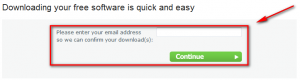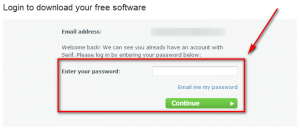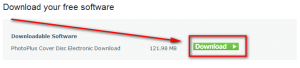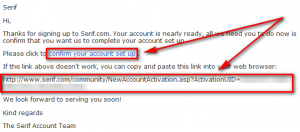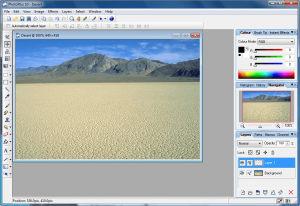 Software Description
Software Description
The following is a description of Serif PhotoPlus 10, as per the developer:
- Powerful enhancement tools
Correct common image problems like lighting and red eye. Plus, remove people and object with PhotoPlus’ clone tool.
- Layer management
Edit non-destructively using layers and create layer groups to help manage complex compositions.
- Easy Image extraction
Use edge detection tools to cut out people and objects from your photos quickly and easily.
- Artistic effects
Create instant art by transforming your photos into a water colour, oil painting or pencil sketch.
- Wide file compatibility
PhotoPlus 10 works with all common image formats including RAW and Adobe® Photoshop files.
- Batch processing
Save time by processing groups of photos in one operation or recording macros to automate multiple edits.
dotTech Advice
Serif PhotoPlus 10 is over five years old. I am sure back when it debuted it was cutting edge but today it is not. That is not to say Serif PhotoPlus is bad; it isn’t bad — it will run circles around Microsoft Paint. However, by today’s standards I put Serif PhotoPlus on par with Paint.NET, a freeware photo editing tool. The only real advantage I see with Serif PhotoPlus over the leading freeware photo editors is the fact that Serif PhotoPlus handles Photoshop files (.PSD) well; most freeware photo editors don’t fair so well with .PSD files.
If you are a professional do yourself a favor and stay clear of Serif PhotoPlus 10; you will only be shortchanging your work by using a 5+ year old program. If you are an amateur who needs an image editor for those few times you need to edit images, Serif PhotoPlus 10 is a viable candidate. Personally speaking, I have been a Paint.NET user for a long time (I am an amateur) but will now be using Serif PhotoPlus 10 because of its .PSD support.
Freebie Details
Serif PhotoPlus 10 is being given away in a promotion run by What Digital Camera. There is no information on if it is time limited offer nor is there information on if you can install/reinstall at a later date. My guess, however, is this is a time limited offer, hence why I marked this as a limited time offer in the title; I just don’t know how long this will be available. So grab this while you can, if you want it.
To get Serif PhotoPlus for free, do the following:
Version being given out for free: v10.1.0.21
Free updates: No
Free technical support: Unknown – probably not
Supported OS: Windows 98/2000/XP/Vista/Win7
Download size: 122 MB
- Visit the promotion page and click the Start Using PhotoPlus NOW! button:
- At the next page enter your e-mail address and hit Continue:
- What happens next depends on if you already have an account with Serif or not:
Existing Users
You will be asked to enter your password…
…after which you are given the download link to Serif PhotoPlus 10:
Download it.
New Users
You will need to fill out a form…
…then you will be asked to confirm your registration. To confirm your registration check the inbox of the e-mail address you registered with. Look for an e-mail from donotreply@serif.com with subject of Activate your Serif.com Account. In the e-mail there are two links — visit either one of them (you can click on the first one or copy + paste the second one in your browser window):
Once you follow the confirmation link you are given the download link for Serif PhotoPlus 10:
Download it.
- After the download has finished, install Serif PhotoPlus 10. There is no need to register it — it comes “pre-registered”.
- Enjoy!
If you have trouble getting Serif PhotoPlus 10 for free, post below and other dotTechies or I will try to help.

 Email article
Email article