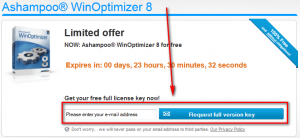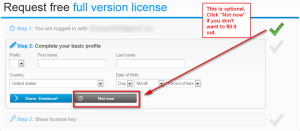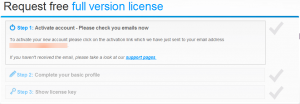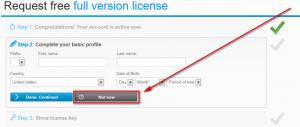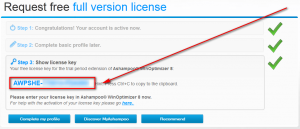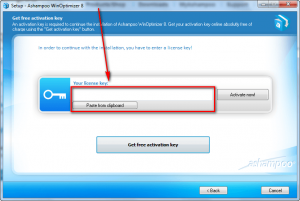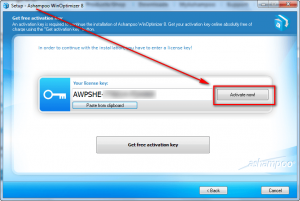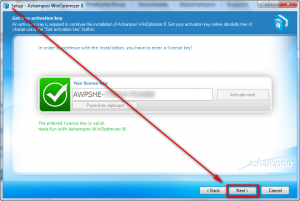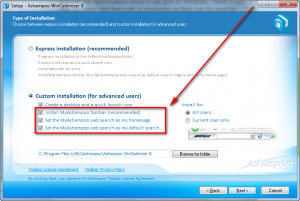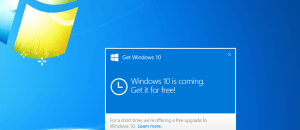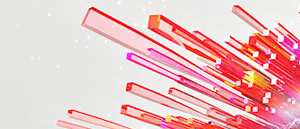Note: This promotion was originally posted in Dec-11. That particular promotion has expired and a new promotion of the same program is available. Sorry to anyone that receives multiple notifications!
Note: This promotion was originally posted in Dec-11. That particular promotion has expired and a new promotion of the same program is available. Sorry to anyone that receives multiple notifications!
Software Description
The following is a description of Ashampoo WinOptimizer 8, as per the developer:
One aim, one tool, a perfect result!
System maintenance
Optimal system maintenance through efficient cleaning and defragmentation
- One-Click Optimizer: Quick system optimization with just one click.
- Drive Cleaner: Finds and deletes redundant files.
- Registry Optimizer: Finds and deletes unnecessary or faulty entries in the registry.
- Internet Cleaner: Traces left behind when surfing the Internet are erased.
- Defrag 3: Defragmentation of hard drives (pro-active defragmentation and boot-time defrag).
System analysis
Transparency and comparability with the help of information and diagnosis tools
- System Information: Comprehensive and clear information on installed hardware and software (operating system, processor, chip set, drives, etc.).
- DiskSpace Explorer: Analysis of file groups, e.g. audio or video files, and information on their space consumption.
- System Benchmark: The performance of the main memory is determined and the processor is tested. The results can be compared online with the ones of other users.
- Disk Doctor: Hard drives are checked for errors and faulty files can be restored.
Improvement of performance
Get rid of unnecessary droppings in performance with integrated management and tuning modules
- Service Manager: Optimization and management of installed services and own rating of services.
- StartUp Tuner: Management of applications that are launched when Windows® starts.
- Internet Tuner: Automatic or manual optimization of the system settings for the hardware and bandwidth of the Internet connection.
- Process Manager: This module gives an overview about all currently running processes.
- UnInstall Manager: Uninstalls applications and faulty entries successfully.
File tools
A set of tools to delete and encrypt files and folders as well as to restore and send files.
- File Wiper: Irrevocable and safe deletion of files and folders.
- File Encrypter & Decrypter: Encrypt and decrypt files.
- File Splitter & Joiner:Splits a file into several small ones, in order to, for example, send them by e-mail and merge them again afterwards.
- Undeleter:Restores accidentally deleted files.
Windows® customization
Perfect configuration of the Windows® operating system and adjustment to own requirements
- Tweaking: The access to a lot of hidden system settings enables a detailed customization of the system and frequently used applications.
- AntiSpy: Adjustment of interfaces and hidden options in Windows®, in order to disable undesired data transmission.
- File Associator: Management of installed data formats as well as repairing or deletion of faulty data formats.
- Context Menu Manager: Manages context menus of the Windows explorer and helps with the adjustment to individual requirements.
- Icon Saver: Saves the icon positions on the desktop and restores them, if necessary.
General
Comfortable backup management and customization of modules
- Backup Management: Management of existing backups.
- Tuning Assistant: Helps new users to optimize their system.
- Task planner: Planning of tasks and their automatic execution at an appointed time.
- Settings: Settings for this software and single modules can be adjusted.
dotTech Advice
Ashampoo WinOptimizer is one of those jack-of-all-trades-master-of-none system utilities. WinOptimizer 8 is the latest in this line of software.
WinOptimizer 8 is definitely an improvement over its predecessors, such as WinOptimizer 7. Much of the tools found in WinOptimizer 7 are in WinOptimizer 8 but these tools have been tweaked and improved in WinOptimizer 8. For example, the Internet Cleaner now supports Chrome and Safari, in addition to Internet Explorer, Firefox, and Opera. Plus WinOptimizer 8 has a new interface which, in my opinion, is better than the one used in WinOptimizer 7. However, WinOptimizer 8 still has issues regarding some tools being half-baked.
For example, the Uninstaller is still only a basic uninstaller that doesn’t search for leftover files after installation; the File Encrypter & Decrypter tool is not very descriptive as to what encryption algorithm is used (I even looked in the Help file) nor does it allow users to batch encrypt/decrypt — you must encrypt/decrypt one file at a time; Internet Cleaner doesn’t provide a feature to securely delete Internet usage tracks (like CCleaner offers); the Undeleter is a very basic look-at-file-table-and-recover-deleted-files type and won’t be able to do advanced recoveries; etc.
Now of course with jack-of-all-trades-master-of-none system utilities half-baked tools are sort of expected. The idea with these system utilities is quantity over quality. So, as a system utility, WinOptimizer 8 is a good program — it just isn’t great.
Grab WinOptimizer 8 if you want it. Personally speaking, however, I will stick to CCleaner, Eraser, Auslogics Disk Defrag, RevoUninstaller, and AxCrypt for my privacy/registry cleaning, secure deleting, defragging, uninstalling, and encryption needs. (All five of the just-mentioned software are freeware.)
Freebie Details
Ashampoo WinOptimizer 8 is being offered for free for the next 24-hours by DownloadCrew. The promotion ends 23:59 (Central Europe Time, or GMT +1) March 19, 2012.
There is no information if you can install/reinstall this freebie after this giveaway time-frame but based off my past experience with Ashampoo, you should be able to as long as you keep the installer and registration details safe.
To get WinOptimizer 8 for free, follow these simple directions:
Version being given out for free: v8.13
Free updates: Unknown
Free technical support: Unknown
Supported OS: Windows XP/Vista/Win7
Download size: 24.1 MB
- Visit the registration page and enter your e-mail address:
- After you enter your e-mail address and hit Request full version key, what happens next will depend on if you have an existing account with Ashampoo or not:
Existing Account
You will be asked to login using your password:
(If you cannot remember your password you can try to recover it or just create a new account with a new e-mail address.)
Once you login you will be asked to fill out a form:
The important thing to note here is that the form is optional. You are not required to fill it out. You can click the “Not now” button and bypass it. Unless you really want to give Ashampoo your personal information, I suggest just bypassing the form.
Once you either submit or bypass the form, you will be given the registration key for Ashampoo Burning Studio Elements:
Copy the registration key — you will need it soon.
New Account
You will be shown a screen similar to the following after you enter your e-mail address:
This screen is simply telling you that you need to confirm your registration. Go check the inbox of the e-mail address you registered with. Look for an e-mail from Ashampoo (MrReg@ashampoo.com) with the subject of Confirmation link for your email address. In this e-mail there is a link you need to follow to confirm your e-mail address:
Once you visit the link, you will be asked to fill out a form:
The important thing to note here is that the form is optional. You are not required to fill it out. You can click the “Not now” button and bypass it. Unless you really want to give Ashampoo your personal information, I suggest just bypassing the form.
Once you either submit or bypass the form, you will be given the registration key for Ashampoo WinOptimizer 8:
Copy the registration key — you will need it soon.
- Visit the DownloadCrew promotion page hit the Download button to begin downloading Ashampoo WinOptimizer 8:
- After the download has finished, install Ashampoo WinOptimizer 8.
- During installation you will need to enter the serial key you received:
- During installation take special note to not install MyAshampoo toolbar and make other junk changes to your computer if you don’t want to:
- Finish installing.
- Done.
- Enjoy!
If you have any trouble getting Ashampoo WinOptimizer 8 for free, post below and other dotTechies or I will try to help.

 Email article
Email article