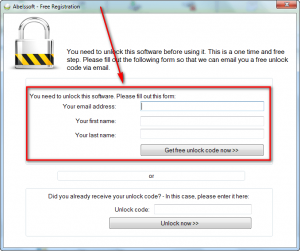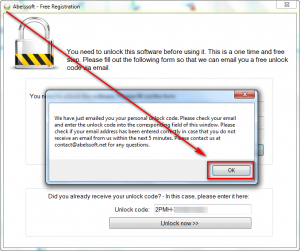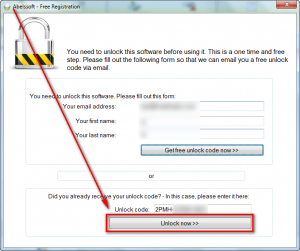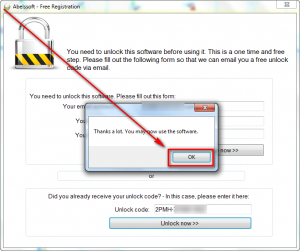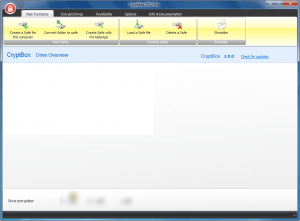 Software Description
Software Description
The following is a description of CryptBox 2012, as per the developer:
Encrypt personal data easily
More and more personal data is saved on PCs. Documents, Letters, Photos and even monthly statements of accounts are often stored unencrypted. Many people underestimate the risk. The data is visible for everyone, who has access to the computer. Hackers are able to find these files easily, even if they have been deleted already.
CryptBox allows you to store your data securely. CryptBox creates Safes, which look like normal drives and which can be filled with data like you are used to in Windows.
CryptBox – Feature Overview
- Easy Encryption by Wizards
- AES-256 Encryption Algorithm
- Systemdrive encryption
- Install PortableApps into your Safe
- TravelSafe
- iPhone/iPod as key for your Safe
- File shredder
- MemoryProtect©
dotTech Advice
CryptBox is a TrueCrypt-like encryption program that does container-level encryption, i.e. having multiple files stored in one encrypted container (or a “safe”, in the case of CryptBox), not single-file encryption like AxCrypt. I expected CryptBox to be another lame attempt to challenge the encryption dominance of TrueCrypt. But as they say, don’t judge a program by its competition; whereas I expected CryptBox to fail, it turns out CryptBox impressed me.
What CryptBox does well is it covers all its bases; it has all the features desired of a container-level encryption – such as ability to create as many encrypted containers of any size desired by the user, usage of industry standard AES256 encryption, and the ability to create portable encrypted containers for external media – and is extremely easy to setup and use. In addition to the basics, other interesting features of CryptBox are: the ability to create an encrypted container that works with PortableApps, allowing you to easily store PortableApps software in it; the ability to convert an existing folder into an encrypted container; a built-in file shredder; and the ability to encrypt whole drivers or partitions. Really the only issue I found with CryptBox is it required an external media device (such as a USB thumb drive) to be inserted into the computer in order to create a portable encrypted container — there is no way to create a portable encrypted container otherwise. Other than that, CryptBox is a beauty.
That, then, brings us to the question of “Should I use CryptBox or not”. I’ve always been a champion of TrueCrypt for container-level encryption and AxCrypt for file-level encryption. I’m still a fan of TrueCrypt/AxCrypt and will recommend them in a heartbeat; they are both time-tested, safe, and best of all free and open-source. However, I am really impressed by CryptBox; especially how easy it is to use. That said, though, I am always weary of recommending a freebie encryption program because for the reason that if you lose that freebie you will either have to say bye-bye to your data or purchase the program. Here is my recommendation. Give TrueCrypt a try if you need container-level encryption (or AxCrypt if you need file-level encryption). TrueCrypt isn’t nearly as user-friendly as CryptBox and it does have its own issues such as some users reporting corruption of data; however, TrueCrypt is the bar when it comes to encryption software. If you have any issues with TrueCrypt then there are alternative free and open-source container-level encryption programs, such as FreeOFTE. If none of those work out for you, grab CryptBox. Just keep in mind if you ever lose CryptBox be ready to shell out $30 to purchase it.
Freebie Details
CryptBox 2012 is being offered for free for the next 24-hours by DownloadCrew. The promotion ends 23:59 (Central Europe Time, or GMT +1) March 21, 2012. There is no information if you can install/reinstall this freebie after this giveaway time-frame.
To get CryptBox 2012 for free, follow these simple directions:
Version being given out for free: v3.0.0
Free updates: Unknown
Free technical support: Unknown
Supported OS: Windows XP/Vista/Win7
Download size: 24.3 MB
- Visit the promotion page and hit the Download button to begin downloading CryptBox 2012:
- After the download finishes, install CryptBox 2012.
- After installation has finished, you will be prompted to restart your computer. Restart your computer.
- After restart, run CryptBox 2012.
- When you run CryptBox 2012, a registration window will pop open. Fill out the form and hit the Get the free unlock code now >> button:
- Once you hit the Get free unclock code now >> button, a message will popup telling you a code has been e-mailed to you — click OK:
- You are e-mailed your unlock code, yes. However, the unlock is also automatically inputted into the Unlock code box after you hit OK; so there is no need to go check your e-mail (unless, for whatever reason, the unlock code isn’t there in which case you need to grab it from your e-mail address). All you have to do is confirm the code is present, hit the Unlock now >> button, and hit OK at the thank you message:
- Done. Enjoy!
If you have trouble getting CryptBox 2012 for free, post below and other dotTechies or I will try to help.

 Email article
Email article