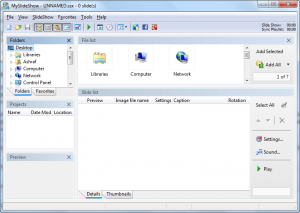 Software Description
Software Description
The following is a description of MySlideShow, as per the developer:
MySlideShow allows you to create and play slide shows on your PC or DVD player. You can view your photos as a filmstrip or thumbnails, combine several slide shows into an album, add captions and background music, and set transition effects.
Create a standalone executable slide show or a video file, an HTML web gallery, or burn an auto-runnable PC CD disc, Video CD or DVD and send it to your contacts.
dotTech Advice
Let me just get this out there: MySlideShow has a terrible interface. For a program that allows users to create slideshows of their images, MySlideShow’s interface is bland and very uninspiring. Honestly just looking at that interface may turn me off from making what otherwise could be a joyful masterpiece.
That said, however, if you can look past MySlideShow’s user interface, MySlideShow isn’t that bad of a program, not that bad of a program at all. MySlideShow has the features one would expect in a slideshow maker, such as the ability to use slide transitions, add captions, use background sound, control how long an image is on screen, etc. What impressed me about MySlideShow is how it allows users to export slideshows into multiple formats: Standalone executable, web gallery, CD/DVD, or video.
Overall, I like MySlideShow. It won’t win a medal for being the most user friendly or innovative program in the land but it does what it claims to do. If you want or need it, get it. Would I pay for MySlideShow? No. As a freebie, though, it isn’t bad. Do take note, however, MySlideShow isn’t 100% bug free (it kept telling me one of my images isn’t a “valid JPG” and the output slideshow wouldn’t play — not using that JPG avoided this issue) and it will overwrite any existing slideshows of the same name without prompt.
Freebie Details
MySlideShow is being given away in a promotion by Giveaway of the Day. The giveaway is live for 24 hours and will end 23:59 Pacific Standard Time Friday March 30, 2012; and you must download, install, and register by that time.
To get MySlideShow for free, do the following:
Version being given away: v3..5.6.220
Official free updates: No
Official free technical support: No
Supported OS: Windows XP/Vista/Win7
Download size: 8.82 MB
Giveaway limitation: This is for personal use only
- Download the giveaway ZIP file.
- Extract the ZIP file and you should see three files in there — Activate.exe, Readme.txt, and Setup.exe. Double left-click on Setup.exe to install MySlideShow. Installation is like any other normal program; follow on-screen instructions.
- After installation of MySlideShow finishes, close MySlideShow if it is running.
- Once you are sure MySlideShow isn’t running, go back to where you extracted the ZIP file and double left-click on Activate.exe (Vista and Win7 user be sure to right-click and do Run as administrator). Make sure you have a valid Internet connection at the time and wait while Activate.exe checks to make sure the giveaway is still live. Once it confirms the giveaway is still live, Activate.exe will automatically register MySlideShow for you. When it is done, the Giveaway of the Day installer will popup — click Close (unless you want to install an optional third-party program Software Informer, in which case click Software Informer):
- Done. You can now use MySlideShow. Enjoy!
If you have trouble getting MySlideShow for free, post below and other dotTechies or I will try to help.

 Email article
Email article
