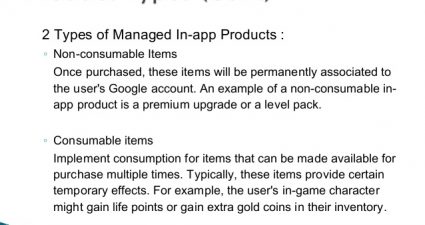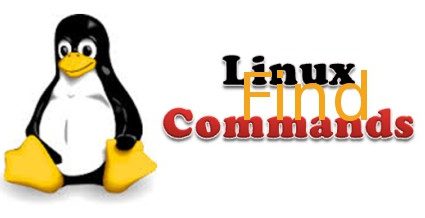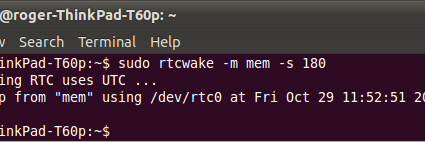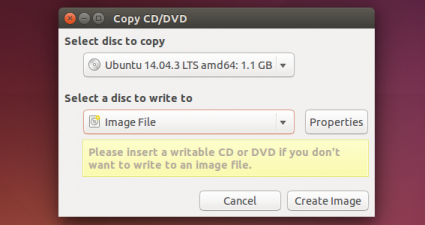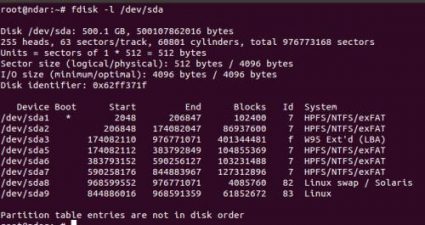About Genesis Emmanuel Gonzales
Through hard work and determination, Genesis has established himself as a well-respected and high-performing entrepreneur. Based in the Philippines, he currently works as an Associate IT and Math Professor. With a passion for hard work, Genesis has proven his vast skills very transferable, with the last decade see him develop a strong foundation in application development. Since refining his skills in the areas of web development and programming, Genesis has become a pillar of knowledge amongst his peers. A confident and driven person, there is no doubt Genesis leads from the front, his students inevitably following. While ever committed to his professional ventures, Genesis still often finds time to play video games and challenge his friends to a game of chess. Those who know Genesis well would describe him as a kind, driven and productive person, always looking for a new challenge. A passionate approach to life and ability to communicate with people from any background has proven valuable to Genesis throughout his career. He continues to have an unwavering commitment to always be his best, challenge the limits of everything he does, while always remaining true to his moral motivations. genesisgonzales.com
The purchase which you make within an app either it is in Google play itself is an in-app purchase. These in-app purchases are tracked by Google. Some of the apps can be installed on a new device but some are enabled after you pur...
Manufacturers often load their company apps in the android devices. They just clutter up your system and drain your battery as find no use of them. You have the full control of your device, you can stop the bloatware. Uninstalling...
You’ve taken photos of a paper document using your android phone, and currently, you wish to send it to somebody. We’ll show you a straightforward method you’ll be able to convert these pictures to a PDF file to create it ea...
Android devices have small amount of memory storage which can get you in trouble of installing and deleting the apps. Storage of the SD card can be enhanced by inserting the SD card in the device if the device supports it. Apps ar...
As we all know, Linux is an OS like Windows and Macintosh. In Linux, we can adopt different methods to Resize, Convert & Modify images. But there is a specific way of doing it using Linux terminal. For this purpose we use a pr...
Using any Linux desktop manager there are many ways of finding the files and folders. Some of the methods are provided. Using find command: If you know the approximate name of a file ‘find’ command will help you in the locating th...
If you want to put your Linux computer to sleep or be in hibernation mode and automatically have it back up and working at a specific time. It is more than simple and easy and you can easily achieve that by using a simple command ...
If you are a keyboard lover and love typing, many of things can simply be accomplished using command line interface. For instance, there are some methods that you are required to apply for the creation of the files. The first meth...
At some point in your life you have secured any PDF file which may contain some sensitive information with safe and lengthy password so no wrong person can access what it is protecting. If you do not want to enter it every time an...
There are many different methods for installing the software using the Linux. Linux gives us options that software can be installed using various methods. The software can be installed from Standardized Ubuntu Software Repositorie...
If the reason of working on Linux is only that you think that if is much safer than Windows, then you have to rethink about that. For any operating system, security is the built-in feature which extends from the kernel of Linux to...
It is important to check the Linux ISO files we download before we run and install them on our computers. Because they may be altered by some hacker to provide them with a back door in our systems security. Here is the method. Lin...
Screenshots can be taken in the Linux system in several ways. If you are not working on GNOME, then many GNOME features will not work. In this tutorial, I will teach you some usual ways of taking the screenshot in Linux but in the...
Compressing a file or directory is a very useful task and we are always in need of compressing something. The compression process on different operating systems varies from each other.in windows it is quite simple because majorly ...
Fdisk is a text facility which is used to view and manage the hard disk partition on Linux. It can be the most powerful tool for the which can be used for managing the hard disk partitions, but it is also confusing to the new user...