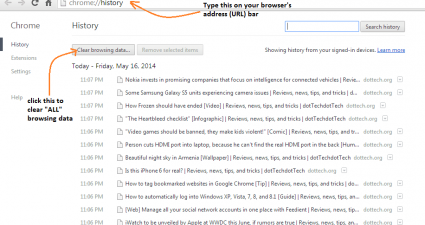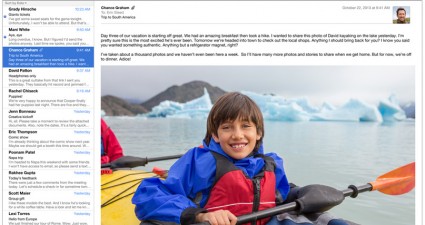How to selectively delete specific websites and cookies from Chrome browsing history [Guide]
In Chrome, it is very easy to delete your browsing history. Just type chrome://history/ on your browser’s address bar or simply enter Ctrl + H. You’ll then see your complete list of browsing history. Just click “Clear browsing dat...