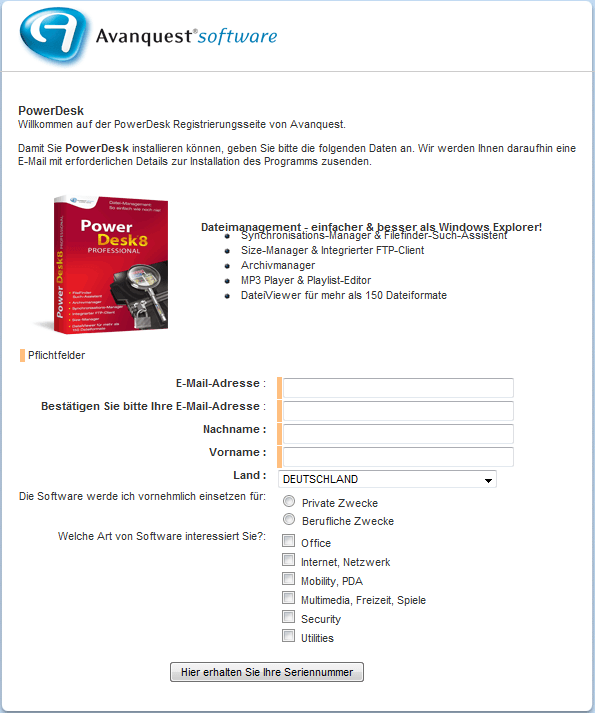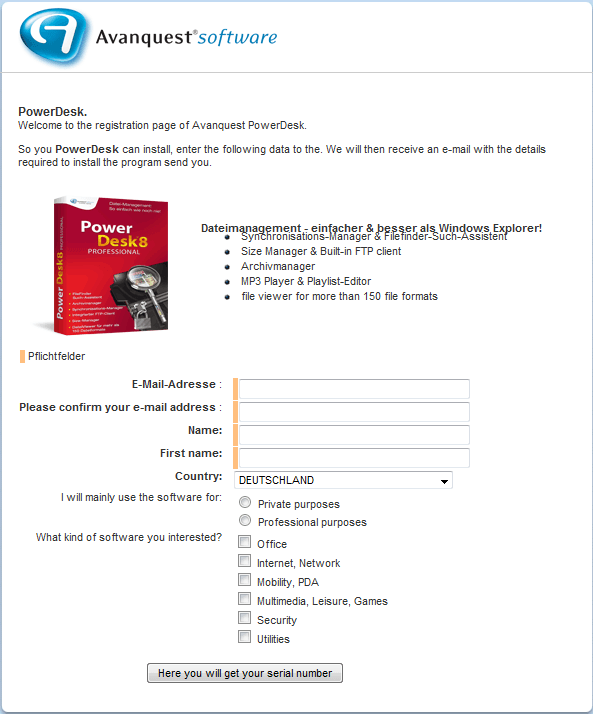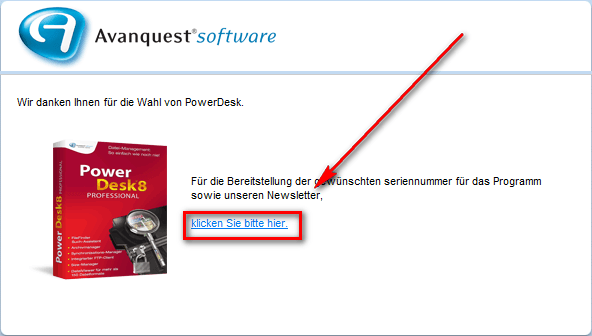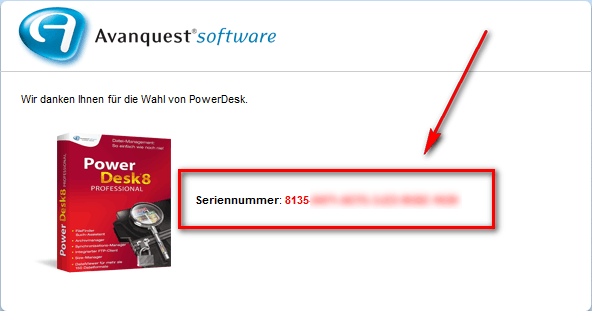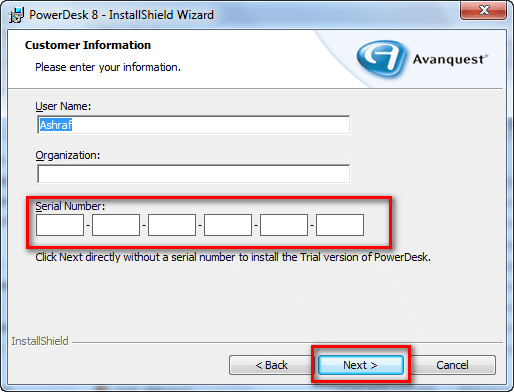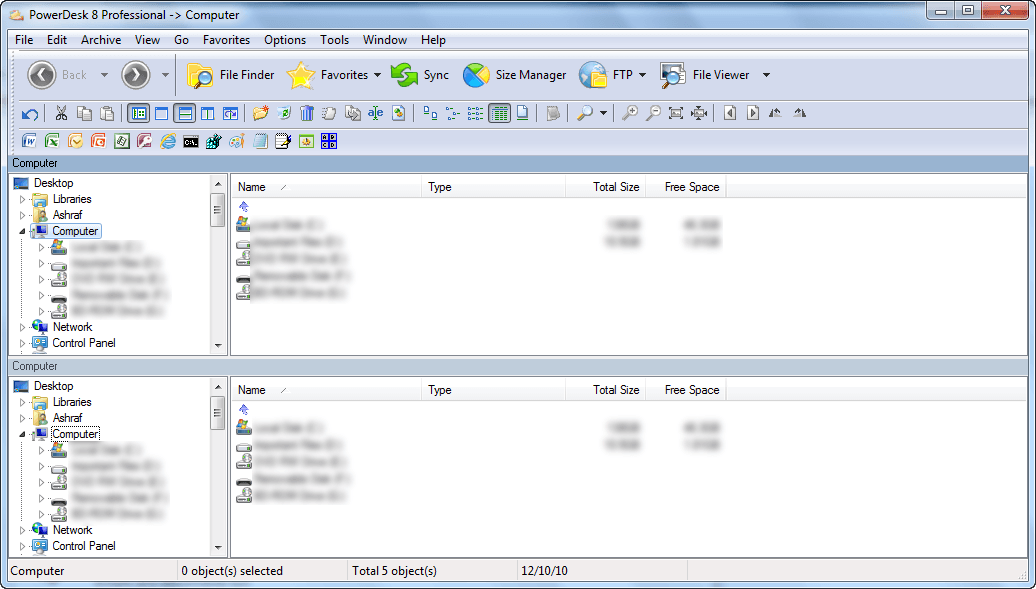 Update: This promotion is now over. Sorry to those that missed it! To avoid missing promotions in the future, consider subscribing to dotTech: RSS Feed | E-mail | Twitter | Facebook.
Update: This promotion is now over. Sorry to those that missed it! To avoid missing promotions in the future, consider subscribing to dotTech: RSS Feed | E-mail | Twitter | Facebook.
Software Description
The following is a description of PowerDesk 8 Professional as per the developer:
6 Powerful File Utilities for the price you’d normally pay for 1!
The winner of numerous awards and sparkling reviews from PC Magazine, Windows Magazine, and PC World, to name a few, PowerDesk® 8 Professional completely replaces Windows® Explorer with a wide array of File and File Management tools that let you organise, search, edit, delete, move, sort, view and copy files, including those found on digital cameras or MP3 players.
- FTP – Access PowerDesk FTP in an easy-to-use, drag-and-drop interface and view FTP sites as though they were ordinary folders! Once you’ve set up your favorite FTP sites, connecting with them is just 1-Click away. PowerDesk now supports Secure FTP!
- Sync Manager – Compare and synchronise the contents of two folders. Especially useful for work on files that are shared between two computers, it’s also useful for backing up files and much more!
- Size Manager™ – A powerful utility that shows you where and how the space on each of your drives is being used. Using Size Manager makes it easy to efficiently manage drive storage space.
- Dialog Helper – Enhances Open dialog boxes and Save dialog boxes by adding a selection list for previously opened files and folders. It also provides a file viewer pane that supports over 150 file formats. Dialog helper also allows fixed dialogs to be easily resized.
- Archive Manager – Easily compress and expand files from over 30 popular compression formats. See within archives to view entire file lists, selectively view the contents or extract selected files with a simple drag and drop operation.
- File Finder – Quickly locate forgotten files with a powerful “search engine” type tool. Search by keyword, file type, size, or date range and see the “hits” displayed in a single-line reference. Search inside Zip files, archives, emails and attachments too!
Great File Management you won’t want to live without!
- Dual pane operation – Easily drag and drop files between folders and drives.
- Layout Manager – Single click icons save complete layouts or add layout icons to your desktop, so PowerDesk starts up exactly where you want it to!
- Add File Notes – With a right-click of the mouse, add notes to help organise your files – displayed in a mouse-over window or details view, easily be reminded what’s in a file without having to open it!
- Colour Customise Your File Folders – Easily customise and prioritise your file folders with eight distinct colours.
- File Info Column – Display specific details about each file in the file pane viewer. MP3 files will show a song title and run time. Images will show the size and resolution. Word documents show document title and more.
- MP3 Collection Management – Create and control portable MP3 playlist files as well as multimedia applications. Randomise feature ensures a complete random play order. Plus, cool tools to preview MP3 files, search for files, as well as rename and edit files groups in a single action.
- File Viewer – Open the right file the first time! Improved file preview options allow users to view the contents of a file in a preview pane or as a thumbnail image. Browse files from digital cameras, whole directories of images, or MP3 players – where you can even view by artist name, album title, or your own personal notations!
Energise Your Desktop!
- View file formats and convert images without the original software
- Secure encryption to keep your documents safe from prying eyes
- Folder synchroniser for easy sharing with other PCs, with your laptop, or for backups
- Playlist Editor to play/manage your audio files
- Plus- customisable toolbar, super search engine, zip compression, file annotation, mouse-over file summaries and lots more!
Privacy Protection
- Encrypt files using PowerDesk encryption or DES encryption
- File Shredder completely removes all traces of a file
- Password protect your zip files
dotTech Quick Glance
PowerDesk 8 is a program that aims to be your go-to program for all your file management needs; it is a 137 MB bahamut that has many, many features ranging from FTP manager, archive manager, file finder and everything in between. In regards to functionality, PowerDesk 8 doesn’t provide anything groundbreakingly unique; there are many other programs – often freeware – that provide the functionality of individual components of PowerDesk 8. For example, 7-zip is an excellent archive manager; FileZilla is an excellent FTP client; there are many viable Windows Explorer replacements out there, such as QDir; Heidi’s Eraser or East-Tec Eraser 2009 delete secure files well; AxCrypt and TrueCrypt are go-to programs for encryption; GFI Backup has a sync component to it; Disk Space Fan is a “Size Manager” alternative; IrfanView is an excellent file viewer; FormatFactory can convert images; for desktop search, the built-in Windows Search is actually an excellent tool, and there is Everything for people that desire more; etc. The main attraction of PowerDesk 8 is not unique or special features but rather the fact that it provides multiple features in one package; an all-in-one, if you want to call it that.
That said, PowerDesk 8 will be attractive to people that like all-in-one programs; everyone else can save yourselves the headache of downloading a 137 MB program. (On a personal level, I prefer specialized software over all-in-one utilities.)
Freebie Details
To get PowerDesk 8 Professional for free, follow these simple directions:
Version being given out for free: v8.2.0.18 “Professional”
Free updates: Unknown
Supported OS: Windows XP/Vista/Win7
Download size: 137 MB
Note: Unless specifically stated otherwise, dotTech has not conducted a full, comprehensive review of PowerDesk 8 Professional. The content under “dotTech Quick Glance” is some quick, to-the-point advice to help advise dotTechies on PowerDesk 8 Professional. Please don’t take the “dotTech Quick Glance” as a know-all, be-all regarding PowerDesk 8 Professional – it is only quick advice gained by giving PowerDesk 8 Professional a quick look.
- Visit the Avanquest promotion page and register:
If you don’t understand German, here is a rough translation of the registration page:
If you do it properly, you should get a confirmation message similar to the following:
- Check the inbox of the e-mail address you registered with. Look for an e-mail from kontakt@avanquest.de with the subject of Ihr PowerDesk 8 Pro seriennummer: E-Mail-Bestätigung?. In the e-mail there will be a link you must follow to confirm you registration and get your serial key:
Once you follow the link, the webpage that opens displays your registration code to you:
- Download and install PowerDesk 8 Professional. (The program is in English.) During installation you will be asked to register the program. Enter the serial number you received:
- Enjoy!
If you have any trouble getting PowerDesk 8 Professional for free, post below and other dotTechies or I will try to help.
Thanks krumpelt!

 Email article
Email article