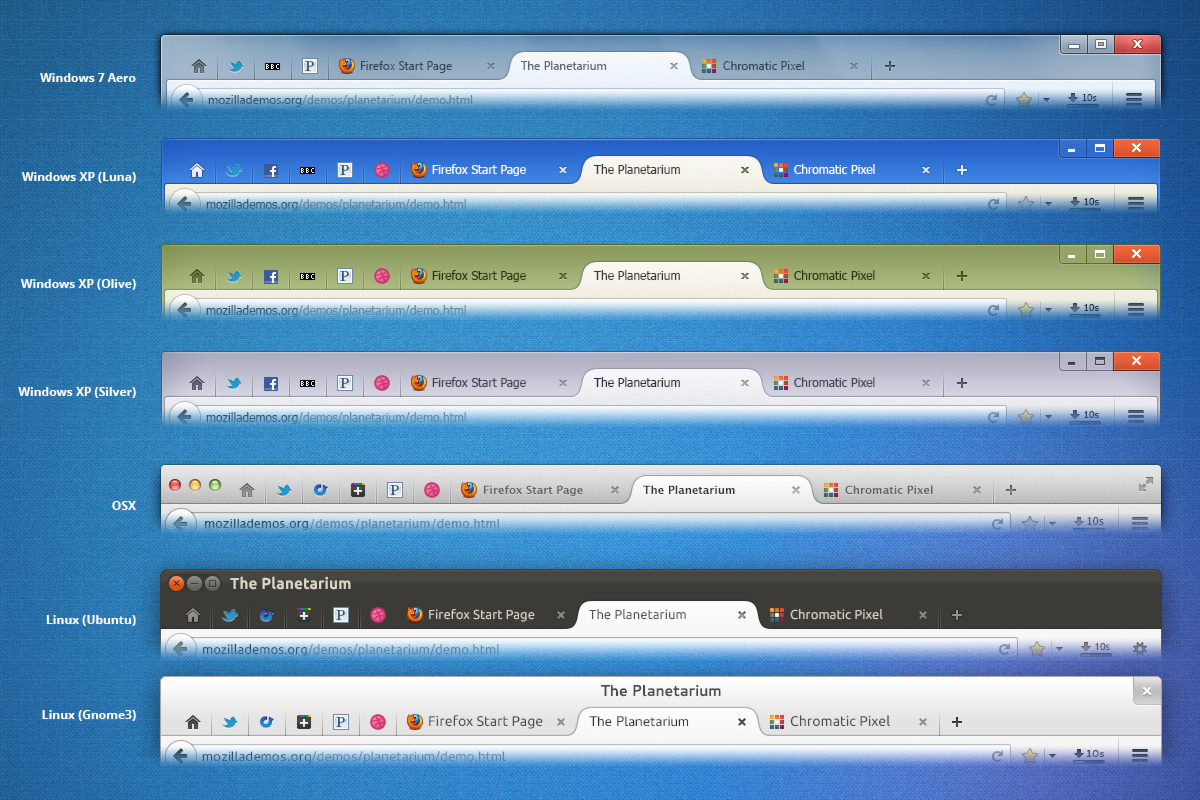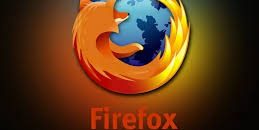Mozilla Firefox, the open source browser which has been facing serious threat from Google Chrome and has been trying hard to gain back and/or grow beyond its old days’ user-base which has declined since the coming of Google Chrome, currently has its latest Firefox 14 in Beta; and on July 16, 2012 the final version will be released. Everyone who cares about Internet and web browsers is looking forward to see what new features the browser will be bringing with it.
Mozilla Firefox, the open source browser which has been facing serious threat from Google Chrome and has been trying hard to gain back and/or grow beyond its old days’ user-base which has declined since the coming of Google Chrome, currently has its latest Firefox 14 in Beta; and on July 16, 2012 the final version will be released. Everyone who cares about Internet and web browsers is looking forward to see what new features the browser will be bringing with it.
Here are some of the most interesting features which the new Firefox 14 will be featuring:
 1. Improved Security
1. Improved Security
Firefox 14 will feature improved security. The four default ways to make Google searches, the address bar, the search bar, the contextual option and the homepage search; all now use HTTPS by default. This improves the security of your searches. Mozilla is also planning to add SSL search support for other search engines as soon as they are supported.
Furthermore, the identity block will now display a connection specific icon rather than the favicon (you can see it at the left of the URL bar). It will show a globe icon when the connection is not/partially encrypted, and will show a lock icon when the connection is secure; with the colour of the lock being green when the site uses an Extended Validation (EV) certificate.
 2. Windows 8 Metro Style Firefox
2. Windows 8 Metro Style Firefox
Windows 8 as of now consists of two application environments, Classic and Metro. The Classic environment is similar to that of Windows 7 and therefore will integrate completely in both front and back ends with older versions of Firefox. Firefox 14 will bring complete integration of Firefox with the Metro environment. It will run just like other Metro style apps; in full-screen mode, and will bring all it’s capabilities to action. It will also feature an ‘appbar’ as with other Metro style apps.
 3. Full-screen Support for Mac OS X Lion
3. Full-screen Support for Mac OS X Lion
Firefox 14 will enable native full-screen support for Mac OS X Lion. It will behave normally like any other well-integrated application running on the operating system.
4. New Toolbar and Tab Strip Design
Firefox 14 is expected to redesign the toolbar, including the tab strip, based on the Australis theme evolution project. Though the project is meant to be effective in Windows, Mac OS X, and Linux, Firefox 14 is expected to modify the design for Windows only. The screenshot below shows the look of the redesigned toolbar and tab strip.
5. URL Auto-complete
Firefox 14 will have the URL auto-complete feature, which is already present in Google Chrome, but with a change in the way it works. For example, consider that you have visited only the page dottech.org/web/32888/kogan-charges-6-8-tax-to-anyone-using-internet-explorer-7/ of dotTech. When you type “dott” in the URL bar (or “Awesome bar”), it auto-fills dottech.org/ in the bar. That is, the domain gets filled first, and then you can fill in the path (for example, by entering ‘w’ for ‘web’); or just press the the down arrow to select a specific URL.
6. Enhanced Plug-in Functionality
Now, the Flash and Quicktime plug-ins can be set to load contents only after the user clicks on the ‘Play’ button. The option is disabled by default. To enable this, go to about:config using Firefox and then make the value for plugins.click_to_play “True” by double-clicking on the option.
Conclusion
Firefox 14 is currently in Beta. Final version is set to be released on Jule 16, 2012 and will likely be rolled out via the auto-update feature to current Firefox users; but of course you will have the option to manually upgrade, if you are an impatient one. Feel free to share your thoughts on the new changes to Firefox 14 in the comments below.
Note: This article is based on the improvements in the Aurora and Beta channels for Firefox 14, and the proposed changelog of Firefox 14 by some developers. And, some features of Firefox 14 Alpha/Beta, might already be available in the Firefox 13 release; like URL auto-complete, and enhanced plug-in control.

 Email article
Email article